本文主要是介绍王立平--eclipse向svn服务器上传项目,希望对大家解决编程问题提供一定的参考价值,需要的开发者们随着小编来一起学习吧!
1.team-->share project
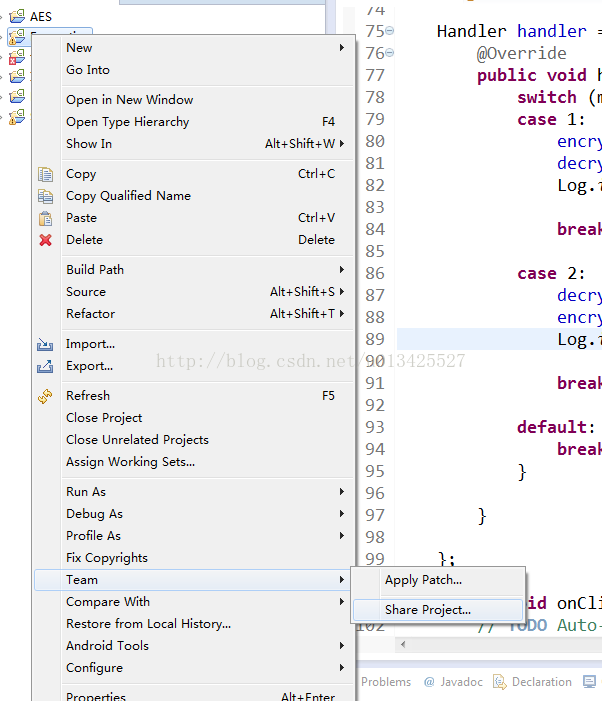
2.选择svn
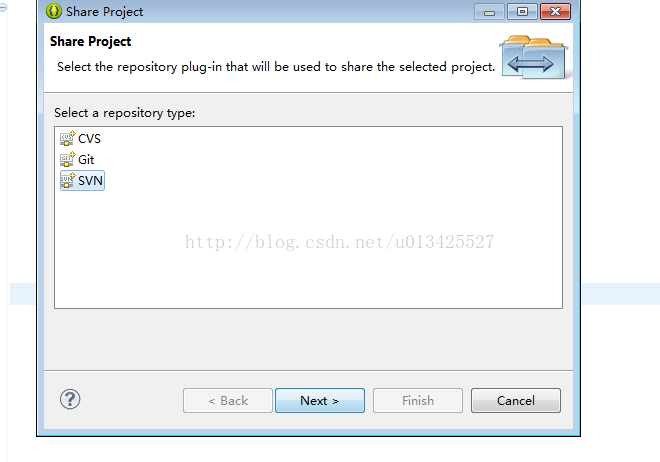
3.选择哪个都可以,,我选择使用已有的资源位置

4.地址,,,在svn服务其上查看。。
(在服务器上的新建的资源库名字上右键,,出现copy url to clipboard)
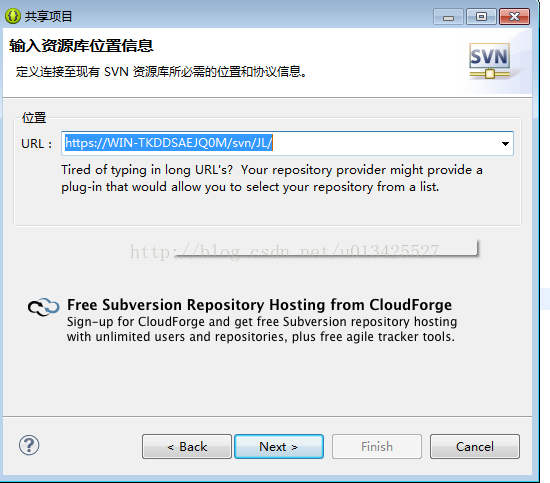
5.选哪个都可以。。。

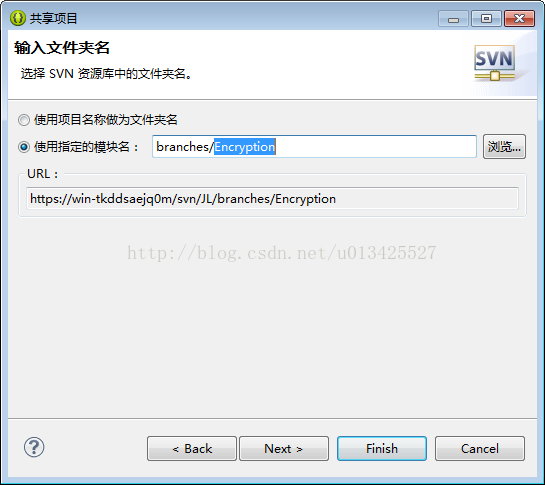
6.用户名和密码是服务器分配的。。
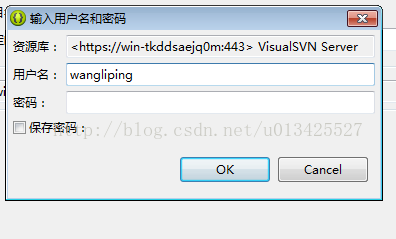
7.ok.
这篇关于王立平--eclipse向svn服务器上传项目的文章就介绍到这儿,希望我们推荐的文章对编程师们有所帮助!






