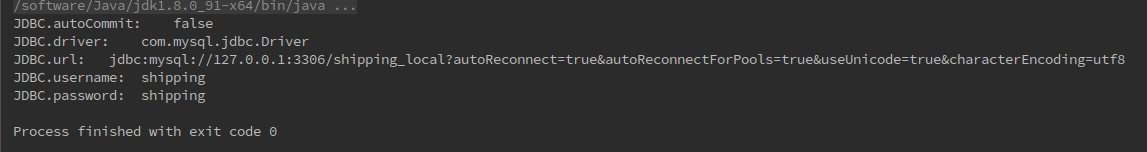本文主要是介绍Java读取/写入Yaml配置文件,希望对大家解决编程问题提供一定的参考价值,需要的开发者们随着小编来一起学习吧!
JYaml文件流读取/写入Yaml配置文件
yaml配置文件格式规范:- 表示sequence(list列表结构),: 表示map键值对
#以下是示例yaml结构age: 23
children: - age: 8name: mary1sex: man- age: 9name: simon2sex: fatel
name: simon.zhang
sex: man
1.准备工作,创建Persion实体类
package com.yaml.entity;import java.util.List;/*** Created by simon on 16-6-12.*/
public class Person {private String name;private int age;private String Sex;private List<Person> children;//省略 getter and setter method.....
}
2.实现读取/写入yaml配置文件
package com.yaml;import com.yaml.entity.Person;
import org.ho.yaml.Yaml;
import org.junit.Test;import java.io.File;
import java.io.FileNotFoundException;
import java.util.ArrayList;
import java.util.List;/*** Hello world!*/
public class App {//写入yaml配置文件@Testpublic void write() {/* Initialize data. */Person father = new Person();father.setName("simon.zhang");father.setAge(23);father.setSex("man");List<Person> children=new ArrayList<Person>();for (int i = 8; i < 10; i++) {Person child = new Person();if (i % 2 == 0) {child.setSex("man");child.setName("mary" + (i - 7));} else {child.setSex("fatel");child.setName("simon" + (i - 7));}child.setAge(i);children.add(child);}father.setChildren(children);/* Export data to a YAML file. */File dumpFile = new File(System.getProperty("user.dir") + "/test/src/main/conf/testYaml.yaml");try {Yaml.dump(father, dumpFile);} catch (FileNotFoundException e) {e.printStackTrace();}}//读取yaml配置文件@Testpublic void read() throws FileNotFoundException {File dumpFile=new File(System.getProperty("user.dir") + "/test/src/main/conf/testYaml.yaml");Person father = (Person) Yaml.loadType(dumpFile, Person.class);StringBuilder stringBuilder=new StringBuilder();stringBuilder.append(father.getName()).append("\t").append(father.getSex()).append("\t").append(father.getAge()).append("\t").append(father.getChildren().size());System.out.println(stringBuilder.toString());}
}
Map结构的yaml文件
JDBC.driver: com.mysql.jdbc.Driver
JDBC.url: "jdbc:mysql://127.0.0.1:3306/shipping_local?autoReconnect=true&autoReconnectForPools=true&useUnicode=true&characterEncoding=utf8"
JDBC.username: shipping
JDBC.password: shipping
JDBC.autoCommit: false
读取Map结构
//读取yaml配置文件Map结构@Testpublic void read2() throws FileNotFoundException {File dumpFile=new File(System.getProperty("user.dir") + "/test/src/main/conf/testYaml.yaml");Map father =Yaml.loadType(dumpFile, HashMap.class);for(Object key:father.keySet()){System.out.println(key+":\t"+father.get(key).toString());}}打印结果如下:
提供 Maven pox.xml 作为参考
<project xmlns="http://maven.apache.org/POM/4.0.0" xmlns:xsi="http://www.w3.org/2001/XMLSchema-instance"xsi:schemaLocation="http://maven.apache.org/POM/4.0.0 http://maven.apache.org/xsd/maven-4.0.0.xsd"><modelVersion>4.0.0</modelVersion><groupId>com.yaml</groupId><artifactId>test</artifactId><version>1.0-SNAPSHOT</version><packaging>jar</packaging><name>test</name><url>http://maven.apache.org</url><properties><project.build.sourceEncoding>UTF-8</project.build.sourceEncoding></properties><dependencies><dependency><groupId>org.jyaml</groupId><artifactId>jyaml</artifactId><version>1.3</version></dependency><dependency><groupId>junit</groupId><artifactId>junit</artifactId><version>4.11</version><scope>provided</scope></dependency></dependencies>
</project>
这篇关于Java读取/写入Yaml配置文件的文章就介绍到这儿,希望我们推荐的文章对编程师们有所帮助!