本文主要是介绍spring security 如何解决跨域的,希望对大家解决编程问题提供一定的参考价值,需要的开发者们随着小编来一起学习吧!
一、什么是 CORS
CORS(Cross-Origin Resource Sharing) 是由 W3C制定的一种跨域资源共享技术标准,其目就是为了解决前端的跨域请求。在JavaEE 开发中,最常见的前端跨域请求解决方案是早期的JSONP,但是JSONP 只支持 GET 请求,这是一个很大的缺陷,而 CORS 则支特多种HTTTP请求方法,也是目前主流的跨域解决方案。
CORS中新增了一组HTTP 请求头字段、通过这些字段,服务器告诉浏览器,那些网站通过浏览器有权限访问哪些资源。同时规定,对那些可能修改服务器数据的HTTP请求方法 (如GET以外的HTTTP 请求等),浏览器必须首先使用OPTIONS 方法发起一个预检请求(prenightst),预检请求的目的是查看服务端是否支持即将发起的跨域请求,如果服务端允许,才包实际的 HTTP 请求。在预检请求的返回中,服务器端也可以通知客户端,是否需要携带身份凭证 (如 Cookies、HTTP 认证信息等)。
这是浏览器的一种同源策略安全考虑,如果非同源请求,需要有一个options的预检请求,当预检通过后才能访问其他资源;后端不会有这个问题,当前页面部署的服务器和向后端发起请求如果非同源,那么就会有跨域的问题
关键字:同源 代表 协议 + ip + 端口 一致
二、跨域现象演示
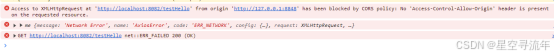
我们需要新建一个工程,启动本地的 localhost:8081 然后再启动一个工程端口在 8082在8082的工程中的 html页面发起一个ajax请求
2.1 后端代码
步骤:创建一个基本的springweb工程,新建一个普通的controller
2.1.1 pom.xml 文件
<dependencies><!-- web 支持 --><dependency><groupId>org.springframework.boot</groupId><artifactId>spring-boot-starter-web</artifactId></dependency><!-- thymeleaf 模板 --><dependency><groupId>org.springframework.boot</groupId><artifactId>spring-boot-starter-thymeleaf</artifactId></dependency></dependencies>2.1.2 新建controller
@Controller
public class HomeController {@RequestMapping("/")public String index() {return "index";}@RequestMapping("/testHello")@ResponseBodypublic String testHello() {System.out.println("test Hello");return "test Hello ";}}2.1.3 新建index.html
<!DOCTYPE html>
<html lang="en" xmlns:th="http://www.thymeleaf.org">
<head><meta charset="UTF-8"><title>Title</title><script th:src="@{https://cdn.jsdelivr.net/npm/axios/dist/axios.min.js}" type="text/javascript"></script>
</head>
<body><h2> spring cors web</h2><script>axios.get('/testHello')</script></body>
</html>2.1.4 当本机访问后查看结果
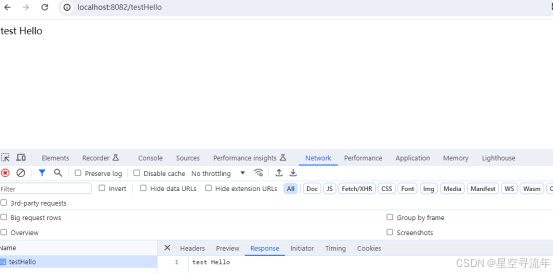
2.1.5 我们用HBuilder 打开这个文件
当我们用hbuilder打开后,用浏览器打开,这个时候我们会新开一个端口,然后我们用axios 里面使用get请求 testHello接口,会发现控制台有跨域的错误提示
axios.get('http://localhost:8082/testHello').then(response => {
console.log(response.data);
})
.catch(error => {
console.error(error);
});
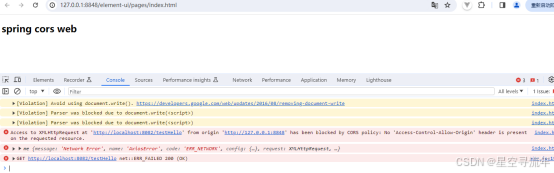
三、spring web 处理策略
在spring web中已经定义了三种可以处理跨域请求方案
3.1 @CrossOrigin 注解
该注解可以放到类和方法上,当放到类上面时,这个类下面所有的方法都生效
里面属性解释:
alowCredentials: 浏览器是否应当发送凭证信息,如 Cookie.
allowedFeaders:请求被允许的请求头宇段, * 表示所有宇段。
exposedHeaders:哪些响应头可以作为响应的一部分暴露出来注意,这里只可以一一列举,通配符 * 在这里是无效的。
maxAge:预检请求的有效期,有效期内不必再次发送预检请求,默认是1888秒。methods:允许的请求方法,* 表示允许所有方法。
origins:允许的域,*表示允许所有域。
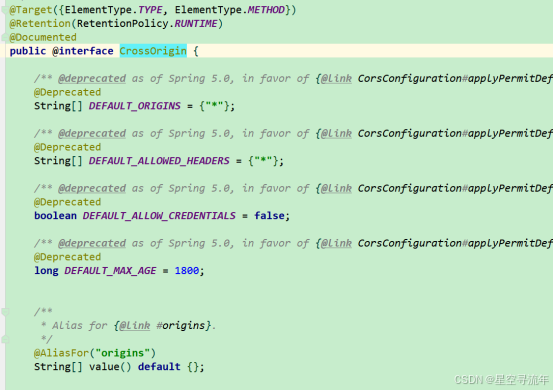
3.1.1 当我们加上后再来测试
@CrossOrigin(origins = {"*"})@RequestMapping("/testHello")@ResponseBodypublic String testHello() {System.out.println("test Hello");return "test Hello ";
}我们看到这个时候可以正常输出了
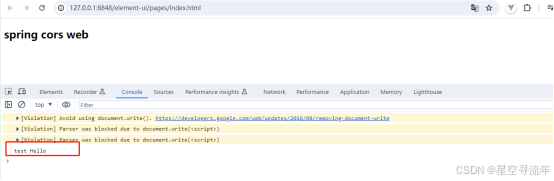
3.2 使用WebMvcConfigurer 重写addCorsMappings配置
@Configuration
public class WebConfiguration implements WebMvcConfigurer {@Overridepublic void addCorsMappings(CorsRegistry registry) {registry.addMapping("/**")//处理所有请求.allowCredentials(false).allowedMethods("*").allowedOrigins("*").allowedHeaders("*").exposedHeaders("*").maxAge(3600);}
}3.2.1 测试结果
我们注释掉方法上面的//@CrossOrigin(origins = {"*"})
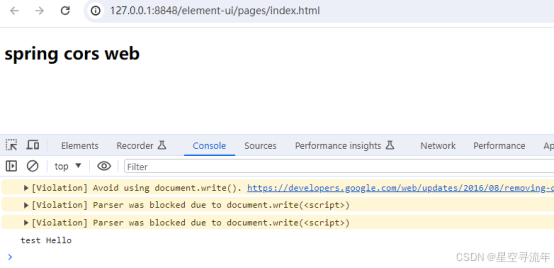
3.3 使用CrosFilter
Cosr Filter 是Spring Web 中提供的一个处理跨域的过滤器,开发者也可以通过该过该过滤器处理跨域。
@Beanpublic FilterRegistrationBean<CorsFilter> corsFilter() {FilterRegistrationBean<CorsFilter> registrationBean = new FilterRegistrationBean<>();CorsConfiguration configuration = new CorsConfiguration();configuration.setAllowCredentials(false);configuration.setAllowedMethods(Arrays.asList("*"));configuration.setAllowedHeaders(Arrays.asList("*"));configuration.setAllowedOriginPatterns(Arrays.asList("*"));configuration.setMaxAge(3600L);UrlBasedCorsConfigurationSource urlBasedCorsConfigurationSource = new UrlBasedCorsConfigurationSource();urlBasedCorsConfigurationSource.registerCorsConfiguration("/**", configuration);registrationBean.setFilter(new CorsFilter(urlBasedCorsConfigurationSource));registrationBean.setOrder(-1);return registrationBean;}测试同样可以达到效果
四、spring security 处理方案
当我们为项目添加了Spring Security 依赖之后,发现上面三种跨域方式有的失效了,有则可以继续使用,这是怎么回事?
通过@CrossOrigin 注解或者重写 addCorsMappings 方法配置跨域,统统失效了,通CorsFilter配置的跨域,有没有失效则要看过滤器的优先级,如果过滤器优先级高于SpSecurity 过滤器,即先于Spring Security 过滤器执行,则CorsFiter 所配置的跨域处理依然有效;如果过滤器优先级低于Spring Security 过滤器,则CorsFilter 所配置的跨域处理就会失效。
4.1 导入security 依赖
<!-- SpringSecurity依赖--><dependency><groupId>org.springframework.boot</groupId><artifactId>spring-boot-starter-security</artifactId></dependency>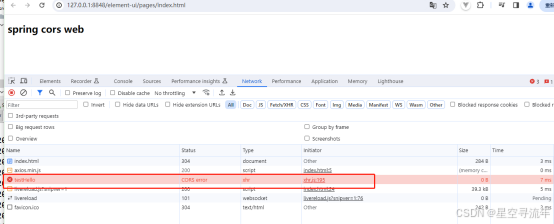
我们看到又跨域请求又出现了,我们该怎么解决呢?
4.2 过滤器顺序
为了理清楚这个问题,我们先简略了解一下 Filter、DispatchserServlet 以及Interceptor执行顺序。
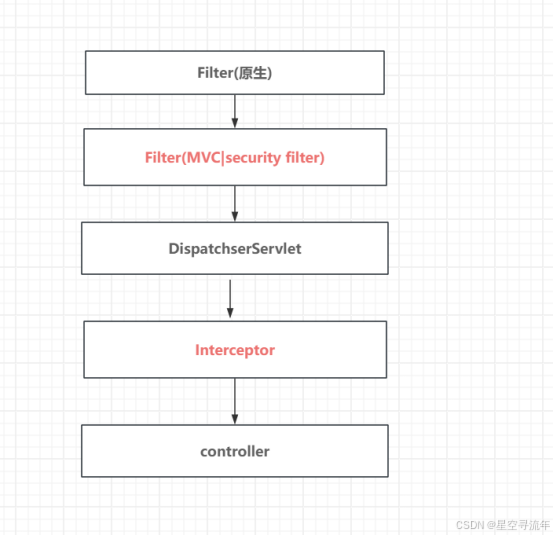
我们再来看跨域请求过程。由于非简单请求都要首先发送一个预检请求request),而预检请求并不会携带认证信息,所以预检请求就有被 Spring Security 拦截的可能。因此通过@CrossOrigin 注解或者重写 addCorsMappings 方法配置跨域就会失效。如果使用 CorsFilter 配置的跨域,只要过滤器优先级高于 SpringSecurity 过滤器就不会有问题。反之同样会出现问题。
4.3 解决方案
Spring security 为我们提供了更优秀的解决方案
@Configuration
public class SecurityConfiguration extends WebSecurityConfigurerAdapter {@Overrideprotected void configure(HttpSecurity http) throws Exception {http.authorizeRequests().anyRequest().authenticated().and().formLogin().and().cors().configurationSource(configurationSource()) //处理跨域请求.and().csrf().disable();}/*** 配置spring security 跨域解决方案* @return*/public CorsConfigurationSource configurationSource() {CorsConfiguration configuration = new CorsConfiguration();configuration.setAllowCredentials(false);configuration.setAllowedMethods(Arrays.asList("*"));configuration.setAllowedHeaders(Arrays.asList("*"));configuration.setAllowedOriginPatterns(Arrays.asList("*"));configuration.setMaxAge(3600L);UrlBasedCorsConfigurationSource source = new UrlBasedCorsConfigurationSource();source.registerCorsConfiguration("/**", configuration);return source;}
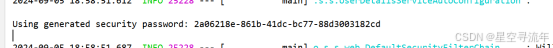
4.3.1 查看效果
我们看到没有报跨域的错误了,但是有一个302 重定向的错误,是因为这台浏览器没有登录,重定向登录页面了;
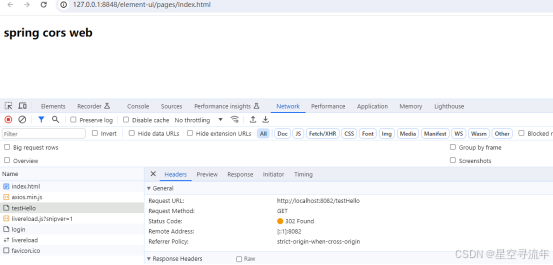
这篇关于spring security 如何解决跨域的的文章就介绍到这儿,希望我们推荐的文章对编程师们有所帮助!




