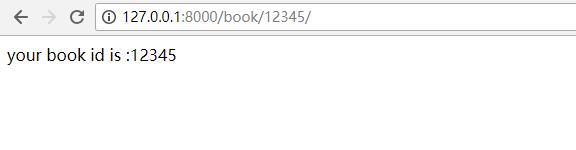本文主要是介绍4.4 Sensors -- useDevicePixelRatio,希望对大家解决编程问题提供一定的参考价值,需要的开发者们随着小编来一起学习吧!
4.4 Sensors – useDevicePixelRatio
https://vueuse.org/core/useDevicePixelRatio/
作用
动态追踪devicePixelRatio的变化。
window.devicePixelRatio = 物理像素/ 设备独立像素。
没有可以监听 window.devicePixelRatio 变化的事件监听器。因此,函数以编程方式,使用媒体查询(window.matchMedia)来实现。
官方示例
import { useDevicePixelRatio } from '@vueuse/core'export default {setup() {const { pixelRatio } = useDevicePixelRatio()return { pixelRatio }},
}
- 无渲染组件代码如下:
<template><UseDevicePixelRatio v-slot="{ pixelRatio }">Pixel Ratio: {{ pixelRatio }}</UseDevicePixelRatio>
</template>
源码分析
一般情况下,我们不需要监听pixelRatio的变化。
export function useDevicePixelRatio({window = defaultWindow,
}: ConfigurableWindow = {}) {if (!window) {return {pixelRatio: ref(1),}}const pixelRatio = ref(1)const cleanups: Fn[] = []const cleanup = () => {cleanups.map(i => i())cleanups.length = 0}const observe = () => {pixelRatio.value = window.devicePixelRatiocleanup()/*** window.matchMedia 查询一个媒体查询字符串,并返回一个MediaQueryList对象,表示媒体查询的结果。* resolution是一个媒体特性,用于查询设备的分辨率* pixelRatio.value 当前设备的像素比* media = {* matches: true,* media: "(resolution: 1dppx)"* onchange: null* }*/const media = window.matchMedia(`(resolution: ${pixelRatio.value}dppx)`)// once 表示只监听一次,因为触发了observe会重新注册media.addEventListener('change', observe, { once: true })cleanups.push(() => {media.removeEventListener('change', observe)})}observe()tryOnScopeDispose(cleanup)return { pixelRatio }
}
这篇关于4.4 Sensors -- useDevicePixelRatio的文章就介绍到这儿,希望我们推荐的文章对编程师们有所帮助!