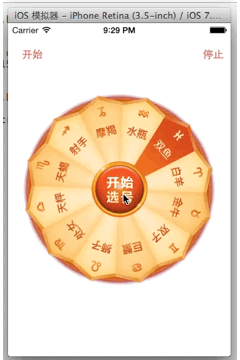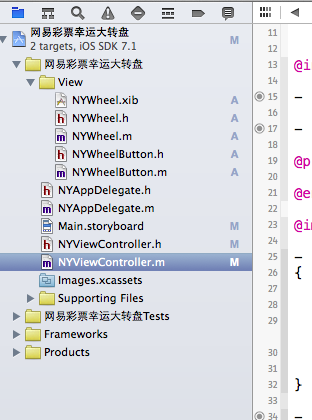本文主要是介绍(素材源码)猫猫学iOS(四十六)之网易彩票幸运大转盘,希望对大家解决编程问题提供一定的参考价值,需要的开发者们随着小编来一起学习吧!
猫猫分享,必须精品
原创文章,欢迎转载。转载请注明:翟乃玉的博客
地址:http://blog.csdn.net/u013357243?viewmode=contents
素材源码地址:http://download.csdn.net/detail/u013357243/8713827
效果
代码:
NYWheel
NYWheel.h
//
// NYWheel.h
// 网易彩票幸运大转盘
//
// Created by apple on 15-5-18.
// Copyright (c) 2015年 znycat. All rights reserved.
//#import <UIKit/UIKit.h>@interface NYWheel : UIView+ (instancetype)wheel;// 提供两个方法供外界调用开始和结束动画- (void)startRotating;
- (void)stopRotating;
@end
NYWheel.m
//
// NYWheel.m
// 网易彩票幸运大转盘
//
// Created by apple on 15-5-18.
// Copyright (c) 2015年 znycat. All rights reserved.
//#import "NYWheel.h"
#import "NYWheelButton.h"@interface NYWheel()
/*** 转盘中间的图片*/
@property (weak, nonatomic) IBOutlet UIImageView *centerWheel;//中间的开始按钮
- (IBAction)startBtnClick:(id)sender;/*** 定义属性记录当前选中的按钮*/@property (nonatomic, weak) UIButton *selectButton;@property (nonatomic, strong) CADisplayLink *link;@end@implementation NYWheel- (void)awakeFromNib
{// 0.让父控件可以交互self.centerWheel.userInteractionEnabled = YES;// 加载图片UIImage *norImage = [UIImage imageNamed:@"LuckyAstrology"];UIImage *selImage = [UIImage imageNamed:@"LuckyAstrologyPressed"];// 创建12个按钮添加到中间的轮盘上for (int index = 0; index < 12; index++) {// 1.创建按钮NYWheelButton *btn = [[NYWheelButton alloc] init];// 2.设置按钮选中状态的图片[btn setBackgroundImage:[UIImage imageNamed:@"LuckyRototeSelected"] forState:UIControlStateSelected];// 3.设置按钮的boundsbtn.bounds = CGRectMake(0, 0, 68, 143);// 4.设置按钮的锚点btn.layer.anchorPoint = CGPointMake(0.5, 1);// 5.设置按钮的positionbtn.layer.position = CGPointMake(self.frame.size.width * 0.5, self.frame.size.height * 0.5);// 6然按钮围绕锚点旋转// 6.1计算按钮应该旋转的弧度CGFloat angle = (30 * index)/180.0 * M_PI;btn.transform = CGAffineTransformMakeRotation(angle);// 7.监听按钮的点击事件[btn addTarget:self action:@selector(update:) forControlEvents:UIControlEventTouchUpInside];// 获取当前是否是retain屏// NSLog(@"%.1f", [UIScreen mainScreen].scale);// 8.切割图片,将切割好的图片设置到按钮上CGFloat imageH = NYImageHeight * [UIScreen mainScreen].scale;CGFloat imageW = NYImageWidth * [UIScreen mainScreen].scale;CGFloat imageY = 0;CGFloat imageX = index * imageW;CGRect rect = CGRectMake(imageX, imageY, imageW, imageH);// 8.1根据rect切割图片// CGImage中rect是当做像素来使用// UIKit 中是点坐标系// 坐标系的特点:如果在非retain屏上 1个点等于1个像素// 在retain屏上1个点等于2个像素// 剪切默认状态的图片CGImageRef norCGImageRef= CGImageCreateWithImageInRect(norImage.CGImage, rect);// 将切割好的图片转换为uiimage设置为按钮的背景[btn setImage:[UIImage imageWithCGImage:norCGImageRef] forState:UIControlStateNormal];// 剪切选中状态图片CGImageRef selCGImageRef= CGImageCreateWithImageInRect(selImage.CGImage, rect);// 将切割好的图片转换为uiimage设置为按钮的背景[btn setImage:[UIImage imageWithCGImage:selCGImageRef] forState:UIControlStateSelected];// 添加按钮到中间轮盘图片上[self.centerWheel addSubview:btn];}
}- (void)update:(UIButton *)btn
{self.selectButton.selected = NO;btn.selected = YES;self.selectButton = btn;
}- (void)startRotating
{// self.centerWheel.transform = CGAffineTransformMakeRotation(2 * M_PI * 10);if (self.link != nil) return;CADisplayLink *link = [CADisplayLink displayLinkWithTarget:self selector:@selector(centerImageRotation)];[link addToRunLoop:[NSRunLoop mainRunLoop] forMode:NSDefaultRunLoopMode];self.link = link;
}- (void)centerImageRotation
{self.centerWheel.transform = CGAffineTransformRotate(self.centerWheel.transform, M_PI_4/ 250);
}- (void)stopRotating
{// 关闭定时器[self.link invalidate];self.link = nil;
}+ (instancetype)wheel
{return [[[NSBundle mainBundle] loadNibNamed:@"NYWheel" owner:nil options:nil] lastObject];
}- (IBAction)startBtnClick:(id)sender {// 禁止用户交互self.userInteractionEnabled = NO;CABasicAnimation *anima = [CABasicAnimation animation];anima.keyPath = @"transform.rotation";anima.toValue = @(2 * M_PI * 3);anima.duration = 3.0;anima.timingFunction = [CAMediaTimingFunction functionWithName:kCAMediaTimingFunctionEaseInEaseOut];anima.delegate = self;[self.centerWheel.layer addAnimation:anima forKey:nil];}- (void)animationDidStop:(CAAnimation *)anim finished:(BOOL)flag
{self.userInteractionEnabled = YES;
}@end
NYWheelButton
NYWheelButton.h
//
// NYWheelButton.h
// 网易彩票幸运大转盘
//
// Created by apple on 15-5-18.
// Copyright (c) 2015年 znycat. All rights reserved.
//#import <UIKit/UIKit.h>
#define NYImageWidth 40
#define NYImageHeight 47@interface NYWheelButton : UIButton@end
NYWheelButton.m
//
// NYWheelButton.m
// 网易彩票幸运大转盘
//
// Created by apple on 15-5-18.
// Copyright (c) 2015年 znycat. All rights reserved.
//#import "NYWheelButton.h"@implementation NYWheelButton/**
重写按钮图片位置*/
- (CGRect)imageRectForContentRect:(CGRect)contentRect
{CGFloat imageX = (contentRect.size.width - NYImageWidth ) * 0.5;CGFloat imageY = 18;return CGRectMake(imageX, imageY, NYImageWidth, NYImageHeight);
}/**
什么也不做,就让按钮不会有高亮*/
- (void)setHighlighted:(BOOL)highlighted
{}@end
NYViewController
//
// NYViewController.m
// 网易彩票幸运大转盘
//
// Created by apple on 15-5-18.
// Copyright (c) 2015年 znycat. All rights reserved.
//#import "NYViewController.h"
#import "NYWheel.h"@interface NYViewController ()- (IBAction)start:(id)sender;- (IBAction)stop:(id)sender;@property (nonatomic, weak) NYWheel *wheel;@end@implementation NYViewController- (void)viewDidLoad
{[super viewDidLoad];NYWheel *wheel = [NYWheel wheel];wheel.center = CGPointMake(self.view.frame.size.width * 0.5, self.view.frame.size.height * 0.5);[self.view addSubview:wheel];self.wheel = wheel;
}- (IBAction)start:(id)sender {[self.wheel startRotating];
}- (IBAction)stop:(id)sender {[self.wheel stopRotating];
}@end
这篇关于(素材源码)猫猫学iOS(四十六)之网易彩票幸运大转盘的文章就介绍到这儿,希望我们推荐的文章对编程师们有所帮助!