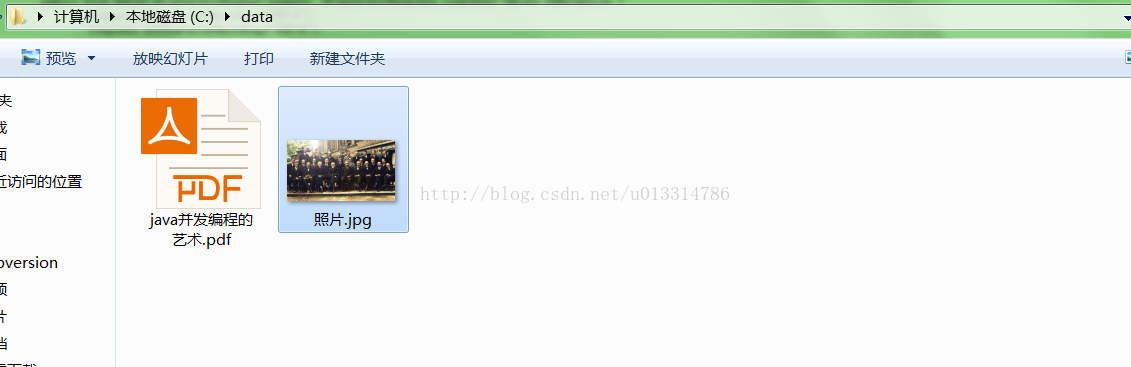本文主要是介绍Java 发送 get, post 请求,希望对大家解决编程问题提供一定的参考价值,需要的开发者们随着小编来一起学习吧!
花了一天时间,基于Java 的 HttpURLConnection 和JDK 1.8的Base64写了个发送get 和post请求的工具类。本工具类有get和post两个方法,使用时只需
String result = HttpUtils.get(url, args);
String result = HttpUtils.post(url, args);
即可获取返回结果。
参数说明:
url: 请求的服务器地址;
args: Map<String, Object> 类型的参数,参数可以是Java的基本类型,基本类型包装类,String,File,InputStream
注意:发送文件时,文件最好控制在5M以内,由于采用Base64编解码,文件太大会造成内存溢出。
源码:
package test;import java.io.BufferedReader;
import java.io.DataOutputStream;
import java.io.File;
import java.io.FileInputStream;
import java.io.IOException;
import java.io.InputStream;
import java.io.InputStreamReader;
import java.net.HttpURLConnection;
import java.net.URL;
import java.net.URLEncoder;
import java.util.Base64;
import java.util.HashMap;
import java.util.Map;
import java.util.Map.Entry;/*** @ClassName: HttpUtils* @Description: Http 请求工具类* @author lixk* @date 2017年3月31日 下午6:21:20* @version [1.0, 2017年3月31日]* @since version 1.0*/
public class HttpUtils {/*** * @Title: get* @Description: 向服务器发起get请求* @param url* 请求地址* @param args* 请求参数* @return 字符串格式的服务器响应数据* @throws IOException*/public static String get(String url, Map<String, Object> args) throws IOException {// 请求服务器的地址StringBuilder fullHostUrl = new StringBuilder(url).append("?");// 如果参数不空,循环遍历参数if (args != null) {for (Entry<String, Object> entry : args.entrySet()) {String key = entry.getKey(); // 参数名称Object value = entry.getValue(); // 参数值// 如果是文件格式参数,获取文件数据流if (value instanceof File) {value = new FileInputStream(File.class.cast(value));}// 数据流参数if (value instanceof InputStream) {fullHostUrl.append(key).append("=");InputStream is = InputStream.class.cast(value);byte[] data = new byte[is.available()];is.read(data);fullHostUrl.append(URLEncoder.encode(Base64.getEncoder().encodeToString(data), "UTF-8"));// 关闭输入流is.close();} else { // 其他类型参数fullHostUrl.append(key).append("=").append(URLEncoder.encode(String.valueOf(value), "UTF-8"));}// 参数结尾加连接符fullHostUrl.append("&");}}URL host = new URL(fullHostUrl.toString());HttpURLConnection connection = HttpURLConnection.class.cast(host.openConnection());// 设置为GET请求connection.setRequestMethod("GET");// 禁用缓存connection.setUseCaches(false);// 设置请求头参数connection.setRequestProperty("Connection", "Keep-Alive");connection.setRequestProperty("Charsert", "UTF-8");// 通过输入流来读取服务器响应int resultCode = connection.getResponseCode();StringBuilder response = new StringBuilder();if (resultCode == HttpURLConnection.HTTP_OK) {BufferedReader br = new BufferedReader(new InputStreamReader(connection.getInputStream()));String line;while ((line = br.readLine()) != null) {response.append(line);}// 关闭输入流br.close();} else {response.append(resultCode);}return response.toString();}/*** * @Title: post* @Description: 向服务器发起post请求* @param url* 请求地址* @param args* 请求参数* @return 字符串格式的服务器响应数据* @throws IOException*/public static String post(String url, Map<String, Object> args) throws IOException {// 请求服务器的地址URL host = new URL(url);HttpURLConnection connection = HttpURLConnection.class.cast(host.openConnection());// 设置为POST请求connection.setRequestMethod("POST");// 发送POST请求必须设置如下两行connection.setDoOutput(true);connection.setDoInput(true);// 禁用缓存connection.setUseCaches(false);// 设置请求头参数connection.setRequestProperty("Connection", "Keep-Alive");connection.setRequestProperty("Charsert", "UTF-8");// 获取数据输出流DataOutputStream dos = new DataOutputStream(connection.getOutputStream());// 如果参数不空,循环遍历参数if (args != null) {for (Entry<String, Object> entry : args.entrySet()) {String key = entry.getKey(); // 参数名称Object value = entry.getValue(); // 参数值// 如果是文件格式参数,获取文件数据流if (value instanceof File) {value = new FileInputStream(File.class.cast(value));}// 数据流参数if (value instanceof InputStream) {dos.write((key + "=").getBytes());InputStream is = InputStream.class.cast(value);byte[] data = new byte[is.available()];is.read(data);dos.write(URLEncoder.encode(Base64.getEncoder().encodeToString(data), "UTF-8").getBytes());// 关闭输入流is.close();} else { // 其他类型参数dos.write((key + "=" + URLEncoder.encode(String.valueOf(value), "UTF-8")).getBytes());}// 参数结尾加连接符dos.write("&".getBytes());}}// 关闭输出流dos.flush();dos.close();// 通过输入流来读取服务器响应int resultCode = connection.getResponseCode();StringBuilder response = new StringBuilder();if (resultCode == HttpURLConnection.HTTP_OK) {BufferedReader br = new BufferedReader(new InputStreamReader(connection.getInputStream()));String line;while ((line = br.readLine()) != null) {response.append(line);}// 关闭输入流br.close();} else {response.append(resultCode);}return response.toString();}public static void main(String[] args) throws IOException {Map<String, Object> map = new HashMap<String, Object>();map.put("transtype", "translang");map.put("textFile", new File("java并发编程的艺术.pdf"));map.put("textFileName", "java并发编程的艺术.pdf");map.put("photo", new File("2.jpg"));map.put("photoName", "照片.jpg");System.out.println(HttpUtils.post("http://localhost/test", map));}}
服务器端测试代码:
package test;import java.io.FileOutputStream;
import java.io.IOException;
import java.io.PrintWriter;
import java.util.Base64;import javax.servlet.ServletException;
import javax.servlet.annotation.WebServlet;
import javax.servlet.http.HttpServlet;
import javax.servlet.http.HttpServletRequest;
import javax.servlet.http.HttpServletResponse;@WebServlet("/test")
public class HttpUtilsTest extends HttpServlet {private static final long serialVersionUID = 1L;public void doGet(HttpServletRequest request, HttpServletResponse response) throws ServletException, IOException {doPost(request, response);}public void doPost(HttpServletRequest request, HttpServletResponse response) throws IOException {request.setCharacterEncoding("UTF-8");response.setCharacterEncoding("UTF-8");String textFileName = request.getParameter("textFileName"); // 文件名String textFile = request.getParameter("textFile"); // 文件FileOutputStream textOS = new FileOutputStream("C:/data/" + textFileName);textOS.write(Base64.getDecoder().decode(textFile));textOS.close();String photoName = request.getParameter("photoName"); // 图片名称String photo = request.getParameter("photo"); // 图片文件FileOutputStream photoOS = new FileOutputStream("C:/data/" + photoName);photoOS.write(Base64.getDecoder().decode(photo));photoOS.close();PrintWriter out = response.getWriter();out.write("文件上传成功!");}
}
源码下载:http://download.csdn.net/detail/u013314786/9801676
这篇关于Java 发送 get, post 请求的文章就介绍到这儿,希望我们推荐的文章对编程师们有所帮助!