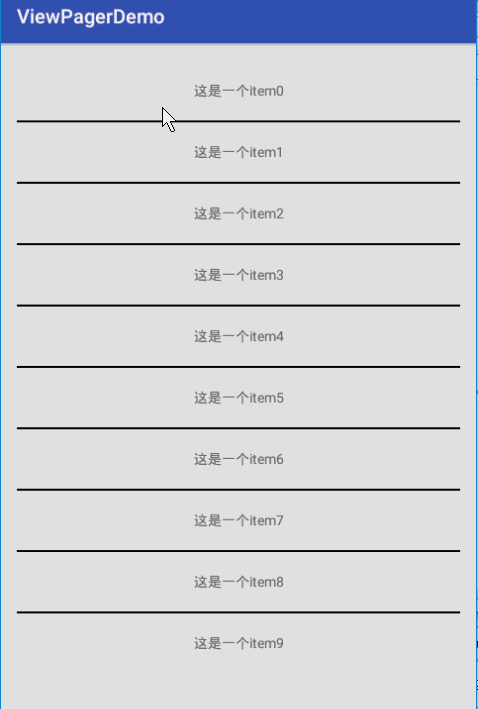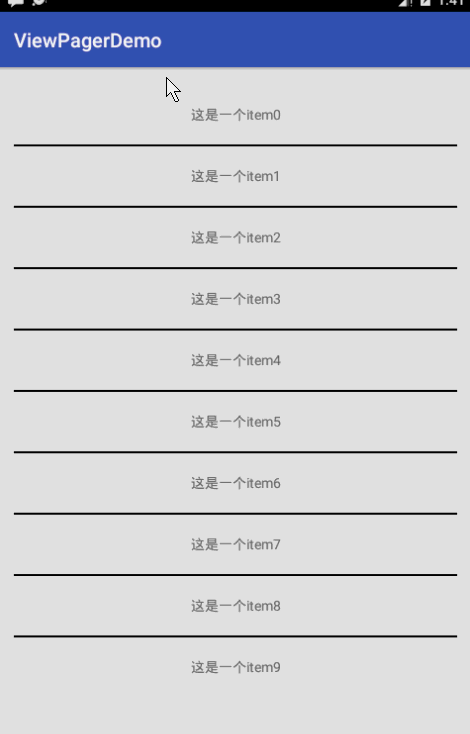本文主要是介绍PullToRefresh修改上拉下拉加载动画,希望对大家解决编程问题提供一定的参考价值,需要的开发者们随着小编来一起学习吧!
修改PullTuRefreshListView源码:
实现 动画加载:
第一步:
源码分析:
PullToRefrehListView 默认加载动画是很难看的:
默认是很难看的 但我们想要实现我们的效果怎么办?
分析源码:
找到PullRefreshListView 分析:
我们知道 上拉和下拉加载 动画无非是 pullToRefreshListView 中添加了头和脚, 而头和脚都是动画!!
PullToRefreshListView.java 两个动画类变量:
//定义 头部和尾部的加载动画private LoadingLayout mHeaderLoadingView;private LoadingLayout mFooterLoadingView;...//加载布局@Overrideprotected LoadingLayoutProxy createLoadingLayoutProxy(final boolean includeStart, final boolean includeEnd) {LoadingLayoutProxy proxy = super.createLoadingLayoutProxy(includeStart, includeEnd);if (mListViewExtrasEnabled) {final Mode mode = getMode();if (includeStart && mode.showHeaderLoadingLayout()) {//添加 头部动画 到listView中proxy.addLayout(mHeaderLoadingView);}if (includeEnd && mode.showFooterLoadingLayout()) {//添加 添加脚部动画 到listView中proxy.addLayout(mFooterLoadingView);}}return proxy;}
...
createLoadingLayoutProxy方法继承自抽象类PullToRefreshAdapterViewBase查看方法没有该方法继续父类查找,查找PullToRefreshAdapterViewBase父类PullToRefreshBase:
// We need to create now layouts nowmHeaderLayout = createLoadingLayout(context, Mode.PULL_FROM_START, a);mFooterLayout = createLoadingLayout(context, Mode.PULL_FROM_END, a);...//加载动画 布局----------protected LoadingLayout createLoadingLayout(Context context, Mode mode, TypedArray attrs) {LoadingLayout layout = mLoadingAnimationStyle.createLoadingLayout(context, mode,getPullToRefreshScrollDirection(), attrs);layout.setVisibility(View.INVISIBLE);return layout;}...//此处实现了我们需要 修改的动画方法:
//修改代码实现 自己的下载刷新动画LoadingLayout createLoadingLayout(Context context, Mode mode, Orientation scrollDirection, TypedArray attrs) {switch (this) {case ROTATE://旋转动画default://帧动画 frameAnimationLayout为 自定义动画类return new FrameAnimationLayout(context, mode, scrollDirection, attrs);//旋转动画 默认的动画
// return new RotateLoadingLayout(context, mode, scrollDirection, attrs);case FLIP:return new FlipLoadingLayout(context, mode, scrollDirection, attrs);}}
//自定义动画类 实现动画
package com.handmark.pulltorefresh.library.internal;import android.content.Context;
import android.content.res.TypedArray;
import android.graphics.drawable.AnimationDrawable;
import android.graphics.drawable.Drawable;import com.handmark.pulltorefresh.library.PullToRefreshBase;
import com.handmark.pulltorefresh.library.R;/*** Package_name:com.handmark.pulltorefresh.library.internal* Author:zhaoQiang* Email:zhao_hero@163.com* Date:2016/11/28 19:34** 帧动画 实现加载自定义的动画 实现的是帧动画*/
public class FrameAnimationLayout extends LoadingLayout{
//继承自 PullToRefreshListView提供的loadingLayout类private AnimationDrawable mAnimationDrawable;public FrameAnimationLayout(Context context, PullToRefreshBase.Mode mode,PullToRefreshBase.Orientation scrollDirection, TypedArray attrs) {super(context, mode, scrollDirection, attrs);mHeaderImage.setImageResource(R.drawable.ptr_animation);mAnimationDrawable = (AnimationDrawable) mHeaderImage.getDrawable();}@Overrideprotected int getDefaultDrawableResId() {//返回 自定义动画布局return R.drawable.ptr_animation;}@Overrideprotected void onLoadingDrawableSet(Drawable imageDrawable) {}@Overrideprotected void onPullImpl(float scaleOfLayout) {}@Overrideprotected void pullToRefreshImpl() {}//刷新的时候@Overrideprotected void refreshingImpl() {mAnimationDrawable.start();//开启动画}@Overrideprotected void releaseToRefreshImpl() {}@Overrideprotected void resetImpl() {}
}
anim.xml:
<?xml version="1.0" encoding="utf-8"?>
<animation-list xmlns:android="http://schemas.android.com/apk/res/android"android:oneshot="false" ><item android:drawable="@drawable/ptr_img_0" android:duration="10"></item><item android:drawable="@drawable/ptr_img_1" android:duration="10"></item><item android:drawable="@drawable/ptr_img_2" android:duration="10"></item><item android:drawable="@drawable/ptr_img_3" android:duration="10"></item><item android:drawable="@drawable/ptr_img_4" android:duration="10"></item><item android:drawable="@drawable/ptr_img_5" android:duration="10"></item><item android:drawable="@drawable/ptr_img_6" android:duration="10"></item><item android:drawable="@drawable/ptr_img_7" android:duration="10"></item><item android:drawable="@drawable/ptr_img_8" android:duration="10"></item><item android:drawable="@drawable/ptr_img_9" android:duration="10"></item><item android:drawable="@drawable/ptr_img_10" android:duration="10"></item><item android:drawable="@drawable/ptr_img_11" android:duration="10"></item><item android:drawable="@drawable/ptr_img_12" android:duration="10"></item><item android:drawable="@drawable/ptr_img_13" android:duration="10"></item><item android:drawable="@drawable/ptr_img_14" android:duration="10"></item><item android:drawable="@drawable/ptr_img_15" android:duration="10"></item><item android:drawable="@drawable/ptr_img_16" android:duration="10"></item><item android:drawable="@drawable/ptr_img_17" android:duration="10"></item></animation-list>
这就完成了自定义下拉和上拉动画,修改部分源码以及自定义帧动画类,效果图:
源码:
https://github.com/zqHero/PullToRefreshDemo
参考博客:
http://blog.csdn.net/plmmmmlq/article/details/50068717
这篇关于PullToRefresh修改上拉下拉加载动画的文章就介绍到这儿,希望我们推荐的文章对编程师们有所帮助!