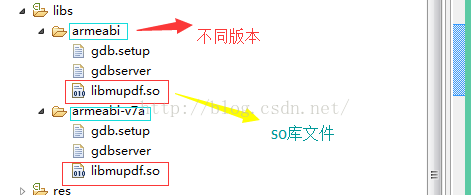本文主要是介绍Android内嵌MuPDF打开PDF文件,希望对大家解决编程问题提供一定的参考价值,需要的开发者们随着小编来一起学习吧!
一、基本实现
1,导入so库;
2,声明库文件中方法
</pre><pre name="code" class="java">public class MuPDFCore {/* load our native library */static {System.loadLibrary("mupdf");}/* Readable members */private int pageNum = -1;;private int numPages = -1;public float pageWidth;public float pageHeight;/* The native functions */private static native int openFile(String filename);private static native int countPagesInternal();private static native void gotoPageInternal(int localActionPageNum);private static native float getPageWidth();private static native float getPageHeight();public static native void drawPage(Bitmap bitmap, int pageW, int pageH,int patchX, int patchY, int patchW, int patchH);public static native RectF[] searchPage(String text);public static native int getPageLink(int page, float x, float y);public static native boolean hasOutlineInternal();public static native boolean needsPasswordInternal();public static native boolean authenticatePasswordInternal(String password);public static native void destroying();public MuPDFCore(String filename) throws Exception {if (openFile(filename) <= 0) {throw new Exception("Failed to open " + filename);}}public int countPages() {if (numPages < 0)numPages = countPagesSynchronized();return numPages;}private synchronized int countPagesSynchronized() {return countPagesInternal();}/* Shim function */public void gotoPage(int page) {if (page > numPages - 1)page = numPages - 1;else if (page < 0)page = 0;if (this.pageNum == page)return;gotoPageInternal(page);this.pageNum = page;this.pageWidth = getPageWidth();this.pageHeight = getPageHeight();}public synchronized PointF getPageSize(int page) {gotoPage(page);return new PointF(pageWidth, pageHeight);}public synchronized void onDestroy() {destroying();}public synchronized void drawPage(int page, Bitmap bitmap, int pageW,int pageH, int patchX, int patchY, int patchW, int patchH) {gotoPage(page);drawPage(bitmap, pageW, pageH, patchX, patchY, patchW, patchH);}public synchronized int hitLinkPage(int page, float x, float y) {return getPageLink(page, x, y);}public synchronized RectF[] searchPage(int page, String text) {gotoPage(page);return searchPage(text);}public synchronized boolean hasOutline() {return hasOutlineInternal();}public synchronized boolean needsPassword() {return needsPasswordInternal();}public synchronized boolean authenticatePassword(String password) {return authenticatePasswordInternal(password);}
}3,使用
public class MuPDFActivity extends BaseActivity {private MuPDFCore core;private String mFileName;private ListView mDocListView;private View mButtonsView;private boolean mButtonsVisible;private EditText mPa这篇关于Android内嵌MuPDF打开PDF文件的文章就介绍到这儿,希望我们推荐的文章对编程师们有所帮助!