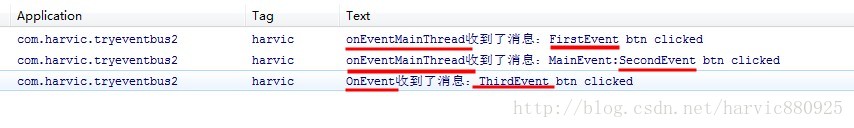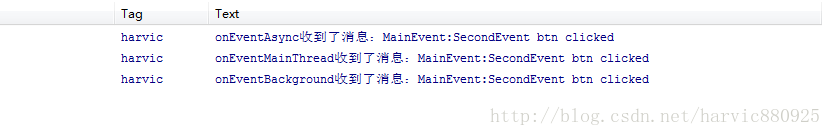本文主要是介绍Event使用(二),希望对大家解决编程问题提供一定的参考价值,需要的开发者们随着小编来一起学习吧!
一、概述
前一篇给大家装简单演示了EventBus的onEventMainThread()函数的接收,其实EventBus还有另外有个不同的函数,他们分别是:
1、onEvent
2、onEventMainThread
3、onEventBackgroundThread
4、onEventAsync
这四种订阅函数都是使用onEvent开头的,它们的功能稍有不同,在介绍不同之前先介绍两个概念:
告知观察者事件发生时通过EventBus.post函数实现,这个过程叫做事件的发布,观察者被告知事件发生叫做事件的接收,是通过下面的订阅函数实现的。
onEvent:如果使用onEvent作为订阅函数,那么该事件在哪个线程发布出来的,onEvent就会在这个线程中运行,也就是说发布事件和接收事件线程在同一个线程。使用这个方法时,在onEvent方法中不能执行耗时操作,如果执行耗时操作容易导致事件分发延迟。
onEventMainThread:如果使用onEventMainThread作为订阅函数,那么不论事件是在哪个线程中发布出来的,onEventMainThread都会在UI线程中执行,接收事件就会在UI线程中运行,这个在Android中是非常有用的,因为在Android中只能在UI线程中跟新UI,所以在onEvnetMainThread方法中是不能执行耗时操作的。
onEventBackground:如果使用onEventBackgrond作为订阅函数,那么如果事件是在UI线程中发布出来的,那么onEventBackground就会在子线程中运行,如果事件本来就是子线程中发布出来的,那么onEventBackground函数直接在该子线程中执行。
onEventAsync:使用这个函数作为订阅函数,那么无论事件在哪个线程发布,都会创建新的子线程在执行onEventAsync.
二、实战
1、解析
上面列出的这四个函数,关键问题在于,我们怎么指定调用哪个函数呢?
我们先研究一下,上一篇中是怎么调用的onEventMainThread函数,除了在接收端注册与反注册以后,关键问题在于新建的一个类:
新建一个类:
- package com.harvic.other;
- public class FirstEvent {
- private String mMsg;
- public FirstEvent(String msg) {
- // TODO Auto-generated constructor stub
- mMsg = msg;
- }
- public String getMsg(){
- return mMsg;
- }
- }
- EventBus.getDefault().post(new FirstEvent("FirstEvent btn clicked"));
- public void onEventMainThread(FirstEvent event) {
- ……
- }
没错,发送时发送的是这个类的实例,接收时参数就是这个类实例。
所以!!!!!!当发过来一个消息的时候,EventBus怎么知道要调哪个函数呢,就看哪个函数传进去的参数是这个类的实例,哪个是就调哪个。那如果有两个是呢,那两个都会被调用!!!!
为了证明这个问题,下面写个例子,先看下效果
2、实例
先看看我们要实现的效果:
这次我们在上一篇的基础上,新建三个类:FirstEvent、SecondEvent、ThirdEvent,在第二个Activity中发送请求,在MainActivity中接收这三个类的实例,接收时的代码为:
- public void onEventMainThread(FirstEvent event) {
- Log.d("harvic", "onEventMainThread收到了消息:" + event.getMsg());
- }
- public void onEventMainThread(SecondEvent event) {
- Log.d("harvic", "onEventMainThread收到了消息:" + event.getMsg());
- }
- public void onEvent(ThirdEvent event) {
- Log.d("harvic", "OnEvent收到了消息:" + event.getMsg());
- }
Log输出结果:
可以看到,在发送FirstEvent时,在MainActiviy中虽然有三个函数,但只有第一个onEventMainThread函数的接收参数是FirstEvent,所以会传到它这来接收。所以这里识别调用EventBus中四个函数中哪个函数,是通过参数中的实例来决定的。
因为我们是在上一篇例子的基础上完成的,所以这里的代码就不详细写了,只写改动的部分。
1、三个类
- package com.harvic.other;
- public class FirstEvent {
- private String mMsg;
- public FirstEvent(String msg) {
- // TODO Auto-generated constructor stub
- mMsg = msg;
- }
- public String getMsg(){
- return mMsg;
- }
- }
- package com.harvic.other;
- public class SecondEvent{
- private String mMsg;
- public SecondEvent(String msg) {
- // TODO Auto-generated constructor stub
- mMsg = "MainEvent:"+msg;
- }
- public String getMsg(){
- return mMsg;
- }
- }
- package com.harvic.other;
- public class ThirdEvent {
- private String mMsg;
- public ThirdEvent(String msg) {
- // TODO Auto-generated constructor stub
- mMsg = msg;
- }
- public String getMsg(){
- return mMsg;
- }
- }
2、发送
然后在SecondActivity中新建三个按钮,分别发送不同的类的实例,代码如下:
- package com.harvic.tryeventbus2;
- import com.harvic.other.FirstEvent;
- import com.harvic.other.SecondEvent;
- import com.harvic.other.ThirdEvent;
- import de.greenrobot.event.EventBus;
- import android.app.Activity;
- import android.os.Bundle;
- import android.view.View;
- import android.widget.Button;
- public class SecondActivity extends Activity {
- private Button btn_FirstEvent, btn_SecondEvent, btn_ThirdEvent;
- @Override
- protected void onCreate(Bundle savedInstanceState) {
- super.onCreate(savedInstanceState);
- setContentView(R.layout.activity_second);
- btn_FirstEvent = (Button) findViewById(R.id.btn_first_event);
- btn_SecondEvent = (Button) findViewById(R.id.btn_second_event);
- btn_ThirdEvent = (Button) findViewById(R.id.btn_third_event);
- btn_FirstEvent.setOnClickListener(new View.OnClickListener() {
- @Override
- public void onClick(View v) {
- // TODO Auto-generated method stub
- EventBus.getDefault().post(
- new FirstEvent("FirstEvent btn clicked"));
- }
- });
- btn_SecondEvent.setOnClickListener(new View.OnClickListener() {
- @Override
- public void onClick(View v) {
- // TODO Auto-generated method stub
- EventBus.getDefault().post(
- new SecondEvent("SecondEvent btn clicked"));
- }
- });
- btn_ThirdEvent.setOnClickListener(new View.OnClickListener() {
- @Override
- public void onClick(View v) {
- // TODO Auto-generated method stub
- EventBus.getDefault().post(
- new ThirdEvent("ThirdEvent btn clicked"));
- }
- });
- }
- }
3、接收
在MainActivity中,除了注册与注册,我们利用onEventMainThread(FirstEvent event)来接收来自FirstEvent的消息,使用onEventMainThread(SecondEvent event)接收来自SecondEvent 实例的消息,使用onEvent(ThirdEvent event) 来接收ThirdEvent 实例的消息。
- package com.harvic.tryeventbus2;
- import com.harvic.other.FirstEvent;
- import com.harvic.other.SecondEvent;
- import com.harvic.other.ThirdEvent;
- import de.greenrobot.event.EventBus;
- import android.app.Activity;
- import android.content.Intent;
- import android.os.Bundle;
- import android.util.Log;
- import android.view.Menu;
- import android.view.MenuItem;
- import android.view.View;
- import android.widget.Button;
- import android.widget.TextView;
- public class MainActivity extends Activity {
- Button btn;
- TextView tv;
- EventBus eventBus;
- @Override
- protected void onCreate(Bundle savedInstanceState) {
- super.onCreate(savedInstanceState);
- setContentView(R.layout.activity_main);
- EventBus.getDefault().register(this);
- btn = (Button) findViewById(R.id.btn_try);
- btn.setOnClickListener(new View.OnClickListener() {
- @Override
- public void onClick(View v) {
- // TODO Auto-generated method stub
- Intent intent = new Intent(getApplicationContext(),
- SecondActivity.class);
- startActivity(intent);
- }
- });
- }
- public void onEventMainThread(FirstEvent event) {
- Log.d("harvic", "onEventMainThread收到了消息:" + event.getMsg());
- }
- public void onEventMainThread(SecondEvent event) {
- Log.d("harvic", "onEventMainThread收到了消息:" + event.getMsg());
- }
- public void onEvent(ThirdEvent event) {
- Log.d("harvic", "OnEvent收到了消息:" + event.getMsg());
- }
- @Override
- protected void onDestroy() {
- // TODO Auto-generated method stub
- super.onDestroy();
- EventBus.getDefault().unregister(this);
- }
- }
在MainActivity中接收时,我们在接收SecondEvent时,在上面onEventMainThread基础上另加一个onEventBackgroundThread和onEventAsync,即下面的代码:
- //SecondEvent接收函数一
- public void onEventMainThread(SecondEvent event) {
- Log.d("harvic", "onEventMainThread收到了消息:" + event.getMsg());
- }
- //SecondEvent接收函数二
- public void onEventBackgroundThread(SecondEvent event){
- Log.d("harvic", "onEventBackground收到了消息:" + event.getMsg());
- }
- //SecondEvent接收函数三
- public void onEventAsync(SecondEvent event){
- Log.d("harvic", "onEventAsync收到了消息:" + event.getMsg());
- }
完整的代码在这里:
- package com.harvic.tryeventbus2;
- import com.harvic.other.FirstEvent;
- import com.harvic.other.SecondEvent;
- import com.harvic.other.ThirdEvent;
- import de.greenrobot.event.EventBus;
- import android.app.Activity;
- import android.content.Intent;
- import android.os.Bundle;
- import android.util.Log;
- import android.view.Menu;
- import android.view.MenuItem;
- import android.view.View;
- import android.widget.Button;
- import android.widget.TextView;
- public class MainActivity extends Activity {
- Button btn;
- TextView tv;
- EventBus eventBus;
- @Override
- protected void onCreate(Bundle savedInstanceState) {
- super.onCreate(savedInstanceState);
- setContentView(R.layout.activity_main);
- EventBus.getDefault().register(this);
- btn = (Button) findViewById(R.id.btn_try);
- btn.setOnClickListener(new View.OnClickListener() {
- @Override
- public void onClick(View v) {
- // TODO Auto-generated method stub
- Intent intent = new Intent(getApplicationContext(),
- SecondActivity.class);
- startActivity(intent);
- }
- });
- }
- public void onEventMainThread(FirstEvent event) {
- Log.d("harvic", "onEventMainThread收到了消息:" + event.getMsg());
- }
- //SecondEvent接收函数一
- public void onEventMainThread(SecondEvent event) {
- Log.d("harvic", "onEventMainThread收到了消息:" + event.getMsg());
- }
- //SecondEvent接收函数二
- public void onEventBackgroundThread(SecondEvent event){
- Log.d("harvic", "onEventBackground收到了消息:" + event.getMsg());
- }
- //SecondEvent接收函数三
- public void onEventAsync(SecondEvent event){
- Log.d("harvic", "onEventAsync收到了消息:" + event.getMsg());
- }
- public void onEvent(ThirdEvent event) {
- Log.d("harvic", "OnEvent收到了消息:" + event.getMsg());
- }
- @Override
- protected void onDestroy() {
- // TODO Auto-generated method stub
- super.onDestroy();
- EventBus.getDefault().unregister(this);
- }
- }
好啦,这篇就到了,讲来讲去就是说一个问题:消息的接收是根据参数中的类名来决定执行哪一个的;
参考文章:
《Android解耦库EventBus的使用和源码分析》:http://blog.csdn.net/yuanzeyao/article/details/38174537
《EventBus的使用初试》:http://blog.csdn.net/pp_hdsny/article/details/14523561
《EventBusExplained 》:https://code.google.com/p/guava-libraries/wiki/EventBusExplained
《Google Guava EventBus实例与分析》
如果我的文章有帮到你,记得关注哦!
源码下载地址:http://download.csdn.net/detail/harvic880925/8128633
请大家尊重原创者版权,转载请标明出处:http://blog.csdn.net/harvic880925/article/details/40787203 谢谢!
Android学习交流群:523487222
(如果您觉得有用,欢迎加入,一起学习进步)
点击链接加入群【Android学习群】

这篇关于Event使用(二)的文章就介绍到这儿,希望我们推荐的文章对编程师们有所帮助!