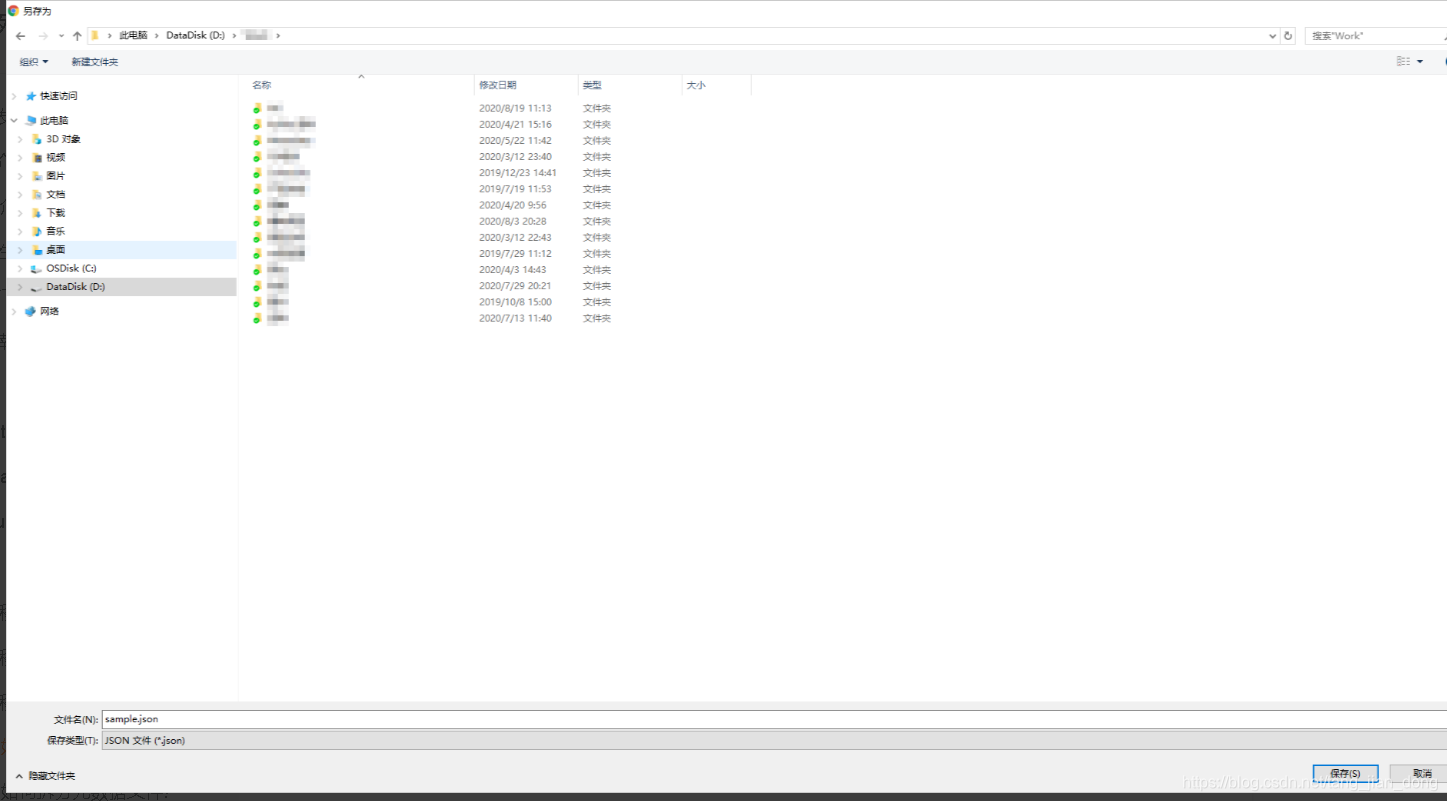本文主要是介绍Queues,希望对大家解决编程问题提供一定的参考价值,需要的开发者们随着小编来一起学习吧!
概述
RabbitMQ 是一个消息中间件: 它接收、存储并转发消息数据。本教程将带你通过一系列步骤来设置和使用 RabbitMQ。
环境准备
1. 安装 RabbitMQ
- [下载](https://www.rabbitmq.com/download.html)并安装RabbitMQ服务器。
- 启动RabbitMQ服务器。
- 通过浏览器访问 `http://localhost:15672/` 来查看管理界面。
2. 安装客户端库
- 对于Python, 安装 pika 库:
```bash
pip install pika
```
Hello World 示例
发送者 (Sender)
```python
import pika
connection = pika.BlockingConnection(pika.ConnectionParameters('localhost'))
channel = connection.channel()
channel.queue_declare(queue='hello')
channel.basic_publish(exchange='',
routing_key='hello',
body='Hello World!')
print(" [x] Sent 'Hello World!'")
connection.close()
```
接收者 (Receiver)
```python
import pika
def callback(ch, method, properties, body):
print(" [x] Received %r" % body)
connection = pika.BlockingConnection(pika.ConnectionParameters('localhost'))
channel = connection.channel()
channel.queue_declare(queue='hello')
channel.basic_consume(queue='hello',
on_message_callback=callback,
auto_ack=True)
print(' [*] Waiting for messages. To exit press CTRL+C')
channel.start_consuming()
```
工作队列 (Work Queues)
创建工作队列
```python
import pika
connection = pika.BlockingConnection(pika.ConnectionParameters('localhost'))
channel = connection.channel()
channel.queue_declare(queue='task_queue', durable=True)
message = 'A message to the task queue!'
channel.basic_publish(exchange='',
routing_key='task_queue',
body=message,
properties=pika.BasicProperties(
delivery_mode=2, # make message persistent
))
print(" [x] Sent %r" % message)
connection.close()
```
消费者
```python
import pika
import time
def callback(ch, method, properties, body):
print(" [x] Received %r" % body.decode())
time.sleep(body.count(b'.'))
print(" [x] Done")
ch.basic_ack(delivery_tag=method.delivery_tag)
connection = pika.BlockingConnection(pika.ConnectionParameters('localhost'))
channel = connection.channel()
channel.queue_declare(queue='task_queue', durable=True)
print(' [*] Waiting for messages. To exit press CTRL+C')
channel.basic_qos(prefetch_count=1)
channel.basic_consume(queue='task_queue', on_message_callback=callback)
channel.start_consuming()
```
发布/订阅 (Fanout)
发布者
```python
import pika
connection = pika.BlockingConnection(pika.ConnectionParameters('localhost'))
channel = connection.channel()
channel.exchange_declare(exchange='logs', exchange_type='fanout')
message = "Info: Hello, this is a fanout message!"
channel.basic_publish(exchange='logs', routing_key='', body=message)
print(" [x] Sent %r" % message)
connection.close()
```
订阅者 1
```python
import pika
def callback(ch, method, properties, body):
print(" [x] %r" % body)
connection = pika.BlockingConnection(pika.ConnectionParameters('localhost'))
channel = connection.channel()
channel.exchange_declare(exchange='logs', exchange_type='fanout')
result = channel.queue_declare(queue='', exclusive=True)
queue_name = result.method.queue
channel.queue_bind(exchange='logs', queue=queue_name)
print(' [*] Waiting for logs. To exit press CTRL+C')
channel.basic_consume(queue=queue_name, on_message_callback=callback, auto_ack=True)
channel.start_consuming()
```
订阅者 2
```python
import pika
def callback(ch, method, properties, body):
print(" [x] %r" % body)
connection = pika.BlockingConnection(pika.ConnectionParameters('localhost'))
channel = connection.channel()
channel.exchange_declare(exchange='logs', exchange_type='fanout')
result = channel.queue_declare(queue='', exclusive=True)
queue_name = result.method.queue
channel.queue_bind(exchange='logs', queue=queue_name)
print(' [*] Waiting for logs. To exit press CTRL+C')
channel.basic_consume(queue=queue_name, on_message_callback=callback, auto_ack=True)
channel.start_consuming()
```
路由 (Routing)
发布者
```python
import pika
connection = pika.BlockingConnection(pika.ConnectionParameters('localhost'))
channel = connection.channel()
channel.exchange_declare(exchange='direct_logs', exchange_type='direct')
severity = 'info'
message = f'Info: Hello from {severity} routing!'
channel.basic_publish(exchange='direct_logs', routing_key=severity, body=message)
print(" [x] Sent %r:%r" % (severity, message))
connection.close()
```
消费者 1 (error)
```python
import pika
def callback(ch, method, properties, body):
print(" [x] %r" % body)
connection = pika.BlockingConnection(pika.ConnectionParameters('localhost'))
channel = connection.channel()
channel.exchange_declare(exchange='direct_logs', exchange_type='direct')
result = channel.queue_declare(queue='', exclusive=True)
queue_name = result.method.queue
severities = ['error']
for severity in severities:
channel.queue_bind(exchange='direct_logs', queue=queue_name, routing_key=severity)
print(' [*] Waiting for logs. To exit press CTRL+C')
channel.basic_consume(queue=queue_name, on_message_callback=callback, auto_ack=True)
channel.start_consuming()
```
消费者 2 (warning)
```python
import pika
def callback(ch, method, properties, body):
print(" [x] %r" % body)
connection = pika.BlockingConnection(pika.ConnectionParameters('localhost'))
channel = connection.channel()
channel.exchange_declare(exchange='direct_logs', exchange_type='direct')
result = channel.queue_declare(queue='', exclusive=True)
queue_name = result.method.queue
severities = ['warning']
for severity in severities:
channel.queue_bind(exchange='direct_logs', queue=queue_name, routing_key=severity)
print(' [*] Waiting for logs. To exit press CTRL+C')
channel.basic_consume(queue=queue_name, on_message_callback=callback, auto_ack=True)
channel.start_consuming()
```
主题交换 (Topics)
发布者
```python
import pika
connection = pika.BlockingConnection(pika.ConnectionParameters('localhost'))
channel = connection.channel()
channel.exchange_declare(exchange='topic_logs', exchange_type='topic')
routing_key = 'kern.critical'
message = 'A critical kernel error'
channel.basic_publish(exchange='topic_logs', routing_key=routing_key, body=message)
print(" [x] Sent %r:%r" % (routing_key, message))
connection.close()
```
消费者 1 (kern.*)
```python
import pika
def callback(ch, method, properties, body):
print(" [x] %r" % body)
connection = pika.BlockingConnection(pika.ConnectionParameters('localhost'))
channel = connection.channel()
channel.exchange_declare(exchange='topic_logs', exchange_type='topic')
result = channel.queue_declare(queue='', exclusive=True)
queue_name = result.method.queue
binding_keys = ['kern.*']
for binding_key in binding_keys:
channel.queue_bind(exchange='topic_logs', queue=queue_name, routing_key=binding_key)
print(' [*] Waiting for logs. To exit press CTRL+C')
channel.basic_consume(queue=queue_name, on_message_callback=callback, auto_ack=True)
channel.start_consuming()
```
消费者 2 (*.*)
```python
import pika
def callback(ch, method, properties, body):
print(" [x] %r" % body)
connection = pika.BlockingConnection(pika.ConnectionParameters('localhost'))
channel = connection.channel()
channel.exchange_declare(exchange='topic_logs', exchange_type='topic')
result = channel.queue_declare(queue='', exclusive=True)
queue_name = result.method.queue
binding_keys = ['*.*']
for binding_key in binding_keys:
channel.queue_bind(exchange='topic_logs', queue=queue_name, routing_key=binding_key)
print(' [*] Waiting for logs. To exit press CTRL+C')
channel.basic_consume(queue=queue_name, on_message_callback=callback, auto_ack=True)
channel.start_consuming()
这篇关于Queues的文章就介绍到这儿,希望我们推荐的文章对编程师们有所帮助!

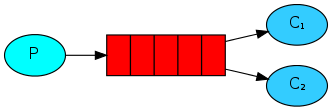
![[LeetCode] Implement Stack using Queues](/front/images/it_default2.jpg)