本文主要是介绍基于springboot websocket和okhttp实现消息中转,希望对大家解决编程问题提供一定的参考价值,需要的开发者们随着小编来一起学习吧!
1、业务介绍
消息源服务的消息不能直接推给用户侧,用户与中间服务建立websocket连接,中间服务再与源服务建立websocket连接,源服务的消息推给中间服务,中间服务再将消息推送给用户。流程如下图:
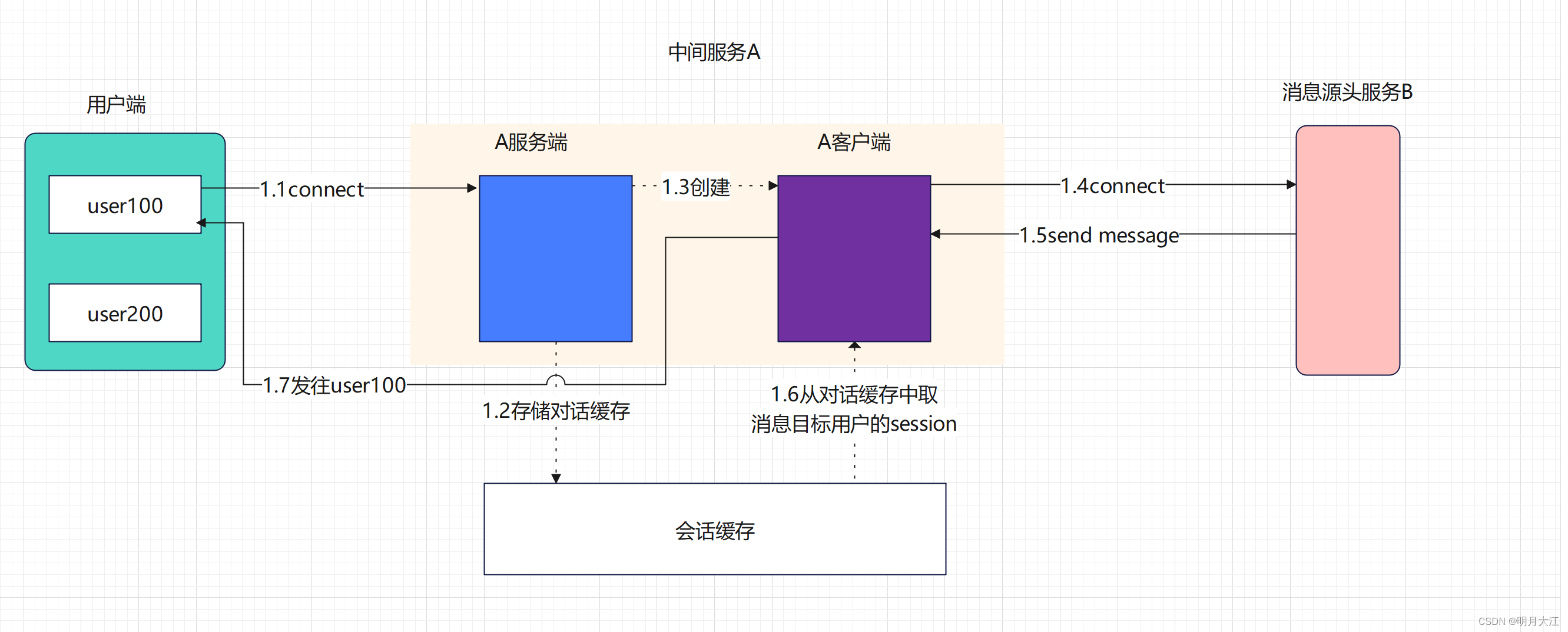
此例中我们定义中间服务A的端口为8082,消息源头服务B的端口为8081,方便阅读下面代码。
说明:此例子只实现了中间服务的转发,连接的关闭等其他逻辑并没有完善,如需要请自行完善;
2、中间服务实现
中间服务即为上图的中间服务A,由于中间服务既要发送(发给用户端)消息,又要接收(从消息源服务B接收)消息,故服务A分为服务端与客户端。
服务A的websocket服务端我们使用springboot websocket实现,客户端使用okhttp实现;会话缓存暂使用内存缓存(实际项目中可置于其他缓存中)
中间服务所需依赖为:
<dependency><groupId>org.springframework.boot</groupId><artifactId>spring-boot-starter-websocket</artifactId>
</dependency>
<dependency><groupId>org.projectlombok</groupId><artifactId>lombok</artifactId>
</dependency>
<dependency><groupId>com.squareup.okhttp3</groupId><artifactId>okhttp</artifactId><version>4.2.2</version>
</dependency>
缓存类:
public class WSCache {//存储客户端session信息, {会话id:ws_session}public static Map<String, Session> clients = new ConcurrentHashMap<>();//存储把不同用户的客户端session信息集合 {userId, [会话id1,会话id2,会话id3,会话id4]}public static Map<String, Set<String>> connection = new ConcurrentHashMap<>();
}
自定义消息类:
@Accessors(chain = true)
@Data
public class MsgInfo {private String massage;//为userId,用于从缓存中获取对应用户的websocket sessionprivate String userKey;
}
2.1 中间服务A的客户端:
客户端也可以使用springboot websocket,当下我们选择使用okhttp实现。
@Slf4j
public class CommonWSClient extends WebSocketListener {/*** websocket连接建立** @param webSocket* @param response*/@Overridepublic void onOpen(WebSocket webSocket, Response response) {super.onOpen(webSocket, response);log.info("客户端连接建立:{}", response.body().string());}/*** 收到消息* @param webSocket* @param text*/@Overridepublic void onMessage(WebSocket webSocket, String text) {super.onMessage(webSocket, text);log.info("okhttp receive=>{}", text);//todo 收到源(8081)的消息,取到对应userId的消息,并将消息通过本地server发送给用户ObjectMapper mapper = new ObjectMapper();try {MsgInfo msgInfo = mapper.readValue(text, MsgInfo.class);Set<String> strings = WSCache.connection.get(msgInfo.getUserKey());if(!CollectionUtils.isEmpty(strings)){for (String sid : strings) {Session session = WSCache.clients.get(sid);session.getBasicRemote().sendText(msgInfo.getMassage());}}} catch (Exception e) {e.printStackTrace();//throw new RuntimeException(e);}}@Overridepublic void onMessage(WebSocket webSocket, ByteString bytes) {super.onMessage(webSocket, bytes);}@Overridepublic void onClosing(WebSocket webSocket, int code, String reason) {super.onClosing(webSocket, code, reason);log.info("okhttp socket closing.");}@Overridepublic void onClosed(WebSocket webSocket, int code, String reason) {super.onClosed(webSocket, code, reason);log.info("okhttp socket closed.");}@Overridepublic void onFailure(WebSocket webSocket, Throwable t, Response response) {super.onFailure(webSocket, t, response);if (response == null) {log.error("okhttp onFailure, response is null.");return;}try {log.error("okhttp onFailure, code: {}, errmsg: {}", response.code(), response.body().string());} catch (IOException e) {log.warn("okhttp onFailure failed, error: {}", e.getMessage());}}}
2.2 中间服务A的服务端:
websocket服务:
@Slf4j
@Component
@ServerEndpoint("/notice/{userId}")
public class WebSocketServer {//会话idprivate String sid = null;//建立连接的用户idprivate String userId;/*** @description: 当与用户端连接成功时,执行该方法* @PathParam 获取ServerEndpoint路径中的占位符信息类似 控制层的 @PathVariable注解**/@OnOpenpublic String onOpen(Session session, @PathParam("userId") String userId){this.sid = UUID.randomUUID().toString();this.userId = userId;WSCache.clients.put(this.sid,session);//判断该用户是否存在会话信息,不存在则添加Set<String> clientSet = WSCache.connection.get(userId);if (CollectionUtils.isEmpty(clientSet)){clientSet = new HashSet<>();clientSet.add(this.sid);}else {clientSet.add(this.sid);}WSCache.connection.put(userId,clientSet);log.info("用户{}与本地(8082)server建立连接", this.userId);//todo 本地client与源server(8081)连接Request requestRemote = new Request.Builder().url("ws://127.0.0.1:8081/api/notice/" + userId).build();OkHttpClient webSocketClientRemote = new OkHttpClient.Builder().build();WebSocket localClientRemote = webSocketClientRemote.newWebSocket(requestRemote, new CommonWSClient());log.info("本地server创建本地client,且本地client与远程(8082)server连接成功");return userId + "与本地server连接";}/*** @description: 当连接失败时,执行该方法**/@OnClosepublic void onClose(){WSCache.clients.remove(this.sid);System.out.println(this.sid+"连接断开");}/*** @description: 当收到client发送的消息时,执行该方法**/@OnMessagepublic void onMessage(String message, Session session) {System.out.println("-----------收到来自用户:" + this.userId + "的信息 " + message);}/*** @description: 当连接发生错误时,执行该方法**/@OnErrorpublic void onError(Throwable error){System.out.println("error--------系统错误");error.printStackTrace();}
}
websocket配置类:
@Configuration
public class WebSocketConfig {@Beanpublic ServerEndpointExporter serverEndpointExporter(){return new ServerEndpointExporter();}
}
3、消息源服务
消息源服务B只需要websocket服务用来发送消息即可,其实现与中间服务A的服务端相同。
服务:
@Slf4j
@Component
@ServerEndpoint("/notice/{userId}")
public class WebSocketServer {//存储客户端session信息, {会话id:ws_session}public static Map<String, Session> clients = new ConcurrentHashMap<>();//存储把不同用户的客户端session信息集合 {userId, [会话id1,会话id2,会话id3,会话id4]}public static Map<String, Set<String>> connection = new ConcurrentHashMap<>();//会话idprivate String sid = null;//建立连接的用户idprivate String userId;/*** @description: 当与客户端的websocket连接成功时,执行该方法* @PathParam 获取ServerEndpoint路径中的占位符信息类似 控制层的 @PathVariable注解**/@OnOpenpublic void onOpen(Session session, @PathParam("userId") String userId){log.info("onOpen-->session.getRequestParameterMap():{}", session.getRequestParameterMap());this.sid = UUID.randomUUID().toString();this.userId = userId;clients.put(this.sid,session);//判断该用户是否存在会话信息,不存在则添加Set<String> clientSet = connection.get(userId);if (clientSet == null){clientSet = new HashSet<>();connection.put(userId,clientSet);}clientSet.add(this.sid);System.out.println(this.userId + "用户建立连接," + this.sid+"连接开启!");}/*** @description: 当连接失败时,执行该方法**/@OnClosepublic void onClose(){clients.remove(this.sid);System.out.println(this.sid+"连接断开");}/*** @description: 当收到客户端发送的消息时,执行该方法**/@OnMessagepublic void onMessage(String message, Session session) {System.out.println("-----------收到来自用户:" + this.userId + "的信息 " + message);//自定义消息实体MsgInfo msgInfo = new MsgInfo().setUserKey(this.userId).setMassage("服务端-" + System.currentTimeMillis() + ":已收到用户" +this.userId + "的信息: " + message);sendMessageByUserId(this.userId, msgInfo);}/*** @description: 当连接发生错误时,执行该方法**/@OnErrorpublic void onError(Throwable error){System.out.println("error--------系统错误");error.printStackTrace();}/*** @description: 通过userId向用户发送信息* 该类定义成静态可以配合定时任务实现定时推送**/public static void sendMessageByUserId(String userId, MsgInfo msgInfo){if (!StringUtils.isEmpty(userId)) {Set<String> clientSet = connection.get(userId);//用户是否存在客户端连接if (Objects.nonNull(clientSet)) {Iterator<String> iterator = clientSet.iterator();while (iterator.hasNext()) {String sid = iterator.next();Session session = clients.get(sid);//向每个会话发送消息if (Objects.nonNull(session)){try {//同步发送数据,需要等上一个sendText发送完成才执行下一个发送ObjectMapper mapper = new ObjectMapper();session.getBasicRemote().sendText(mapper.writeValueAsString(msgInfo));} catch (Exception e) {e.printStackTrace();}}}}}}@Scheduled(cron = "0/10 * * * * ?")public void testSendMessageByCron(){log.info("-----------模拟消息开始发送--------------");//模拟两个用户100和200MsgInfo msg100 = new MsgInfo().setUserKey("100").setMassage("这是8081发给用户100的消息" + System.currentTimeMillis());sendMessageByUserId("100", msg100);MsgInfo msg200 = new MsgInfo().setUserKey("200").setMassage("这是8081发给用户200的消息" + System.currentTimeMillis());sendMessageByUserId("200", msg200);}
}
4、测试
我们使用: wss在线测试工具进行测试;
1、 打开两个该工具窗口,分别模拟用户100和用户200,这两个用户都连接中间服务A(端口8082的服务);


2、分别启动消息源服务B和中间服务A
此时在服务B控制台我们可以看到:
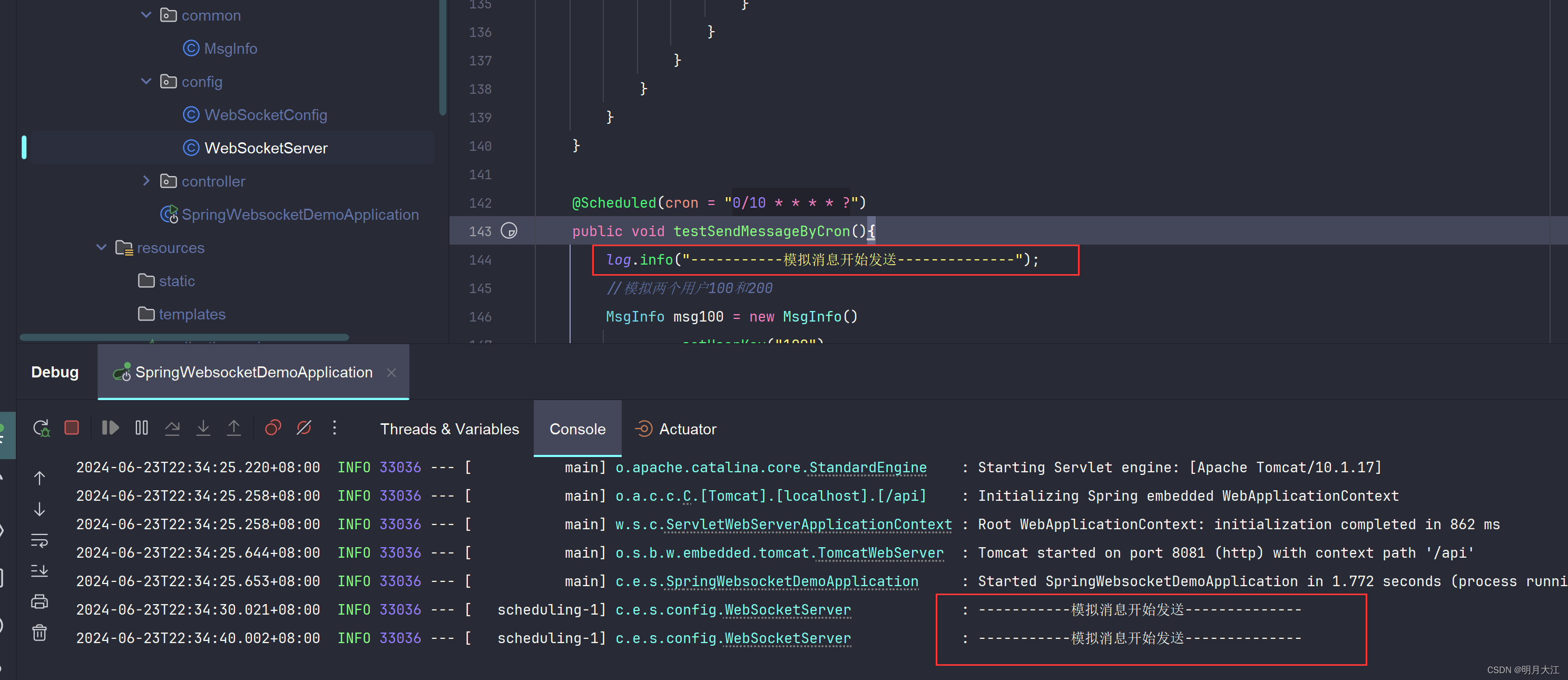
我们模拟的消息发送已经在给用户100和用户200发送,因为我们的用户100和用户200均没有与中间服务A建立连接,故此时测试界面看不到消息;
当我们在用户100的模拟界面点击“开启连接”后,可以在右侧看到发给用户100的模拟消息:

之后我们再打开用户200的连接:

好了,到这里就结束了,有任何问题请积极指出,此例子只是个例子,并未经受任何生产的测试,欢迎讨论沟通:)
这篇关于基于springboot websocket和okhttp实现消息中转的文章就介绍到这儿,希望我们推荐的文章对编程师们有所帮助!





