本文主要是介绍新建一个maven spring boot项目中遇到的问题,希望对大家解决编程问题提供一定的参考价值,需要的开发者们随着小编来一起学习吧!
1.问题:xxx.jar中没有主清单属性
命令:make debug
结果:
java -agentlib:jdwp=transport=dt_socket,server=y,suspend=n,address=5033 -Dgrpc.port=6033 -Dserver.port=8033 -jar target/demo-1.0-SNAPSHOT.jar
Listening for transport dt_socket at address: 5033
target/demo-1.0-SNAPSHOT.jar中没有主清单属性解决:查找资料发现MAVEN插件打包生成的jar包中的META-INF/MANIFEST.MF文件,没有设置主函数信息。配置pom.xml即可;
<plugin><groupId>org.springframework.boot</groupId><artifactId>spring-boot-maven-plugin</artifactId>
</plugin>(如果直接配置则会报错→问题2)
现在配置为:
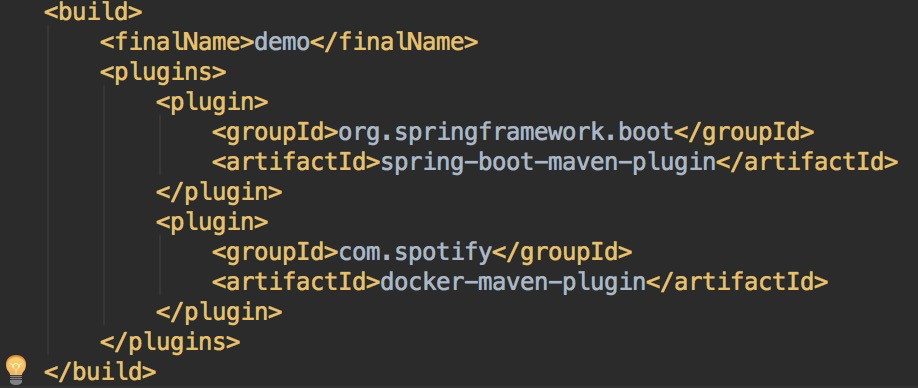
2.问题:<plugin>不能识别
命令:make install
结果:
mvn clean install -DskipTests
[INFO] Scanning for projects...
[ERROR] [ERROR] Some problems were encountered while processing the POMs:
[ERROR] Malformed POM /Users/********/Documents/workspace/pom.xml: Unrecognised tag: 'plugin' (position: START_TAG seen ...</repositories>\n\n <plugin>... @38:13) @ /Users/********/Documents/workspace/pom.xml, line 38, column 13
@
[ERROR] The build could not read 1 project -> [Help 1]
[ERROR]
[ERROR] The project com.mobike:demo:1.0-SNAPSHOT (/Users/********/Documents/workspace/pom.xml) has 1 error
[ERROR] Malformed POM /Users/********/Documents/workspace/pom.xml: Unrecognised tag: 'plugin' (position: START_TAG seen ...</repositories>\n\n <plugin>... @38:13) @ /Users/********/Documents/workspace/pom.xml, line 38, column 13 -> [Help 2]
[ERROR]
[ERROR] To see the full stack trace of the errors, re-run Maven with the -e switch.
[ERROR] Re-run Maven using the -X switch to enable full debug logging.
[ERROR]
[ERROR] For more information about the errors and possible solutions, please read the following articles:
[ERROR] [Help 1] http://cwiki.apache.org/confluence/display/MAVEN/ProjectBuildingException
[ERROR] [Help 2] http://cwiki.apache.org/confluence/display/MAVEN/ModelParseException原因:未加上<build>
3.问题:target/xxx.jar找不到
命令:make debug
结果:
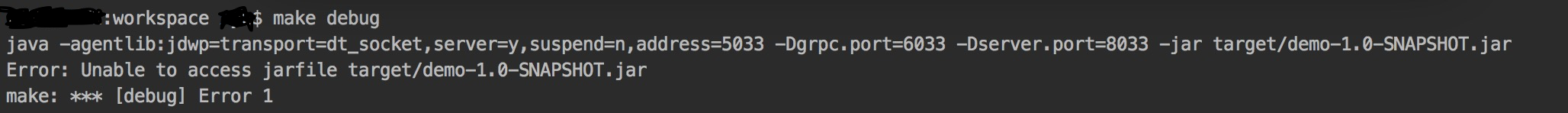
原因:检查target目录下的jar包名,发现与Makefile中写的不符合。将debug和run里面的名字改成对的即可。
4.问题:Consider defining a bean of type 'service.IUserInfoService' in your configuration.
命令:make debug
结果:
解决方案:加入config,并在UserController.java中加入注解 @SpringBootApplication( scanBasePackages = { "service" , "dao" , "config ”})
解决过程:
在工程中加入config文件,配置如下:
package config;
import com.alibaba.druid.pool.DruidDataSource;
import lombok.extern.slf4j.Slf4j;
import org.apache.ibatis.session.SqlSessionFactory;
import org.mybatis.spring.SqlSessionFactoryBean;
import org.mybatis.spring.annotation.MapperScan;
import org.springframework.beans.factory.annotation.Autowired;
import org.springframework.beans.factory.annotation.Value;
import org.springframework.context.annotation.Bean;
import org.springframework.context.annotation.Configuration;
import org.springframework.core.io.Resource;
import org.springframework.core.io.support.ResourcePatternResolver;
import org.springframework.jdbc.core.JdbcTemplate;
import org.springframework.jdbc.datasource.DataSourceTransactionManager;
import org.springframework.stereotype.Repository;
import javax.annotation.PostConstruct;
import javax.annotation.PreDestroy;import javax.sql.DataSource;
import java.io.IOException;import java.sql.SQLException;import java.util.ArrayList;
import java.util.Arrays;import java.util.List;
@Slf4j
@Configuration
@MapperScan(basePackages = {"dao",}, annotationClass = Repository.class, sqlSessionFactoryRef = SysUserAuthDaoConfig.SQL_SESSION_FACTORY_NAME)public class SysUserAuthDaoConfig {public static final String SQL_SESSION_FACTORY_NAME = "opsSqlSessionFactory";@Value("${ops.database.username}")private String username;@Value("${ops.database.password}")private String password;@Value("${ops.database.url}")private String url;@Value("classpath:mybatis.userinfo/*.xml")private String mapperLocation;private DruidDataSource dataSource;private DataSourceTransactionManager transactionManager;private SqlSessionFactory sqlSessionFactory;@Autowired private ResourcePatternResolver resourceResolver;public String getUsername() {return username; }public void setUsername(String username) {this.username = username; }public String getPassword() {return password; }public void setPassword(String password) {this.password = password; }public String getUrl() {return url; }public void setUrl(String url) {this.url = url; }public String getMapperLocation() {return mapperLocation; }public void setMapperLocation(String mapperLocation) {this.mapperLocation = mapperLocation; }public String[] getMapperLocations() {String[] mapperLocations = new String[1]; mapperLocations[0] = getMapperLocation(); return mapperLocations; }@PostConstruct public void init() {try {log.info("Init datasource: url: {}", url); dataSource = new DruidDataSource(); dataSource.setDriverClassName("com.mysql.jdbc.Driver"); dataSource.setUrl(url); dataSource.setUsername(username); dataSource.setPassword(password); dataSource.setTestWhileIdle(true); dataSource.setTestOnReturn(false); dataSource.init();transactionManager = new DataSourceTransactionManager(); transactionManager.setDataSource(dataSource); log.info("Init done"); } catch (Throwable t) {log.error("Init error", t); }}@PreDestroy public void destroy() {try {log.info("Close {}", url); dataSource.close(); log.info("Close {} done", url); } catch (Throwable t) {log.error("Destroy error", t); }}@Bean(name = SQL_SESSION_FACTORY_NAME)public SqlSessionFactory sqlSessionFactoryBean() throws Exception {if (sqlSessionFactory == null) {SqlSessionFactoryBean sqlSessionFactoryBean = new SqlSessionFactoryBean(); org.apache.ibatis.session.Configurationconfig = new org.apache.ibatis.session.Configuration(); config.setMapUnderscoreToCamelCase(true); sqlSessionFactoryBean.setConfiguration(config); sqlSessionFactoryBean.setDataSource(dataSource); List<Resource> resources = new ArrayList<>(); if (this.getMapperLocations() != null) {for (String mapperLocation : this.getMapperLocations()) {try {Resource[] mappers = resourceResolver.getResources(mapperLocation); resources.addAll(Arrays.asList(mappers)); } catch (IOException e) {log.error("IOException", e); return null; }}}Resource[] arr = resources.toArray(new Resource[resources.size()]); sqlSessionFactoryBean.setMapperLocations(arr); sqlSessionFactory = sqlSessionFactoryBean.getObject(); }return sqlSessionFactory; }@Bean("sysUserAuthJdbcTemplate")public JdbcTemplate jdbcTemplate() {return new JdbcTemplate(this.dataSource); }@Bean("sysUserAuthDataSource")public DataSource getDatabase() throws SQLException {return dataSource; }@Bean("sysUserAuthTransactionManager")public DataSourceTransactionManager transactionManager() {return transactionManager; }}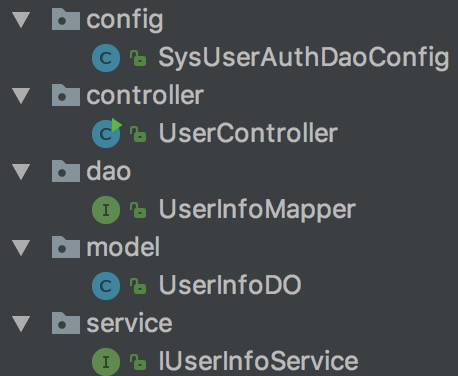
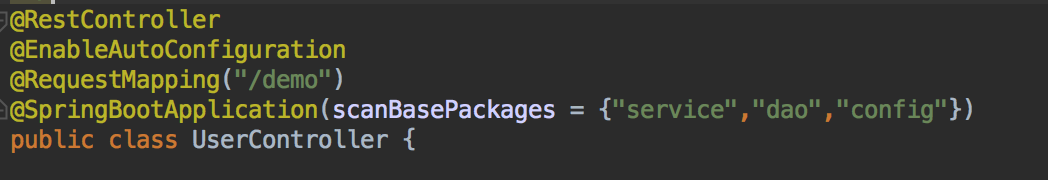
一开始只加入了service,先扫service包,发现error变成了'dao.UserInfoMapper'
Description:
Field userInfoMapper in service.UserInfoServiceimpl required a bean of type 'dao.UserInfoMapper' that could not be found.
Action:
Consider defining a bean of type 'dao.UserInfoMapper' in your configuration.可以看出实际上是因为Mapper没有被扫到,所以增加dao和config的扫描。
改成 @SpringBootApplication( scanBasePackages = { "service" , "dao" , "config ”})把包都扫到之后,编译通过。
这篇关于新建一个maven spring boot项目中遇到的问题的文章就介绍到这儿,希望我们推荐的文章对编程师们有所帮助!





