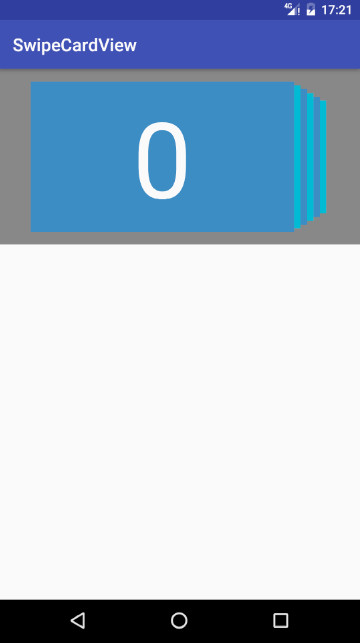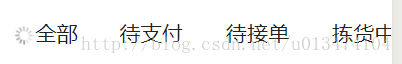本文主要是介绍SwipeCardView有点类似于stackview的控件,希望对大家解决编程问题提供一定的参考价值,需要的开发者们随着小编来一起学习吧!
业余时间写了一个类似stackview的控件,可以循环抽取.还不是很完善,算是给有需要的朋友提供个基本思路吧.有更好的建议请告知.
github地址:https://github.com/X-FAN/SwipeCardView
先上效果图
源码作了简单注释
public class SwipeCardView extends ViewGroup {private int mInitX = 0;//最顶层view相对父view左上角x坐标private int mOffSet = 50;private int mRecordCount = 0;private int mRealOffset = 0;private int mDuration;private float mScale = 0.05f;private boolean mReLayout = false;//是否再次重新布局private BindData mBindData;private LayoutInflater mInflater;private View mTopView;//最顶上的Viewprivate View mRemovedView;private OnTopClickListener mOnTopClickListener;public SwipeCardView(Context context) {this(context, null);}public SwipeCardView(Context context, AttributeSet attrs) {this(context, attrs, 0);}public SwipeCardView(Context context, AttributeSet attrs, int defStyleAttr) {super(context, attrs, defStyleAttr);TypedArray a = context.obtainStyledAttributes(attrs, R.styleable.SwipeCardView, defStyleAttr, 0);mRealOffset = a.getDimensionPixelSize(R.styleable.SwipeCardView_offset, 20);mDuration = a.getInteger(R.styleable.SwipeCardView_animatorDuration, 500);mScale = a.getFloat(R.styleable.SwipeCardView_scale, 0.05f);a.recycle();mInflater = LayoutInflater.from(context);}@Overrideprotected void onMeasure(int widthMeasureSpec, int heightMeasureSpec) {int widthMode = MeasureSpec.getMode(widthMeasureSpec);int widthSize = MeasureSpec.getSize(widthMeasureSpec);int heightMode = MeasureSpec.getMode(heightMeasureSpec);int heightSize = MeasureSpec.getSize(heightMeasureSpec);int width;int height;int defaultWidth = 200;if (widthMode == MeasureSpec.EXACTLY) {width = widthSize;} else if (widthMode == MeasureSpec.AT_MOST) {width = Math.min(defaultWidth, widthSize);} else {width = defaultWidth;}int defaultHeight = 200;if (heightMode == MeasureSpec.EXACTLY) {height = heightSize;} else if (heightMode == MeasureSpec.AT_MOST) {height = Math.min(defaultHeight, heightSize);} else {height = defaultHeight;}setMeasuredDimension(width, height);int count = getChildCount();for (int i = 0; i < count; i++) {//测量子viewView child = getChildAt(i);if (child.getVisibility() != GONE) {measureChild(child, widthMeasureSpec, heightMeasureSpec);}}}@Overrideprotected void onLayout(boolean changed, int l, int t, int r, int b) {layoutChildren(l, t, r, b);}private void layoutChildren(int left, final int top, int right, int bottom) {if (mReLayout) {int count = getChildCount();for (int i = 0; i < count; i++) {View view = getChildAt(i);scaleUpChildView(view, count);}mReLayout = false;resetBottomView(count);addView(mRemovedView, 0);//将删除的View重新添加到最底端mRemovedView = null;} else {int count = getChildCount();mTopView = getChildAt(count - 1);mTopView.setTag(true);//开始默认可以滑动int width = mTopView.getMeasuredWidth();int height = mTopView.getMeasuredHeight();mOffSet = (int) (width * mScale / 2 + mRealOffset);//需要向左移动距离float totalWidth = width + mRealOffset * (count - 1);//整个子view加起来所占的宽度mInitX = (int) (getMeasuredWidth() - totalWidth) / 2;int initY = (getMeasuredHeight() - height) / 2;for (int i = 0; i < count; i++) {View view = getChildAt(i);view.layout(mInitX, initY, width + mInitX, height + initY);scaleChildView(view, count - 1 - i);}}setTopView();}/*** 配置顶层view*/private void setTopView() {mTopView = getChildAt(getChildCount() - 1);//获取最上层的Viewif (mTopView != null) {mTopView.setOnTouchListener(new SwipeCardListener(mTopView, mInitX) {@Overridevoid leftOut(View view) {mRemovedView = view;mReLayout = true;removeView(view);}@Overridevoid onClick(View view) {if (mOnTopClickListener != null) {mOnTopClickListener.onTopClickListener(view);}}});}}/*** 给最底层的View重新配置合适的值** @param count*/private void resetBottomView(int count) {mRemovedView.setX(mInitX);mRemovedView.offsetLeftAndRight(count * mOffSet);mRemovedView.setScaleX(1 - count * mScale);mRemovedView.setScaleY(1 - count * mScale);}/*** 初始化SwipeCard** @param layoutId* @param datas* @param <T>*/public <T> void initSwipeCard(@LayoutRes int layoutId, List<T> datas) {int count = datas.size();for (int i = 0; i < count; i++) {//添加view并绑定数据View view = mInflater.inflate(layoutId, this, false);mBindData.bindData(view, datas.get(i));addView(view, 0);//添加到最低端}}public interface BindData<T> {void bindData(View view, T data);}/*** 缩放并平移子view*/private void scaleChildView(View view, int index) {view.offsetLeftAndRight(mOffSet * index);view.setScaleX(1 - index * mScale);view.setScaleY(1 - index * mScale);}/*** 慢慢放到上层view的位置** @param view*/private void scaleUpChildView(final View view, final int count) {float scaleX = view.getScaleX();float scaleY = view.getScaleY();view.animate().scaleX(scaleX + mScale).scaleY(scaleY + mScale).x(view.getX() - mOffSet).setDuration(mDuration).setListener(new AnimatorListenerAdapter() {@Overridepublic void onAnimationEnd(Animator animation) {mRecordCount++;if (count == mRecordCount) {mTopView.setTag(true);//设置为可以滑动mRecordCount = 0;}}}).start();}public <T> void setBindDataListener(BindData bindData) {mBindData = bindData;}public void setOnTopClickListener(OnTopClickListener onTopClickListener) {mOnTopClickListener = onTopClickListener;}public interface OnTopClickListener {void onTopClickListener(View view);}}abstract class SwipeCardListener implements View.OnTouchListener {private final float mOutDistance;//定义滑动多少距离后,触发view从界面左面离开动作private int mWidth;//view的宽度private float mInitX;//view初始的x坐标private float mTouchDownX;//按下时的手指x坐标private float mRecordX;//记录移动后view的x坐标private View mView;private GestureDetectorCompat mGestureDetector;SwipeCardListener(View view, int initX) {mView = view;mInitX = initX;mWidth = view.getWidth();mOutDistance = mWidth / 4;mGestureDetector = new GestureDetectorCompat(view.getContext(), new GestureDetector.SimpleOnGestureListener() {@Overridepublic boolean onSingleTapUp(MotionEvent e) {onClick(mView);return super.onSingleTapUp(e);}});}@Overridepublic boolean onTouch(final View v, MotionEvent event) {mGestureDetector.onTouchEvent(event);if (mView.getTag() == null || !(boolean) mView.getTag()) {return false;}switch (event.getAction()) {case MotionEvent.ACTION_DOWN:mTouchDownX = event.getRawX();return true;case MotionEvent.ACTION_MOVE:float d = event.getRawX() - mTouchDownX;if (Math.abs(d) > 0) {mTouchDownX = event.getRawX();mRecordX += d;mView.setX(mInitX + mRecordX);//移动View}break;case MotionEvent.ACTION_CANCEL:case MotionEvent.ACTION_UP:if (mRecordX < 0 && Math.abs(mRecordX) > mOutDistance) {mView.animate().x(-mWidth).setListener(new AnimatorListenerAdapter() {@Overridepublic void onAnimationEnd(Animator animation) {if (mView != null) {mView.setTag(false);mView.setOnTouchListener(null);mView.clearAnimation();leftOut(mView);mView = null;}}}).start();//滑出父view的范围} else {mView.animate().x(mInitX).start();//让View回滚到初始位置}mRecordX = 0;break;}return false;}abstract void leftOut(View view);abstract void onClick(View view);
}
这篇关于SwipeCardView有点类似于stackview的控件的文章就介绍到这儿,希望我们推荐的文章对编程师们有所帮助!