本文主要是介绍20240621在飞凌的OK3588-C开发板linux系统的CAM3上接OV5645录像,希望对大家解决编程问题提供一定的参考价值,需要的开发者们随着小编来一起学习吧!
20240621在飞凌的OK3588-C开发板linux系统的CAM3上接OV5645录像
2024/6/21 19:57
开发板:OK3588-C
SDK:linux R4/Buildroot
v4l2-ctl --list-devices
v4l2-ctl --list-formats-ext -d /dev/video16
gst-launch-1.0 v4l2src device=/dev/video16 num-buffers=100 ! video/x-raw,format=NV12, width=640,height=480 ! tee name=t ! queue ! mpph264enc ! queue ! h264parse ! qtmux ! filesink location=13850_h264.mp4 t. ! queue ! waylandsink
gst-launch-1.0 v4l2src device=/dev/video16 num-buffers=100 ! video/x-raw,format=NV12, width=640,height=480 ! tee name=t ! queue ! mpph264enc ! queue ! h264parse ! qtmux ! filesink location=ov5645_640x480.mp4 t. ! queue ! waylandsink
gst-launch-1.0 v4l2src device=/dev/video16 num-buffers=1000 ! video/x-raw,format=NV12, width=1920,height=1080 ! tee name=t ! queue ! mpph264enc ! queue ! h264parse ! qtmux ! filesink location=ov5645_1920x1080-1000f.mp4 t. ! queue ! waylandsink
gst-launch-1.0 v4l2src device=/dev/video16 num-buffers=1000 ! video/x-raw,format=NV12, width=1920,height=1080 ! tee name=t ! queue ! mpph264enc ! queue ! h264parse ! qtmux ! filesink location=ov5645_1920x1080_1000f.mp4 t. ! queue ! waylandsink
5W分辨率录像:2592x1944
gst-launch-1.0 v4l2src device=/dev/video16 num-buffers=1000 ! video/x-raw,format=NV12, width=2592,height=1944 ! tee name=t ! queue ! mpph264enc ! queue ! h264parse ! qtmux ! filesink location=ov5645_2592x1944_1000f.mp4 t. ! queue ! waylandsink
录像指令使用OV13850的指令
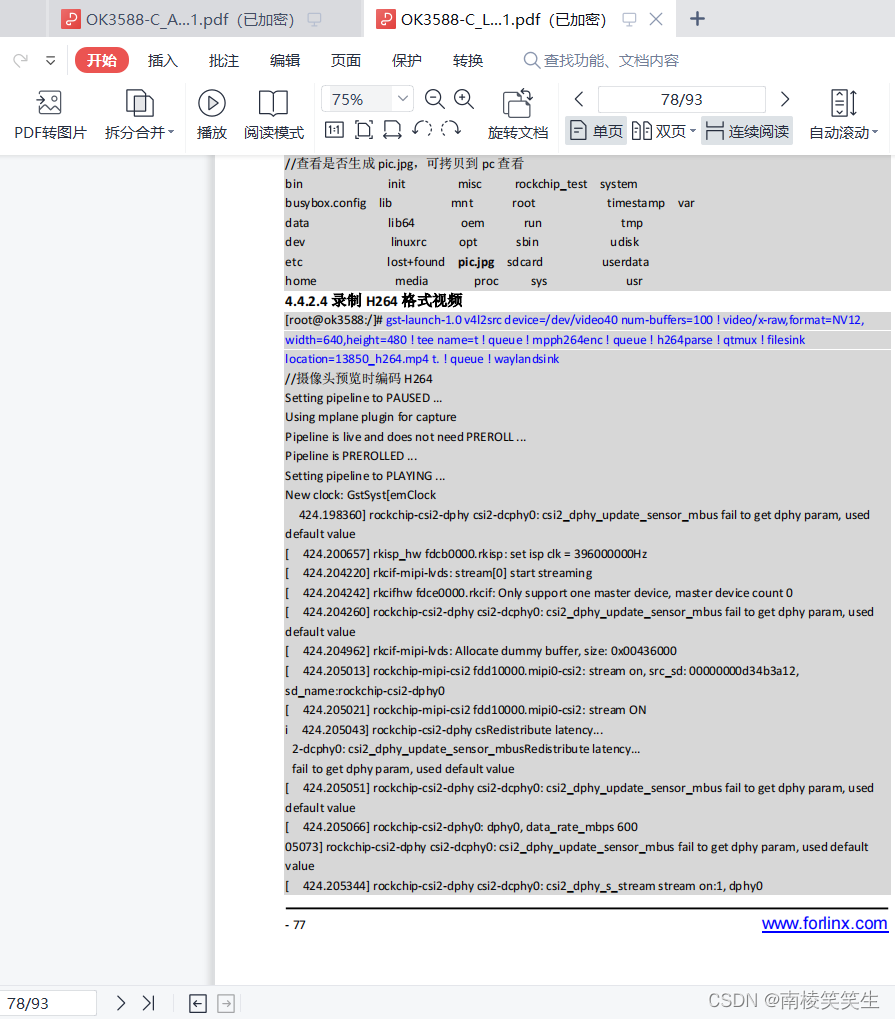
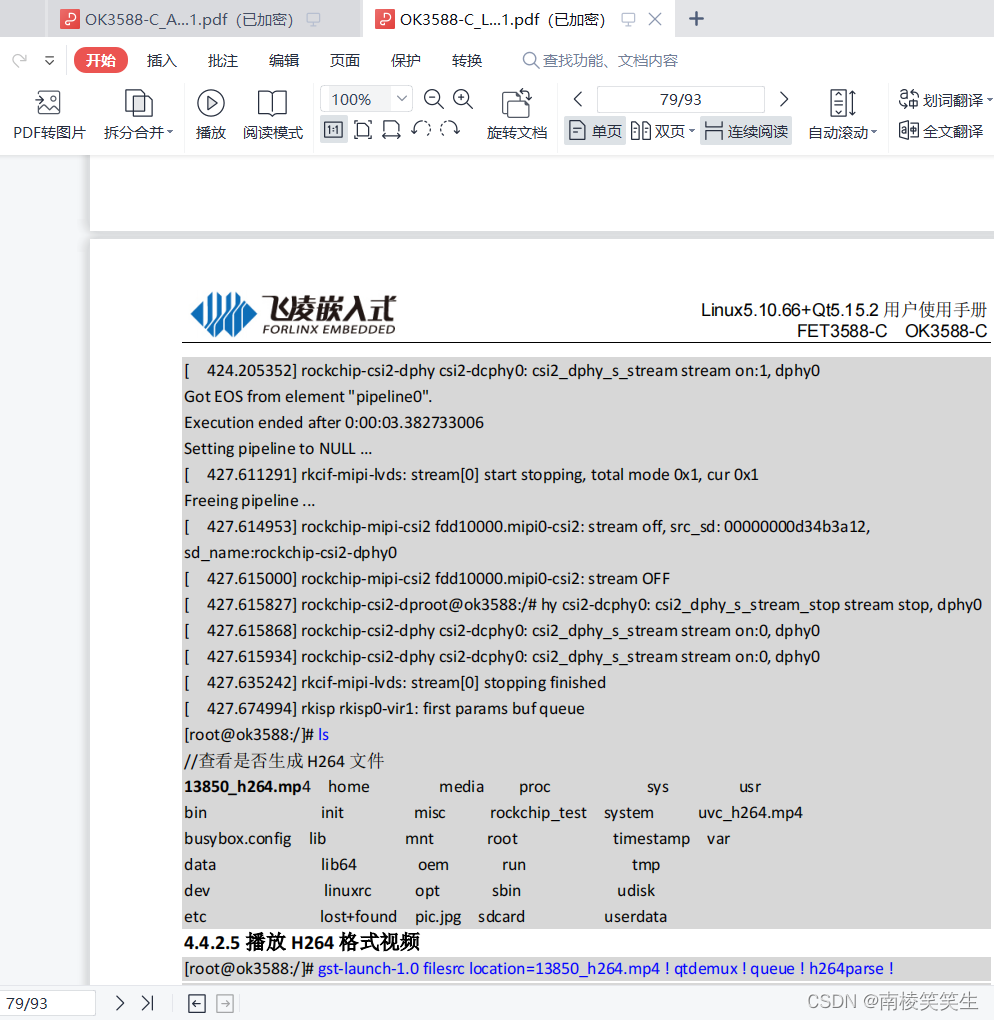
root@ok3588:/#
root@ok3588:/# v4l2-ctl --list-devices
rk_hdmirx (fdee0000.hdmirx-controller):
/dev/video58
rkisp-statistics (platform: rkisp):
/dev/video47
/dev/video48
/dev/video56
/dev/video57
rkcif-mipi-lvds (platform:rkcif):
/dev/media0
/dev/media1
/dev/media2
/dev/media3
/dev/media4
rkcif (platform:rkcif-mipi-lvds):
/dev/video0
/dev/video1
/dev/video2
/dev/video3
/dev/video4
/dev/video5
/dev/video6
/dev/video7
rkcif (platform:rkcif-mipi-lvds2):
/dev/video16
/dev/video17
/dev/video18
/dev/video19
/dev/video20
/dev/video21
/dev/video22
/dev/video23
rkisp_mainpath (platform:rkisp0-vir0):
/dev/video40
/dev/video41
/dev/video42
/dev/video43
/dev/video44
/dev/video45
/dev/video46
/dev/media5
rkisp_mainpath (platform:rkisp0-vir1):
/dev/video49
/dev/video50
/dev/video51
/dev/video52
/dev/video53
/dev/video54
/dev/video55
/dev/media6
root@ok3588:/#
root@ok3588:/#
root@ok3588:/# v4l2-ctl --list-formats-ext -d /dev/video0
ioctl: VIDIOC_ENUM_FMT
Type: Video Capture Multiplanar
[0]: 'NV16' (Y/CbCr 4:2:2)
Size: Stepwise 64x64 - 2112x1568 with step 8/8
[1]: 'NV61' (Y/CrCb 4:2:2)
Size: Stepwise 64x64 - 2112x1568 with step 8/8
[2]: 'NV12' (Y/CbCr 4:2:0)
Size: Stepwise 64x64 - 2112x1568 with step 8/8
[3]: 'NV21' (Y/CrCb 4:2:0)
Size: Stepwise 64x64 - 2112x1568 with step 8/8
[4]: 'YUYV' (YUYV 4:2:2)
Size: Stepwise 64x64 - 2112x1568 with step 8/8
[5]: 'YVYU' (YVYU 4:2:2)
Size: Stepwise 64x64 - 2112x1568 with step 8/8
[6]: 'UYVY' (UYVY 4:2:2)
Size: Stepwise 64x64 - 2112x1568 with step 8/8
[7]: 'VYUY' (VYUY 4:2:2)
Size: Stepwise 64x64 - 2112x1568 with step 8/8
[8]: 'RGB3' (24-bit RGB 8-8-8)
Size: Stepwise 64x64 - 2112x1568 with step 8/8
[9]: 'RGBP' (16-bit RGB 5-6-5)
Size: Stepwise 64x64 - 2112x1568 with step 8/8
[10]: 'BGRH' (18-bit BGRX 6-6-6-14)
Size: Stepwise 64x64 - 2112x1568 with step 8/8
[11]: 'RGGB' (8-bit Bayer RGRG/GBGB)
Size: Stepwise 64x64 - 2112x1568 with step 8/8
[12]: 'GRBG' (8-bit Bayer GRGR/BGBG)
Size: Stepwise 64x64 - 2112x1568 with step 8/8
[13]: 'GBRG' (8-bit Bayer GBGB/RGRG)
Size: Stepwise 64x64 - 2112x1568 with step 8/8
[14]: 'BA81' (8-bit Bayer BGBG/GRGR)
Size: Stepwise 64x64 - 2112x1568 with step 8/8
[15]: 'RG10' (10-bit Bayer RGRG/GBGB)
Size: Stepwise 64x64 - 2112x1568 with step 8/8
[16]: 'BA10' (10-bit Bayer GRGR/BGBG)
Size: Stepwise 64x64 - 2112x1568 with step 8/8
[17]: 'GB10' (10-bit Bayer GBGB/RGRG)
Size: Stepwise 64x64 - 2112x1568 with step 8/8
[18]: 'BG10' (10-bit Bayer BGBG/GRGR)
Size: Stepwise 64x64 - 2112x1568 with step 8/8
[19]: 'RG12' (12-bit Bayer RGRG/GBGB)
Size: Stepwise 64x64 - 2112x1568 with step 8/8
[20]: 'BA12' (12-bit Bayer GRGR/BGBG)
Size: Stepwise 64x64 - 2112x1568 with step 8/8
[21]: 'GB12' (12-bit Bayer GBGB/RGRG)
Size: Stepwise 64x64 - 2112x1568 with step 8/8
[22]: 'BG12' (12-bit Bayer BGBG/GRGR)
Size: Stepwise 64x64 - 2112x1568 with step 8/8
[23]: 'BYR2' (16-bit Bayer BGBG/GRGR)
Size: Stepwise 64x64 - 2112x1568 with step 8/8
[24]: 'GB16' (16-bit Bayer GBGB/RGRG)
Size: Stepwise 64x64 - 2112x1568 with step 8/8
[25]: 'GR16' (16-bit Bayer GRGR/BGBG)
Size: Stepwise 64x64 - 2112x1568 with step 8/8
[26]: 'RG16' (16-bit Bayer RGRG/GBGB)
Size: Stepwise 64x64 - 2112x1568 with step 8/8
[27]: 'Y16 ' (16-bit Greyscale)
Size: Stepwise 64x64 - 2112x1568 with step 8/8
[28]: 'GREY' (8-bit Greyscale)
Size: Stepwise 64x64 - 2112x1568 with step 8/8
[29]: 'EBD8' (Embedded data 8-bit)
Size: Stepwise 64x64 - 2112x1568 with step 8/8
[30]: 'SPD6' (Shield pix data 16-bit)
Size: Stepwise 64x64 - 2112x1568 with step 8/8
[31]: 'Y12 ' (12-bit Greyscale)
Size: Stepwise 64x64 - 2112x1568 with step 8/8
[32]: 'Y10 ' (10-bit Greyscale)
Size: Stepwise 64x64 - 2112x1568 with step 8/8
V12, width=1920,height=1080, framerate=30/1 ! waylandsink! video/x-raw, format=NV
Setting pipeline to PAUSED ...
Using mplane plugin for capture
Pipeline is live and does not need PREROLL ...
Pipeline is PREROLLED ...
Setting pipeline to PLAYING ...
New clock: GstSystemClock
ERROR: from element /GstPipeline:pipeline0/GstV4l2Src:v4l2src0: Device '/dev/video0' is busy
Additional debug info:
../sys/v4l2/gstv4l2object.c(4056): gst_v4l2_object_set_format_full (): /GstPipeline:pipeline0/GstV4l2Src:v4l2src0:
Call to S_FMT failed for NV12 @ 1920x1080: Device or resource busy
Execution ended after 0:00:00.003145626
Setting pipeline to NULL ...
ERROR: from element /GstPipeline:pipeline0/GstV4l2Src:v4l2src0: Internal data stream error.
Additional debug info:
../libs/gst/base/gstbasesrc.c(3127): gst_base_src_loop (): /GstPipeline:pipeline0/GstV4l2Src:v4l2src0:
streaming stopped, reason not-negotiated (-4)
Freeing pipeline ...
root@ok3588:/#
root@ok3588:/# v4l2-ctl --list-devices
rk_hdmirx (fdee0000.hdmirx-controller):
/dev/video58
rkisp-statistics (platform: rkisp):
/dev/video47
/dev/video48
/dev/video56
/dev/video57
rkcif-mipi-lvds (platform:rkcif):
/dev/media0
/dev/media1
/dev/media2
/dev/media3
/dev/media4
rkcif (platform:rkcif-mipi-lvds):
/dev/video0
/dev/video1
/dev/video2
/dev/video3
/dev/video4
/dev/video5
/dev/video6
/dev/video7
rkcif (platform:rkcif-mipi-lvds2):
/dev/video16
/dev/video17
/dev/video18
/dev/video19
/dev/video20
/dev/video21
/dev/video22
/dev/video23
rkisp_mainpath (platform:rkisp0-vir0):
/dev/video40
/dev/video41
/dev/video42
/dev/video43
/dev/video44
/dev/video45
/dev/video46
/dev/media5
rkisp_mainpath (platform:rkisp0-vir1):
/dev/video49
/dev/video50
/dev/video51
/dev/video52
/dev/video53
/dev/video54
/dev/video55
/dev/media6
root@ok3588:/#
root@ok3588:/#
root@ok3588:/#
root@ok3588:/# v4l2-ctl --list-formats-ext -d /dev/video16
ioctl: VIDIOC_ENUM_FMT
Type: Video Capture Multiplanar
[0]: 'NV16' (Y/CbCr 4:2:2)
Size: Stepwise 64x64 - 1920x1080 with step 8/8
[1]: 'NV61' (Y/CrCb 4:2:2)
Size: Stepwise 64x64 - 1920x1080 with step 8/8
[2]: 'NV12' (Y/CbCr 4:2:0)
Size: Stepwise 64x64 - 1920x1080 with step 8/8
[3]: 'NV21' (Y/CrCb 4:2:0)
Size: Stepwise 64x64 - 1920x1080 with step 8/8
[4]: 'YUYV' (YUYV 4:2:2)
Size: Stepwise 64x64 - 1920x1080 with step 8/8
[5]: 'YVYU' (YVYU 4:2:2)
Size: Stepwise 64x64 - 1920x1080 with step 8/8
[6]: 'UYVY' (UYVY 4:2:2)
Size: Stepwise 64x64 - 1920x1080 with step 8/8
[7]: 'VYUY' (VYUY 4:2:2)
Size: Stepwise 64x64 - 1920x1080 with step 8/8
[8]: 'RGB3' (24-bit RGB 8-8-8)
Size: Stepwise 64x64 - 1920x1080 with step 8/8
[9]: 'RGBP' (16-bit RGB 5-6-5)
Size: Stepwise 64x64 - 1920x1080 with step 8/8
[10]: 'BGRH' (18-bit BGRX 6-6-6-14)
Size: Stepwise 64x64 - 1920x1080 with step 8/8
[11]: 'RGGB' (8-bit Bayer RGRG/GBGB)
Size: Stepwise 64x64 - 1920x1080 with step 8/8
[12]: 'GRBG' (8-bit Bayer GRGR/BGBG)
Size: Stepwise 64x64 - 1920x1080 with step 8/8
[13]: 'GBRG' (8-bit Bayer GBGB/RGRG)
Size: Stepwise 64x64 - 1920x1080 with step 8/8
[14]: 'BA81' (8-bit Bayer BGBG/GRGR)
Size: Stepwise 64x64 - 1920x1080 with step 8/8
[15]: 'RG10' (10-bit Bayer RGRG/GBGB)
Size: Stepwise 64x64 - 1920x1080 with step 8/8
[16]: 'BA10' (10-bit Bayer GRGR/BGBG)
Size: Stepwise 64x64 - 1920x1080 with step 8/8
[17]: 'GB10' (10-bit Bayer GBGB/RGRG)
Size: Stepwise 64x64 - 1920x1080 with step 8/8
[18]: 'BG10' (10-bit Bayer BGBG/GRGR)
Size: Stepwise 64x64 - 1920x1080 with step 8/8
[19]: 'RG12' (12-bit Bayer RGRG/GBGB)
Size: Stepwise 64x64 - 1920x1080 with step 8/8
[20]: 'BA12' (12-bit Bayer GRGR/BGBG)
Size: Stepwise 64x64 - 1920x1080 with step 8/8
[21]: 'GB12' (12-bit Bayer GBGB/RGRG)
Size: Stepwise 64x64 - 1920x1080 with step 8/8
[22]: 'BG12' (12-bit Bayer BGBG/GRGR)
Size: Stepwise 64x64 - 1920x1080 with step 8/8
[23]: 'BYR2' (16-bit Bayer BGBG/GRGR)
Size: Stepwise 64x64 - 1920x1080 with step 8/8
[24]: 'GB16' (16-bit Bayer GBGB/RGRG)
Size: Stepwise 64x64 - 1920x1080 with step 8/8
[25]: 'GR16' (16-bit Bayer GRGR/BGBG)
Size: Stepwise 64x64 - 1920x1080 with step 8/8
[26]: 'RG16' (16-bit Bayer RGRG/GBGB)
Size: Stepwise 64x64 - 1920x1080 with step 8/8
[27]: 'Y16 ' (16-bit Greyscale)
Size: Stepwise 64x64 - 1920x1080 with step 8/8
[28]: 'GREY' (8-bit Greyscale)
Size: Stepwise 64x64 - 1920x1080 with step 8/8
[29]: 'EBD8' (Embedded data 8-bit)
Size: Stepwise 64x64 - 1920x1080 with step 8/8
[30]: 'SPD6' (Shield pix data 16-bit)
Size: Stepwise 64x64 - 1920x1080 with step 8/8
[31]: 'Y12 ' (12-bit Greyscale)
Size: Stepwise 64x64 - 1920x1080 with step 8/8
[32]: 'Y10 ' (10-bit Greyscale)
Size: Stepwise 64x64 - 1920x1080 with step 8/8
NV12, width=1920,height=1080, framerate=30/1 ! waylandsink! video/x-raw, format=N
Setting pipeline to PAUSED ...
Using mplane plugin for capture
Pipeline is live and does not need PREROLL ...
Pipeline is PREROLLED ...
Setting pipeline to PLAYING ...
New clock: GstSystemClock
Redistribute latency...
^Chandling interrupt.
Interrupt: Stopping pipeline ...
Execution ended after 0:01:29.280516303
Setting pipeline to NULL ...
Freeing pipeline ...
andsink264parse ! qtmux ! filesink location=ov5645_640x480.mp4 t. ! queue ! wayla
Setting pipeline to PAUSED ...
Using mplane plugin for capture
Pipeline is live and does not need PREROLL ...
Pipeline is PREROLLED ...
Setting pipeline to PLAYING ...
New clock: GstSystemClock
Redistribute latency...
Redistribute latency...
Got EOS from element "pipeline0".
Execution ended after 0:00:03.377283465
Setting pipeline to NULL ...
Freeing pipeline ...
! queue ! waylandsinkqtmux ! filesink location=ov5645_1920x1080—_1000f.mp4 t. !!
Setting pipeline to PAUSED ...
Using mplane plugin for capture
Pipeline is live and does not need PREROLL ...
Pipeline is PREROLLED ...
Setting pipeline to PLAYING ...
New clock: GstSystemClock
Redistribute latency...
Redistribute latency...
Got EOS from element "pipeline0".
Execution ended after 0:00:33.345015225
Setting pipeline to NULL ...
Freeing pipeline ...
root@ok3588:/#
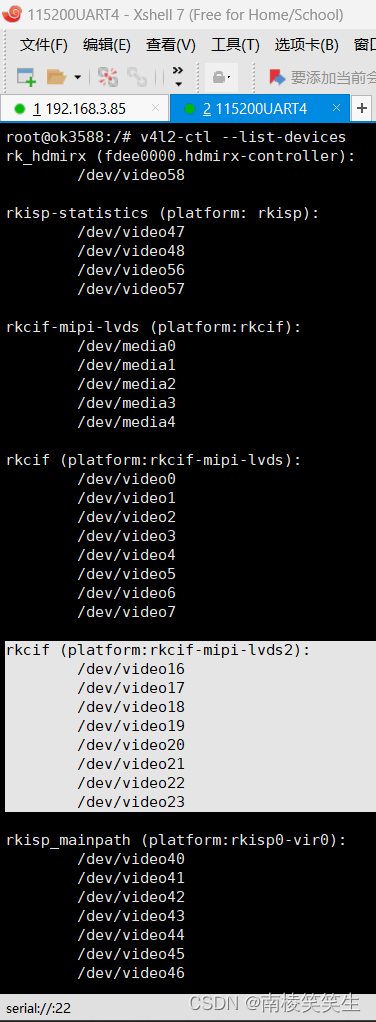
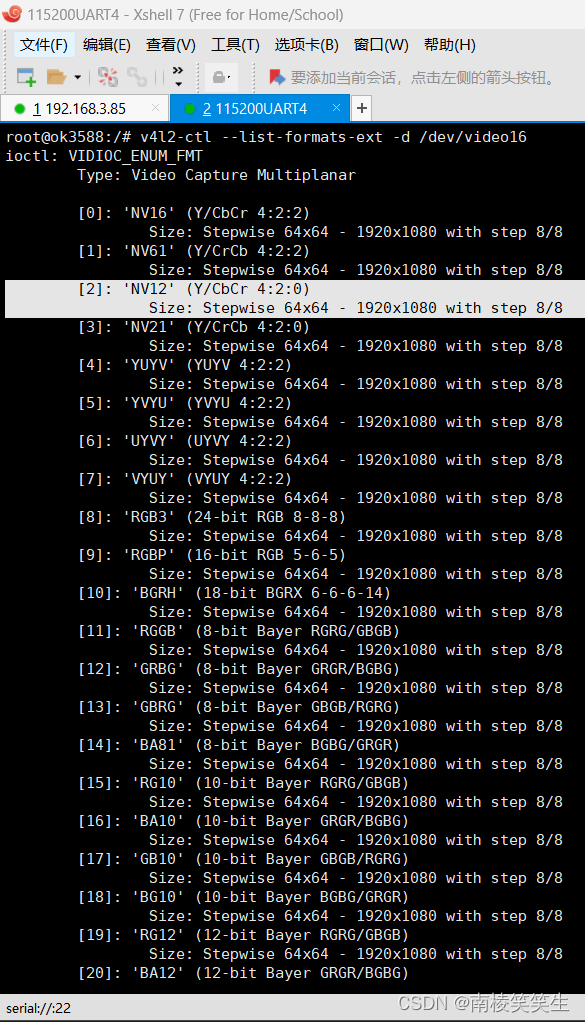
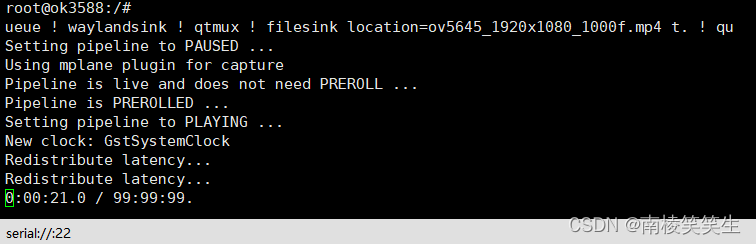
由于OV5645是5W像素的,1920*1080/1080p分辨率录像只获取了40%的像素。
测试5W像素录像,需要改底层驱动!
Z:\OK3588_Linux_fs\kernel\drivers\media\i2c\ov5645.c
static int ov5645_entity_init_cfg(struct v4l2_subdev *subdev,
struct v4l2_subdev_pad_config *cfg)
{
struct v4l2_subdev_format fmt = { 0 };
fmt.which = cfg ? V4L2_SUBDEV_FORMAT_TRY : V4L2_SUBDEV_FORMAT_ACTIVE;
fmt.format.width = 1920;
fmt.format.height = 1080;
ov5645_set_format(subdev, cfg, &fmt);
return 0;
}
修改为:
static int ov5645_entity_init_cfg(struct v4l2_subdev *subdev,
struct v4l2_subdev_pad_config *cfg)
{
struct v4l2_subdev_format fmt = { 0 };
fmt.which = cfg ? V4L2_SUBDEV_FORMAT_TRY : V4L2_SUBDEV_FORMAT_ACTIVE;
fmt.format.width = 2592;
fmt.format.height = 1944;
ov5645_set_format(subdev, cfg, &fmt);
return 0;
}
viewpro@viewpro-ThinkBook-16-G5-IRH:~/OK3588_Linux_fs$
viewpro@viewpro-ThinkBook-16-G5-IRH:~/OK3588_Linux_fs$ sudo ./build.sh BoardConfig-linuxfs-ok3588.mk
switching to board: /home/viewpro/OK3588_Linux_fs/device/forlinx/ok3588/BoardConfig-linuxfs-ok3588.mk
viewpro@viewpro-ThinkBook-16-G5-IRH:~/OK3588_Linux_fs$
viewpro@viewpro-ThinkBook-16-G5-IRH:~/OK3588_Linux_fs$ sudo ./build.sh
root@ok3588:/# v4l2-ctl --list-formats-ext -d /dev/video16
ioctl: VIDIOC_ENUM_FMT
Type: Video Capture Multiplanar
[0]: 'NV16' (Y/CbCr 4:2:2)
Size: Stepwise 64x64 - 2592x1944 with step 8/8
[1]: 'NV61' (Y/CrCb 4:2:2)
Size: Stepwise 64x64 - 2592x1944 with step 8/8
[2]: 'NV12' (Y/CbCr 4:2:0)
Size: Stepwise 64x64 - 2592x1944 with step 8/8
[3]: 'NV21' (Y/CrCb 4:2:0)
Size: Stepwise 64x64 - 2592x1944 with step 8/8
[4]: 'YUYV' (YUYV 4:2:2)
Size: Stepwise 64x64 - 2592x1944 with step 8/8
[5]: 'YVYU' (YVYU 4:2:2)
Size: Stepwise 64x64 - 2592x1944 with step 8/8
[6]: 'UYVY' (UYVY 4:2:2)
Size: Stepwise 64x64 - 2592x1944 with step 8/8
[7]: 'VYUY' (VYUY 4:2:2)
Size: Stepwise 64x64 - 2592x1944 with step 8/8
[8]: 'RGB3' (24-bit RGB 8-8-8)
Size: Stepwise 64x64 - 2592x1944 with step 8/8
[9]: 'RGBP' (16-bit RGB 5-6-5)
Size: Stepwise 64x64 - 2592x1944 with step 8/8
[10]: 'BGRH' (18-bit BGRX 6-6-6-14)
Size: Stepwise 64x64 - 2592x1944 with step 8/8
[11]: 'RGGB' (8-bit Bayer RGRG/GBGB)
Size: Stepwise 64x64 - 2592x1944 with step 8/8
[12]: 'GRBG' (8-bit Bayer GRGR/BGBG)
Size: Stepwise 64x64 - 2592x1944 with step 8/8
[13]: 'GBRG' (8-bit Bayer GBGB/RGRG)
Size: Stepwise 64x64 - 2592x1944 with step 8/8
[14]: 'BA81' (8-bit Bayer BGBG/GRGR)
Size: Stepwise 64x64 - 2592x1944 with step 8/8
[15]: 'RG10' (10-bit Bayer RGRG/GBGB)
Size: Stepwise 64x64 - 2592x1944 with step 8/8
[16]: 'BA10' (10-bit Bayer GRGR/BGBG)
Size: Stepwise 64x64 - 2592x1944 with step 8/8
[17]: 'GB10' (10-bit Bayer GBGB/RGRG)
Size: Stepwise 64x64 - 2592x1944 with step 8/8
[18]: 'BG10' (10-bit Bayer BGBG/GRGR)
Size: Stepwise 64x64 - 2592x1944 with step 8/8
[19]: 'RG12' (12-bit Bayer RGRG/GBGB)
Size: Stepwise 64x64 - 2592x1944 with step 8/8
[20]: 'BA12' (12-bit Bayer GRGR/BGBG)
Size: Stepwise 64x64 - 2592x1944 with step 8/8
[21]: 'GB12' (12-bit Bayer GBGB/RGRG)
Size: Stepwise 64x64 - 2592x1944 with step 8/8
[22]: 'BG12' (12-bit Bayer BGBG/GRGR)
Size: Stepwise 64x64 - 2592x1944 with step 8/8
[23]: 'BYR2' (16-bit Bayer BGBG/GRGR)
Size: Stepwise 64x64 - 2592x1944 with step 8/8
[24]: 'GB16' (16-bit Bayer GBGB/RGRG)
Size: Stepwise 64x64 - 2592x1944 with step 8/8
[25]: 'GR16' (16-bit Bayer GRGR/BGBG)
Size: Stepwise 64x64 - 2592x1944 with step 8/8
[26]: 'RG16' (16-bit Bayer RGRG/GBGB)
Size: Stepwise 64x64 - 2592x1944 with step 8/8
[27]: 'Y16 ' (16-bit Greyscale)
Size: Stepwise 64x64 - 2592x1944 with step 8/8
[28]: 'GREY' (8-bit Greyscale)
Size: Stepwise 64x64 - 2592x1944 with step 8/8
[29]: 'EBD8' (Embedded data 8-bit)
Size: Stepwise 64x64 - 2592x1944 with step 8/8
[30]: 'SPD6' (Shield pix data 16-bit)
Size: Stepwise 64x64 - 2592x1944 with step 8/8
[31]: 'Y12 ' (12-bit Greyscale)
Size: Stepwise 64x64 - 2592x1944 with step 8/8
[32]: 'Y10 ' (10-bit Greyscale)
Size: Stepwise 64x64 - 2592x1944 with step 8/8
root@ok3588:/#
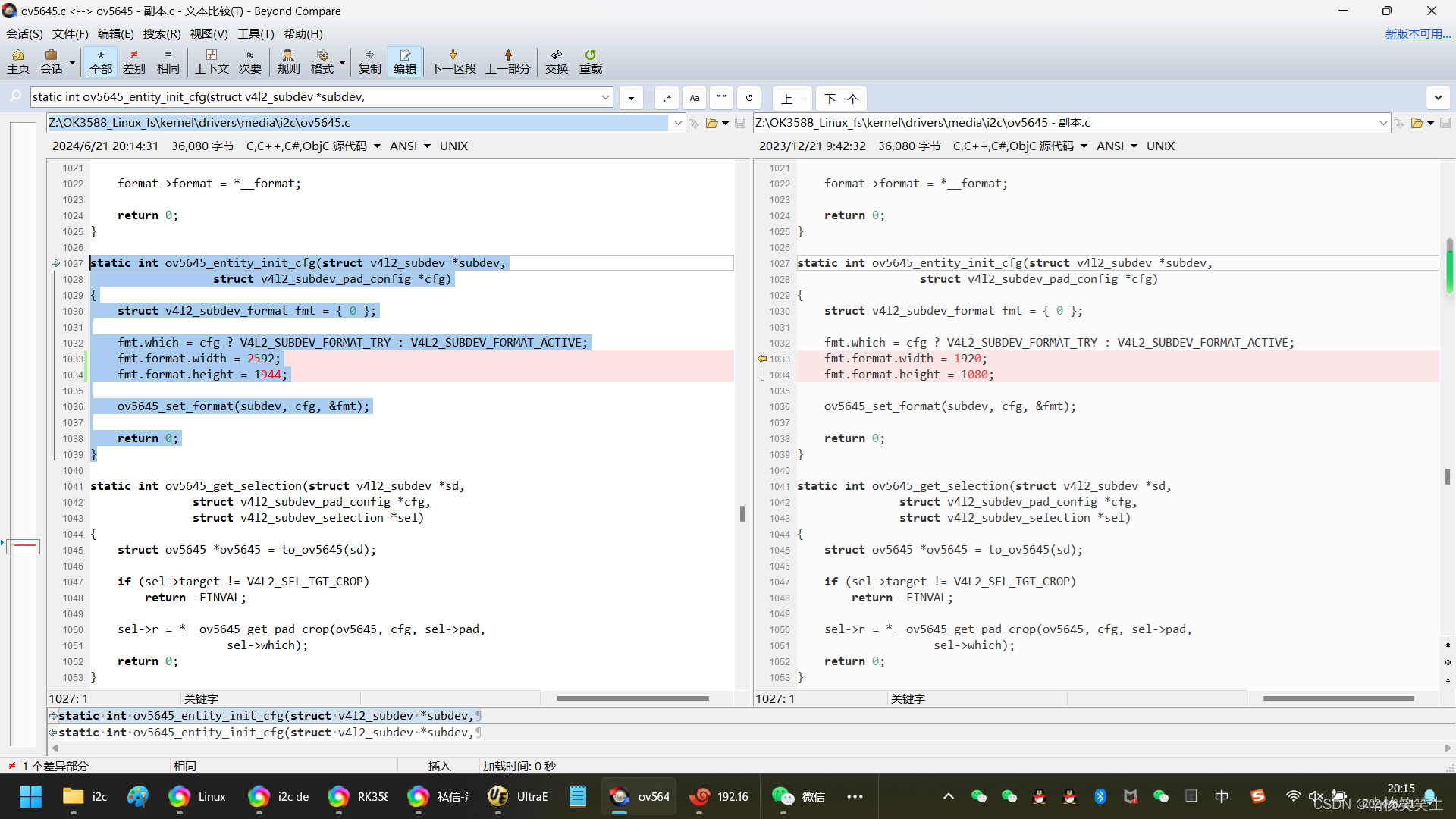

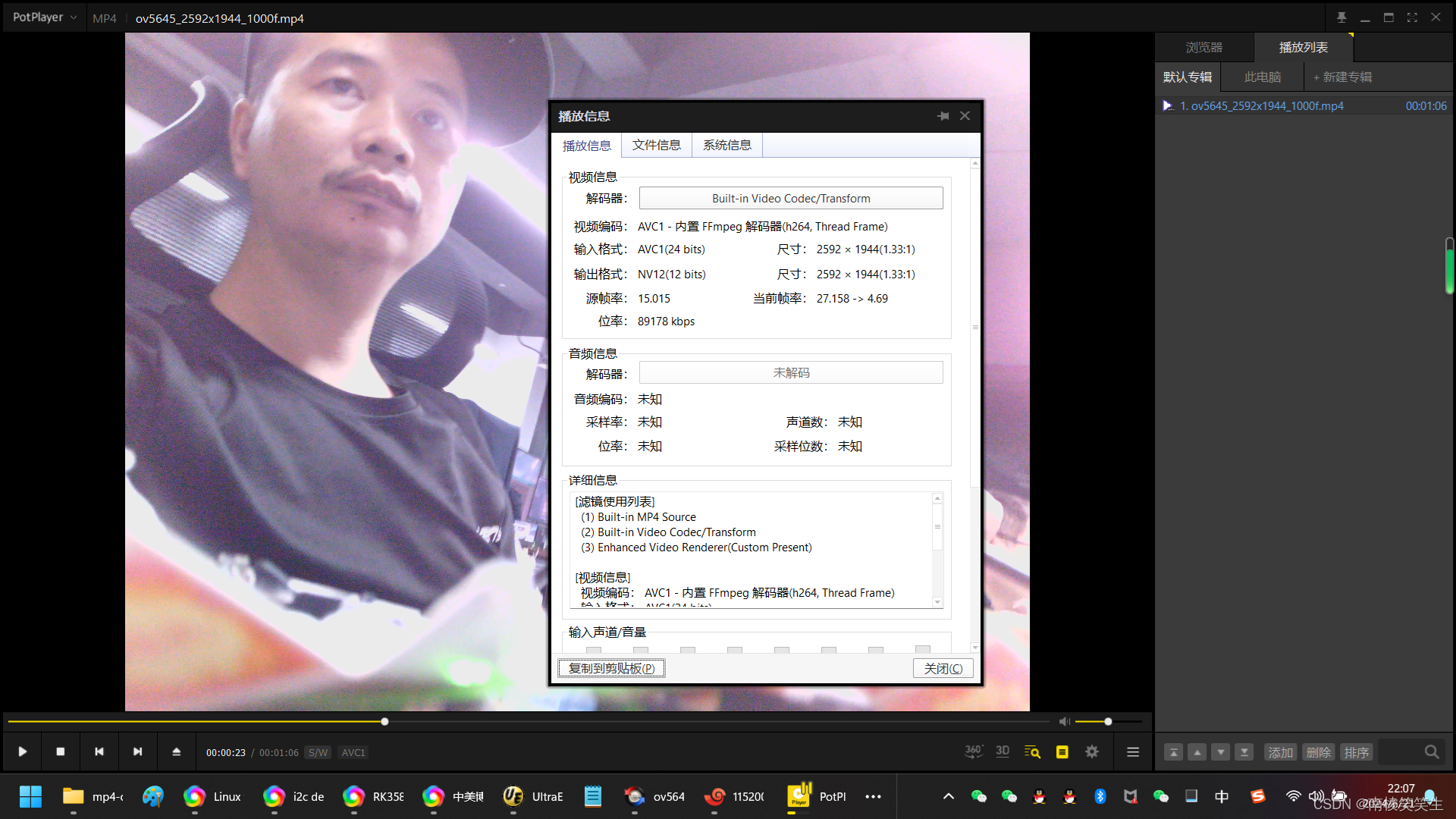
参考资料:
gst-launch-1.0 v4l2src device=/dev/video40 num-buffers=100 ! video/x-raw,format=NV12, width=640,height=480 ! tee name=t ! queue ! mpph264enc ! queue ! h264parse ! qtmux ! filesink location=13850_h264.mp4 t. ! queue ! waylandsink
gst-launch-1.0 v4l2src device=/dev/video40 num-buffers=100 ! video/x-raw,format=NV12, width=640,height=480 ! tee name=t ! queue ! mpph264enc ! queue ! h264parse ! qtmux ! filesink location=ov5645_640x480.mp4 t. ! queue ! waylandsink
gst-launch-1.0 v4l2src device=/dev/video40 num-buffers=1000 ! video/x-raw,format=NV12, width=1920,height=1080 ! tee name=t ! queue ! mpph264enc ! queue ! h264parse ! qtmux ! filesink location=ov5645_1920x1080-1000f.mp4 t. ! queue ! waylandsink
gst-launch-1.0 v4l2src device=/dev/video40 num-buffers=1000 ! video/x-raw,format=NV12, width=1920,height=1080 ! tee name=t ! queue ! mpph264enc ! queue ! h264parse ! qtmux ! filesink location=ov5645_1920x1080_1000f.mp4 t. ! queue ! waylandsink
这篇关于20240621在飞凌的OK3588-C开发板linux系统的CAM3上接OV5645录像的文章就介绍到这儿,希望我们推荐的文章对编程师们有所帮助!









