本文主要是介绍openGauss报错解决方案,希望对大家解决编程问题提供一定的参考价值,需要的开发者们随着小编来一起学习吧!
openGauss报错解决方案
完整安装流程:https://blog.csdn.net/weixin_47115107/article/details/139844001?spm=1001.2014.3001.5501
2.5 交互式安装
python gs_preinstall -U omm -G dbgrp -X /opt/software/openGauss/clusterconfig.xml
报错Error: os architecture is x86_64, package architecture is aarch64
下载错版本了,根据自己的架构下载openGauss版本,使用arch查询架构
提示[GAUSS-50236] : The /opt/software/openGauss/clusterconfig.xml does not exist or the permission on the upper-layer directory is insufficient. 找不到文件
检查文件路径 区分大小写
报错[GAUSS-51620] : Failed to obtain local instance information. It is not a host name bogon.
修改主机名,注意与xml文件的nodeNames字段保持一致,同时与<DEVICE sn="1000001">下的name字段一致
报错ImportError: libpython3.6m.so.1.0: cannot open shared object file: No such file or directory
缺少 libpython3.6m.so.1.0 库
系统中存在ibpython3.7m.so.1.0,创建一个软链接指向3.6即可
find / -name libpython*m.so.1.0
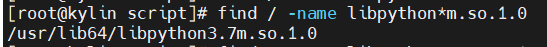
ln -s /usr/lib64/libpython3.7m.so.1.0 /usr/lib64/libpython3.6m.so.1.0
预安装命令执行时卡住,没有输出内容
添加 --unused-third-party 可选项
报错Error: os architecture is x86_64, package architecture is
麒麟:架构一致,不知道为什么报错
假装自己是centos也不行,修改源码,跳过检测
修改 /opt/software/opengauss/script/gspylib/common/CheckPythonVersion.py 文件的 check_os_and_package_arch() 函数
在68行附近,注释掉
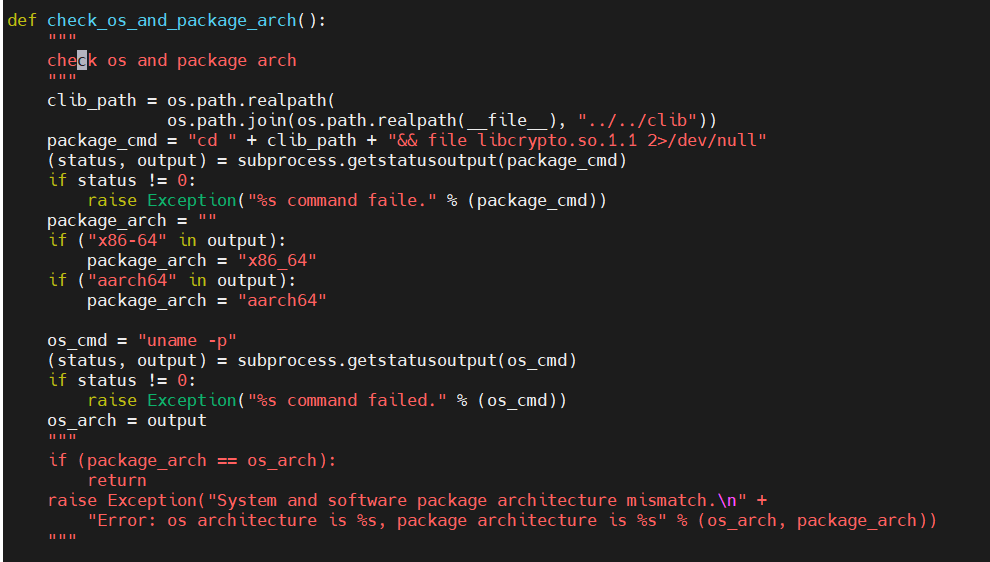
报错ModuleNotFoundError: No module named ‘netifaces’
缺少该模块,安装即可,其他模块一致处理
pip3 install netifaces
报错[GAUSS-50201] : The [‘openGauss-5.0.2-openEuler-64bit.tar.bz2’, ‘openGauss-5.0.2-Kylin-64bit.tar.bz2’, ‘openGauss-5.0.2-UnionTech-64bit.tar.bz2’] does not exist.
返回上级目录
修改相关文件名
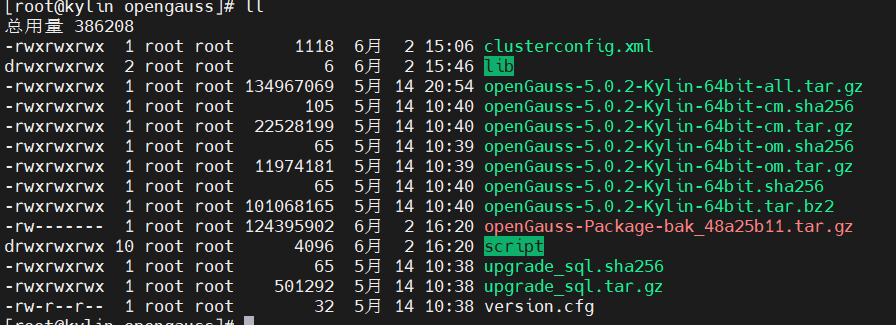
[GAUSS-51103] : Failed to execute the PSSH command [encrypt …].Error is:./encrypt: error while loading shared libraries: libreadline.so.6: cannot open shared object file: No such file or directory
进入/lib64 目录
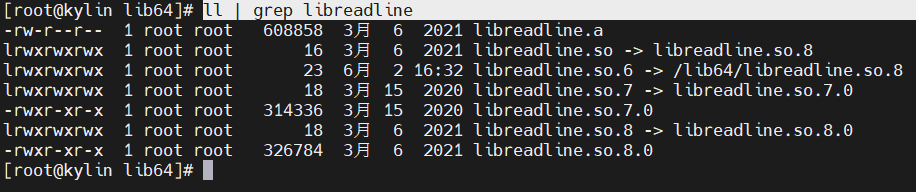
查找相关文件,不存在就创建软链接
[GAUSS-52400] : Installation environment does not meet the desired result.
Please get more details by “/opt/software/opengauss/script/gs_checkos -i A -h kylin --detail”.
安装环境不满足要求,/opt/software/opengauss/script/gs_checkos -i A -h kylin --detail 按要求修改
2.6 开始安装
chmod -R 755 /opt/software/openGauss/script/
su - omm
omm指的是前置脚本gs_preinstall中-U参数指定的用户。
安装脚本gs_install必须以前置脚本中指定的omm执行,否则,脚本执行会报错。
gs_install -X /opt/software/openGauss/clusterconfig.xml --gsinit-parameter="--encoding=UTF8" --dn-guc="max_process_memory=5GB" --dn-guc="shared_buffers=256MB" --dn-guc="bulk_write_ring_size=256MB" --dn-guc="cstore_buffers=16MB"提示gs_install不存在 -bash: gs_install: command not found
使用绝对路径 /opt/software/openGauss/script/gs_install
提示操作文件时没有权限
使用root用户将文件夹改777
Exception: [GAUSS-51802] : Failed to obtain the environment variable PGHOST.
猜测是主机名,修改成主机名并没有解决问题
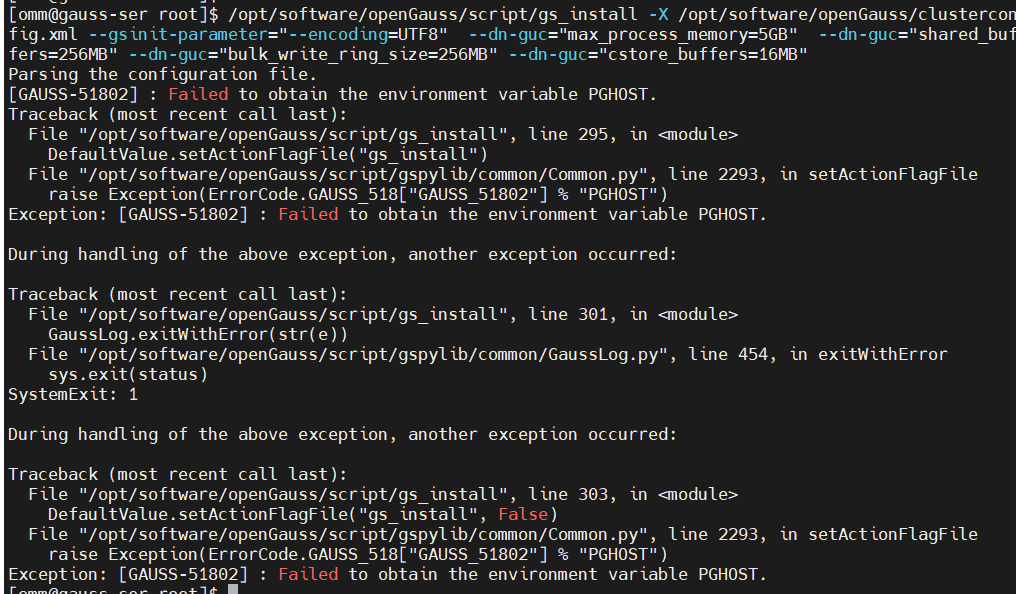
设置监听地址
export PGHOST=localhost
source ~/.bashc
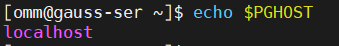
修改不生效?
vi .bashc
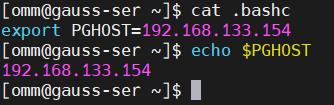
Exception: [GAUSS-50201] : The 192.168.133.154 does not exist. Please check it.
欧拉报错,而centos却没有此问题
实际上,centos的PGHOST值为/opt/huawei/wisequery/omm_mppdb
欧拉执行export PGHOST=/opt/huawei/wisequery/omm_mppdb
重新安装报错 Exception: [GAUSS-50201] : The /opt/huawei/wisequery/omm_mppdb does not exist. Please check it.
实际中,eluer的/opt目录下没有相关文件夹,猜测是预安装的问题
所以这个值是干嘛用的?
这篇关于openGauss报错解决方案的文章就介绍到这儿,希望我们推荐的文章对编程师们有所帮助!





![python 字典d[k]中key不存在的解决方案](/front/images/it_default.gif)
