本文主要是介绍java web ireport 3.7 打印二维码,希望对大家解决编程问题提供一定的参考价值,需要的开发者们随着小编来一起学习吧!
前几天做项目的时候遇到一个需求,客户想在医院的诊间结算单上打印出二维码,供病人去扫描。由于现有的版本项目报表显示和打印都是用ireport 3.7来做的,还没转化成lodop打印(新版本是lodop 在那上面打印二维码轻而易举)。 原本以前打印过条形码,想着应该差不多。于是就着手做了,但是做的时候发现,ireport 的组件面板上根本没有 二维码的样式,只有条形码。

这下懵逼了,总不能因为这样一个小需求还要把打印格式全部转化为lodop,而且还得去每个诊间医生的电脑上一个个去安装lodop吧。那只能在原有的方式上想办法了。
看到组件模板上有image ,突然有个想法。能不能在后台生成好图片,把这个图片给给到ireport呢?由于用的是java,和报表之间是通过jasperReports 去实现,于是从网上搜索了一堆发现都是在ireport 中引入javase.jar 和core.jar 包 然后再
新建一个【Image】属性的文本,选择图片路径时选择“取消”,这时候在“image Expression”框中添加“com.google.zxing.client.j2se.MatrixToImageWriter.toBufferedImage(new com.google.zxing.qrcode.QRCodeWriter().encode($P{QrCode},com.google.zxing.BarcodeFormat.QR_CODE,1000,1000))”字段。
其中:$P{QrCode}是二维码的内容,这个参数可以根据自己的实际情况来定
但是其实这种方法是有缺陷的!!!比如我现在遇到的情况:客户又要求在二维码中间加入自己医院的logo (没办法,需求一直变是经常有的事情。。。。在这里就不吐槽了)。本着客户是上帝的原则 咱必须得咬咬牙满足到底啊。
下面,正式进入解决方法:
-
在ireport的Parameters里面新增一个参数,这里我们取名:QRCODEURL。(这一步很重要!!)·
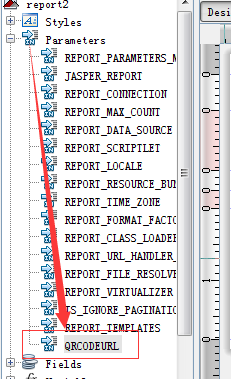
2.image 拖入要放二维码的地方

3.设置 image的 expression 属性,选中新加的QRCODEURL (这个一定要注意,不能在Image Expression里面直接设置$P{QRCODEURL},否则会报net.sf.jasperreports.engine.design.JRValidationException: Report design not valid :
1. Parameter not found QRCODEURL的错误) ,并且在 is Lazy 打上勾(懒汉模式加载)


4.开始写后台。
如果是一张固定的二维码图片,建议直接引入生成好的二维码图片的路径就可以了,我这边是根目录下。
![]()
5.如果是动态的二维码,可以有两种方式去实现。
5.1 先生成一张图片 保存到服务器上。然后传给前台地址去调用。
关于如何生成图片的代码我贴在下面。需要core-2.2.jar,javase-2.2.jar 这两个jar 包
package com.bsoft.bsphis.msxzz;import java.awt.Color;
import java.awt.Font;
import java.awt.Graphics2D;
import java.awt.image.BufferedImage;
import java.io.ByteArrayOutputStream;
import java.io.File;
import java.util.Date;
import java.util.HashMap;
import java.util.Map;import javax.imageio.ImageIO;
import org.apache.commons.codec.binary.Base64;import com.bsoft.bsphis.mobilePay.util.SecurityUtil;
import com.google.zxing.BarcodeFormat;
import com.google.zxing.EncodeHintType;
import com.google.zxing.MultiFormatWriter;
import com.google.zxing.WriterException;
import com.google.zxing.common.BitMatrix;
import com.google.zxing.qrcode.decoder.ErrorCorrectionLevel;/** * @Description: (二维码) * @author:luoguohui * @date:2015-10-29 下午05:27:13 */
public class ZXingCode
{private static final int QRCOLOR = 0xFF000000; //默认是黑色private static final int BGWHITE = 0xFFFFFFFF; //背景颜色public static void main(String[] args) throws WriterException { try { getLogoQRCode("https://puser.zjzwfw.gov.cn/sso/mobile.do?action=oauth&scope=1&servicecode=hzczaxqp&goto=330105004", "浙江政务服务");} catch (Exception e) { e.printStackTrace(); } } /*** 生成带logo的二维码图片** @param qrPic* @param logoPic*/public static String getLogoQRCode(String qrUrl,String productName){
// String filePath = (javax.servlet.http.HttpServletRequest)request.getSession().getServletContext().getRealPath("/") + "resources/images/logoImages/llhlogo.png";//filePath是二维码logo的路径,但是实际中我们是放在项目的某个路径下面的,所以路径用上面的,把下面的注释就好String filePath = "C:/Users/Administrator/Desktop/tupian/touxiang.png"; //TODO String content = qrUrl;try{ ZXingCode zp = new ZXingCode();BufferedImage bim = zp.getQR_CODEBufferedImage(content, BarcodeFormat.QR_CODE, 120, 120, zp.getDecodeHintType());return zp.addLogo_QRCode(bim, new File(filePath), new LogoConfig(), productName);}catch (Exception e){e.printStackTrace();}return null;}/*** 给二维码图片添加Logo** @param qrPic* @param logoPic*/public String addLogo_QRCode(BufferedImage bim, File logoPic, LogoConfig logoConfig, String productName){try{/*** 读取二维码图片,并构建绘图对象*/BufferedImage image = bim;Graphics2D g = image.createGraphics();/*** 读取Logo图片*/BufferedImage logo = ImageIO.read(logoPic);/*** 设置logo的大小,本人设置为二维码图片的20%,因为过大会盖掉二维码*/int widthLogo = logo.getWidth(null)>image.getWidth()*3/10?(image.getWidth()*3/10):logo.getWidth(null), heightLogo = logo.getHeight(null)>image.getHeight()*3/10?(image.getHeight()*3/10):logo.getWidth(null);/*** logo放在中心*/int x = (image.getWidth() - widthLogo) / 2;int y = (image.getHeight() - heightLogo) / 2;/*** logo放在右下角* int x = (image.getWidth() - widthLogo);* int y = (image.getHeight() - heightLogo);*///开始绘制图片g.drawImage(logo, x, y, widthLogo, heightLogo, null);
// g.drawRoundRect(x, y, widthLogo, heightLogo, 15, 15);
// g.setStroke(new BasicStroke(logoConfig.getBorder()));
// g.setColor(logoConfig.getBorderColor());
// g.drawRect(x, y, widthLogo, heightLogo);g.dispose();//把商品名称添加上去,商品名称不要太长哦,这里最多支持两行。太长就会自动截取啦if (productName != null && !productName.equals("")) {//新的图片,把带logo的二维码下面加上文字BufferedImage outImage = new BufferedImage(150, 150, BufferedImage.TYPE_4BYTE_ABGR);Graphics2D outg = outImage.createGraphics();//画二维码到新的面板outg.drawImage(image, 0, 0, image.getWidth(), image.getHeight(), null);//画文字到新的面板outg.setColor(Color.BLACK); outg.setFont(new Font("宋体",Font.BOLD,20)); //字体、字型、字号 int strWidth = outg.getFontMetrics().stringWidth(productName);if (strWidth > 399) {
// //长度过长就截取前面部分
// outg.drawString(productName, 0, image.getHeight() + (outImage.getHeight() - image.getHeight())/2 + 5 ); //画文字//长度过长就换行String productName1 = productName.substring(0, productName.length()/2);String productName2 = productName.substring(productName.length()/2, productName.length());int strWidth1 = outg.getFontMetrics().stringWidth(productName1);int strWidth2 = outg.getFontMetrics().stringWidth(productName2);outg.drawString(productName1, 70- strWidth1/2, image.getHeight() + (outImage.getHeight() - image.getHeight())/2 + 12 );BufferedImage outImage2 = new BufferedImage(400, 485, BufferedImage.TYPE_4BYTE_ABGR);Graphics2D outg2 = outImage2.createGraphics();outg2.drawImage(outImage, 0, 0, outImage.getWidth(), outImage.getHeight(), null);outg2.setColor(Color.BLACK); outg2.setFont(new Font("宋体",Font.BOLD,20)); //字体、字型、字号 outg2.drawString(productName2, 70-strWidth2/2, outImage.getHeight() + (outImage2.getHeight() - outImage.getHeight())/2 + 5 );outg2.dispose(); outImage2.flush();outImage = outImage2;}else {outg.drawString(productName, 70-strWidth/2 , image.getHeight() + (outImage.getHeight() - image.getHeight())/2 + 12 ); //画文字 }outg.dispose(); outImage.flush();image = outImage;}logo.flush();image.flush();ByteArrayOutputStream baos = new ByteArrayOutputStream();baos.flush();ImageIO.write(image, "png", baos);//二维码生成的路径,但是实际项目中,我们是把这生成的二维码显示到界面上的,因此下面的折行代码可以注释掉//可以看到这个方法最终返回的是这个二维码的imageBase64字符串//前端用 <img src="https://img-blog.csdnimg.cn/2022010709290228980.png"/> 其中${imageBase64QRCode}对应二维码的imageBase64字符串ImageIO.write(image, "png", new File("F:/homeCode.jpg")); //TODO String imageBase64QRCode = SecurityUtil.encryptBASE64(baos.toByteArray());
// Base64.encodeBase64URLSafeString(baos.toByteArray());baos.close();return imageBase64QRCode;}catch (Exception e){e.printStackTrace();}return null;}/*** 构建初始化二维码** @param bm* @return*/public BufferedImage fileToBufferedImage(BitMatrix bm){BufferedImage image = null;try{int w = bm.getWidth(), h = bm.getHeight();image = new BufferedImage(w, h, BufferedImage.TYPE_INT_RGB);for (int x = 0; x < w; x++){for (int y = 0; y < h; y++){image.setRGB(x, y, bm.get(x, y) ? 0xFF000000 : 0xFFCCDDEE);}}}catch (Exception e){e.printStackTrace();}return image;}/*** 生成二维码bufferedImage图片** @param content* 编码内容* @param barcodeFormat* 编码类型* @param width* 图片宽度* @param height* 图片高度* @param hints* 设置参数* @return*/public BufferedImage getQR_CODEBufferedImage(String content, BarcodeFormat barcodeFormat, int width, int height, Map<EncodeHintType, ?> hints){MultiFormatWriter multiFormatWriter = null;BitMatrix bm = null;BufferedImage image = null;try{multiFormatWriter = new MultiFormatWriter();// 参数顺序分别为:编码内容,编码类型,生成图片宽度,生成图片高度,设置参数bm = multiFormatWriter.encode(content, barcodeFormat, width, height, hints);int w = bm.getWidth();int h = bm.getHeight();image = new BufferedImage(w, h, BufferedImage.TYPE_INT_RGB);// 开始利用二维码数据创建Bitmap图片,分别设为黑(0xFFFFFFFF)白(0xFF000000)两色for (int x = 0; x < w; x++){for (int y = 0; y < h; y++){image.setRGB(x, y, bm.get(x, y) ? QRCOLOR : BGWHITE);}}}catch (WriterException e){e.printStackTrace();}return image;}/*** 设置二维码的格式参数** @return*/public Map<EncodeHintType, Object> getDecodeHintType(){// 用于设置QR二维码参数Map<EncodeHintType, Object> hints = new HashMap<EncodeHintType, Object>();// 设置QR二维码的纠错级别(H为最高级别)具体级别信息hints.put(EncodeHintType.ERROR_CORRECTION, ErrorCorrectionLevel.H);// 设置编码方式hints.put(EncodeHintType.CHARACTER_SET, "utf-8");hints.put(EncodeHintType.MARGIN, 0);hints.put(EncodeHintType.MAX_SIZE, 350);hints.put(EncodeHintType.MIN_SIZE, 100);return hints;}
}class LogoConfig{// logo默认边框颜色public static final Color DEFAULT_BORDERCOLOR = Color.WHITE;// logo默认边框宽度public static final int DEFAULT_BORDER = 2;// logo大小默认为照片的1/5public static final int DEFAULT_LOGOPART = 5;private final int border = DEFAULT_BORDER;private final Color borderColor;private final int logoPart;/*** Creates a default config with on color {@link #BLACK} and off color* {@link #WHITE}, generating normal black-on-white barcodes.*/public LogoConfig(){this(DEFAULT_BORDERCOLOR, DEFAULT_LOGOPART);}public LogoConfig(Color borderColor, int logoPart){this.borderColor = borderColor;this.logoPart = logoPart;}public Color getBorderColor(){return borderColor;}public int getBorder(){return border;}public int getLogoPart(){return logoPart;}}其中base64的方法我这边就补贴出来了。自己百度搜,一搜一大把。
这种方式有一个弊端:当图片量很大的时候,就整个项目会变的很大。如果这些照片不需要存储,建议用第二种方案。
方案二:
把图片转成base64输出到QRCODEURL 中去就可以了。至于怎么转,看上面传的addLogo_QRCode 返回的String类型就行啦。
response.put("QRCODEURL", imageBase64QRCode);
总结:
代码在上面,注释应该已经写的很详细了。遇到问题,百度后一定要自己思考才行。不能原模原样照搬照抄
这篇关于java web ireport 3.7 打印二维码的文章就介绍到这儿,希望我们推荐的文章对编程师们有所帮助!





