本文主要是介绍简单通用防篡改水印组件封装(vue3),希望对大家解决编程问题提供一定的参考价值,需要的开发者们随着小编来一起学习吧!
一、项目结构
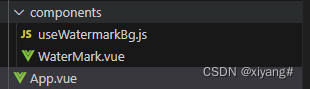
二、项目代码
1.App.vue
<template><div class="container"><Watermark text="版权所有"><div class="content"></div></Watermark><Watermark text="禁止转载" style="background:#28c840"><div class="content"></div></Watermark></div>
</template>
<script setup>
import Watermark from './components/WaterMark.vue'
</script>
<style scoped>
.container {width: 100%;/* height: 600px; */display: flex;justify-content: space-between
}
.content{width:50vw;height: 400px;
}
</style>
2.WaterMark.vue
<template><div class="watermark-container" ref="parent"><slot></slot></div>
</template>
<script setup>
import { ref, onMounted, onUnmounted } from 'vue'
import useWatermarkBg from './useWatermarkBg'
const props = defineProps({text: {type: String,required: true,default: 'watermark'},fontSize: {type: Number,default: 20,},gap: {type: Number,default: 20,}
})
const parent = ref()
let div
const bg = useWatermarkBg(props)
const ob = new MutationObserver((entries) => {console.log("entries",entries);for (const entry of entries) {// console.log("entry",entry);for (const node of entry.removedNodes) {console.log("target", entry.target, "div", div);if (node === div) {resetWatermark()console.log(123);}}if (entry.target === div) {resetWatermark()console.log(456);}}
})// 重置水印
function resetWatermark() {if (!parent.value) {return}if (div) {div.remove()}const { base64, size } = bg.valuediv = document.createElement('div')div.style.position = 'absolute'div.style.backgroundImage = `url(${base64})`div.style.backgroundSize = `${size}px ${size}px`div.style.backgroundRepeat = 'repeat'div.style.zIndex = 9999div.style.pointerEvents = 'none'div.style.inset = 0parent.value.appendChild(div)
}
onMounted(() => {resetWatermark()ob.observe(parent.value, {childList: true, subtree: true, attributes: true,})
})
onUnmounted(() => {ob.disconnect()
})
</script>
<style scoped>
.watermark-container {position: relative;
}
</style>3.useWatermarkBg.js
import { computed } from "vue";
export default function useWatermarkBg(props) {return computed(() => {const canvas = document.createElement('canvas')const devicePixelRatio = window.devicePixelRatio || 1const fontSize = props.fontSize * devicePixelRatioconst font = fontSize + 'px serif'const ctx = canvas.getContext('2d')ctx.font = fontconst { width } = ctx.measureText(props.text)const canvasSize = Math.max(100, width) + props.gap * devicePixelRatiocanvas.width = canvasSizecanvas.height = canvasSizectx.translate(canvas.width / 2, canvas.height / 2)ctx.rotate((Math.PI / 180) * -45)ctx.fillStyle = 'rgba(0,0,0,0.3)'ctx.font = fontctx.textAlign = 'center'ctx.textBaseline = 'middle'ctx.fillText(props.text, 0, 0)return {base64: canvas.toDataURL(),size: canvasSize / devicePixelRatio}})
}三、运行效果
这篇关于简单通用防篡改水印组件封装(vue3)的文章就介绍到这儿,希望我们推荐的文章对编程师们有所帮助!






