本文主要是介绍关于Hutool的模块使用说明方法,希望对大家解决编程问题提供一定的参考价值,需要的开发者们随着小编来一起学习吧!
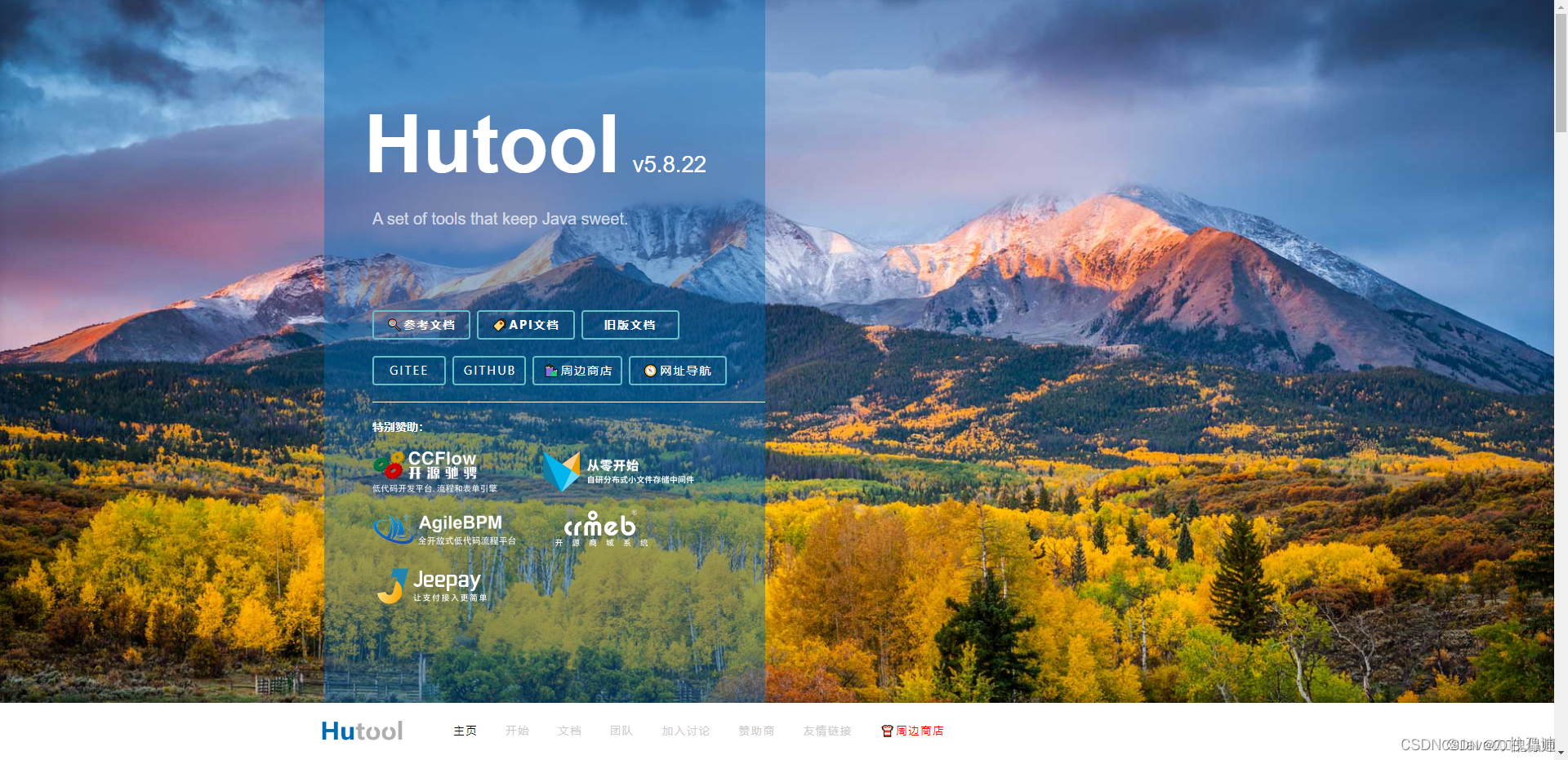
Hutool包含多个模块,每个模块针对特定的功能需求提供支持:• hutool-aop:JDK动态代理封装,为非IOC环境提供切面支持。• hutool-bloomFilter:布隆过滤器,提供基于Hash算法的实现。• hutool-cache:简单的缓存实现。• hutool-core:核心模块,包含Bean操作、日期处理等多种工具。• hutool-cron:定时任务模块,支持类似Crontab的表达式。• hutool-crypto:加密解密模块,封装了对称、非对称及摘要算法。• hutool-db:基于JDBC的数据操作封装,采用ActiveRecord思想。• hutool-dfa:基于DFA模型的多关键字查找。• hutool-extra:扩展模块,封装第三方服务如模板引擎、邮件、Servlet等。• hutool-http:基于HttpUrlConnection的HttpClient封装。• hutool-log:自动识别日志实现的日志门面。• hutool-script:脚本执行封装,如Javascript。• hutool-setting:功能强大的配置文件和Properties封装。• hutool-system:系统参数调用封装,如JVM信息。• hutool-json:JSON实现。• hutool-captcha:图片验证码实现。• hutool-poi:针对POI的Excel和Word封装。• hutool-socket:基于Java NIO和AIO的Socket封装。• hutool-jwt:JSON Web Token(JWT)封装。可以根据需求对每个模块单独引入,也可以通过引入hutool-all方式引入所有模块。
Hutool的使用,在Maven项目中,可以通过添加以下依赖来引入Hutool:
<dependency><groupId>cn.hutool</groupId><artifactId>hutool-all</artifactId><version>5.8.28</version>
</dependency>
HTTP请求示例
Hutool简化了HTTP请求的处理,以下是发送GET和POST请求的示例:
public static void main(String[] args) {// GET请求示例String content = HttpUtil.get("https://www.example.com/api/data");// POST请求示例HashMap<String, Object> param = new HashMap<>();param.put("city", "重庆");String result = HttpUtil.post("https://www.example.com/api/post", param);System.out.println("GET请求返回:" + content);System.out.println("POST请求返回:" + result);
}
随机验证码生成方法
import java.util.HashMap;
import java.util.Map;
import java.util.concurrent.TimeUnit;import org.springframework.data.redis.core.RedisTemplate;
import org.springframework.http.HttpHeaders;
import org.springframework.web.bind.annotation.CrossOrigin;
import org.springframework.web.bind.annotation.GetMapping;
import org.springframework.web.bind.annotation.PathVariable;
import org.springframework.web.bind.annotation.RequestMapping;
import org.springframework.web.bind.annotation.RestController;
import cn.hutool.captcha.CaptchaUtil;
import cn.hutool.captcha.LineCaptcha;
import cn.hutool.captcha.generator.RandomGenerator;
import cn.hutool.crypto.SecureUtil;
import io.swagger.v3.oas.annotations.Operation;
import io.swagger.v3.oas.annotations.security.SecurityRequirement;
import io.swagger.v3.oas.annotations.tags.Tag;
import lombok.AllArgsConstructor;
/*** 系统基础信息--图片验证码管理模块* @author weimeilayer@gmail.com* @date 2021年3月17日 图片验证码(支持算术形式)*/
@CrossOrigin
@RestController
@AllArgsConstructor
@RequestMapping("/code")
@SecurityRequirement(name = HttpHeaders.AUTHORIZATION)
@Tag(description = "图片验证码模块操作接口", name = "图片验证码模块操作接口")
public class SysCaptchaController {/*** 宽*/private final Integer WIDTH = 120;/*** 高*/private final Integer HEIGHT = 40;/*** 编码长度*/private final Integer CODE_COUNT = 4;/*** 干扰线数*/private final Integer LINE_COUNT = 20;/*** 验证码长度*/private final Integer CODE_SIZE = 4;/*** RedisTemplate*/private final RedisTemplate redisTemplate;/*** 验证码有效期*/private final Integer CODE_TIME = 60;/*** 验证码前缀*/private final String DEFAULT_CODE_KEY = "DEFAULT_CODE_KEY:";/*** 验证码* * @param key* @return*/@Operation(summary = "生成字节流验证码")@GetMapping(value = "/captcha/{key}")public R randomImage(@PathVariable String key) {// 第一种:验证码纯数字化RandomGenerator randomGenerator = new RandomGenerator("0123456789", CODE_SIZE );LineCaptcha lineCaptcha = CaptchaUtil.createLineCaptcha(WIDTH, HEIGHT, CODE_COUNT, LINE_COUNT);// 调用父类的 setGenerator() 方法,设置验证码的类型lineCaptcha.setGenerator(randomGenerator);String code = lineCaptcha.getCode();String realKey = SecureUtil.md5(code + key);redisTemplate.opsForValue().set(DEFAULT_CODE_KEY + realKey, code, CODE_TIME,TimeUnit.SECONDS);Map<String, String> res = new HashMap<>(2);res.put("realKey", realKey);res.put("img", lineCaptcha.getImageBase64Data());//第二种:验证码含字母/*LineCaptcha lineCaptcha = CaptchaUtil.createLineCaptcha(WIDTH, HEIGHT, CODE_COUNT, LINE_COUNT);String code = lineCaptcha.getCode();String realKey = SecureUtil.md5(code + key);if (GlobalConfig.isRedisSwitch()) {redisTemplate.opsForValue().set(DEFAULT_CODE_KEY + realKey, code, CODE_TIME, TimeUnit.SECONDS);}Map<String, String> res = new HashMap<>(2);res.put("realKey", realKey);res.put("img", lineCaptcha.getImageBase64());*/return R.ok(res);}
拼音工具
导入
import cn.hutool.extra.pinyin.PinyinUtil;// 获取全部拼音 输出结果:ni hao
String pinyin = PinyinUtil.getPinyin("你好", " ");
// 获取拼音首字母 输出结果:h s d y g
String result = PinyinUtil.getFirstLetter("H是第一个", ", ");
数字处理工具,包括保留小数、时间格式化、校验数字和生成随机数
import cn.hutool.core.lang.Console;
import cn.hutool.core.util.NumberUtil;/*** @author weimeilayer@gmail.com ✨* @date 💓💕 2023年5月20日 🐬🐇 💓💕*/
public class NumberUtilExample {public static void main(String[] args) {double number1 = 1234.56789;double number2 = 9876.54321;// 保留小数点后两位,并以字符串形式返回String rounded1 = NumberUtil.roundStr(number1, 2);String rounded2 = NumberUtil.roundStr(number2, 2);Console.log("保留小数点后两位:");Console.log(rounded1); // 输出: 1234.57Console.log(rounded2); // 输出: 9876.54// 保留小数点后四位,并返回double类型BigDecimal rounded3 = NumberUtil.round(number1, 4);BigDecimal rounded4 = NumberUtil.round(number2, 4);Console.log("保留小数点后四位:");Console.log(rounded3); // 输出: 1234.5679Console.log(rounded4); // 输出: 9876.5432}
}数据脱敏
import cn.hutool.core.lang.Console;
import cn.hutool.core.util.DesensitizedUtil;
/*** @author weimeilayer@gmail.com ✨* @date 💓💕 2024年3月5日 🐬🐇 💓💕*/public class DesensitizedUtilExample {public static void main(String[] args) {// 身份证号脱敏String idCard = "222222202205201314";String desensitizedIdCard = DesensitizedUtil.idCardNum(idCard, 1, 2);Console.log("原始身份证号: " + idCard);Console.log("脱敏后身份证号: " + desensitizedIdCard); // 输出: 2***************14// 手机号脱敏String phoneNumber = "13800001314";String desensitizedPhone = DesensitizedUtil.mobilePhone(phoneNumber);Console.log("原始手机号: " + phoneNumber);Console.log("脱敏后手机号: " + desensitizedPhone); // 输出: 138****1314// 密码脱敏String password = "1234567890";String desensitizedPassword = DesensitizedUtil.password(password);Console.log("原始密码: " + password);Console.log("脱敏后密码: " + desensitizedPassword); // 输出: **********}
}
布隆过滤器
import cn.hutool.bloomfilter.BitMapBloomFilter;
import cn.hutool.core.lang.Console;/*** @author weimeilayer@gmail.com ✨* @date 💓💕 2024年3月5日 🐬🐇 💓💕*/
public class BloomFilterExample {public static void main(String[] args) {// 初始化布隆过滤器,预期容量为5个城市名BitMapBloomFilter filter = new BitMapBloomFilter(5);// 添加城市名filter.add("北京");filter.add("上海");filter.add("广州");// 查找城市名boolean exists1 = filter.contains("北京");boolean exists2 = filter.contains("深圳");Console.log("布隆过滤器测试:");Console.log("是否存在 '北京': " + exists1); // 输出: trueConsole.log("是否存在 '深圳': " + exists2); // 输出: false}
}
Hutool的MailUtil简化了邮件发送过程,以下是发送邮件的示例
import cn.hutool.extra.mail.MailAccount;
import cn.hutool.extra.mail.MailUtil;/*** @author weimeilayer@gmail.com ✨* @date 💓💕 2024年3月5日 🐬🐇 💓💕*/
public class MailUtilExample {public static void main(String[] args) {// 发件人邮箱配置MailAccount mailAccount = new MailAccount();mailAccount.setHost("smtp.example.com");mailAccount.setPort(465); // SMTP端口mailAccount.setAuth(true);mailAccount.setFrom("sender@example.com");mailAccount.setUser("sender@example.com");mailAccount.setPass("password"); // 发件人邮箱密码或授权码// 收件人邮箱String to = "recipient@example.com";// 发送邮件MailUtil.send(mailAccount, to, "测试邮件", "这是一封来自Hutool的测试邮件。");}
}这篇关于关于Hutool的模块使用说明方法的文章就介绍到这儿,希望我们推荐的文章对编程师们有所帮助!




