本文主要是介绍C# 与三菱PLC MC协议通讯,希望对大家解决编程问题提供一定的参考价值,需要的开发者们随着小编来一起学习吧!
1. 引用HslCommunication
Nuget包里边添加 HslCommunication包的引用
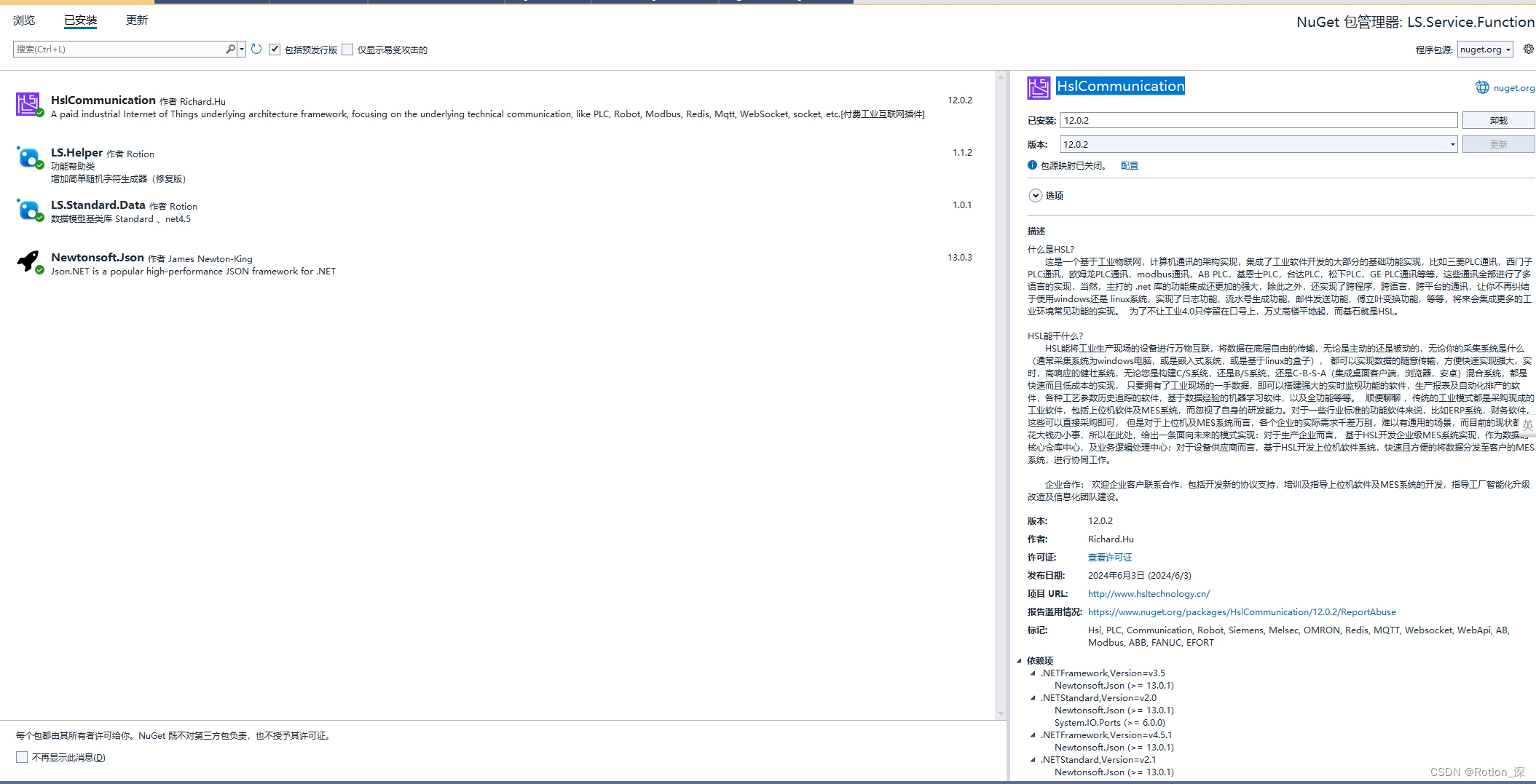
2.创建PLC连接对象,并通过 IP,端口进行连接
//PLC连接对象
var plc = new MelsecMcNet(_ip, _port); plc.ConnectTimeOut = 3000;var res = plc.ConnectServer();//连接PLCisConnect = res.IsSuccess;3.读写操作
读取操作var D2200_D2201 = plc.Read("D2200", 4);if (D2200_D2201.IsSuccess){PLCDataInfo.D2200 = plc.ByteTransform.TransInt16(new byte[] { D2200_D2201.Content[0], D2200_D2201.Content[1] }, 0);PLCDataInfo.D2201 = plc.ByteTransform.TransInt16(new byte[] { D2200_D2201.Content[2], D2200_D2201.Content[3] }, 0);}
写入操作OperateResult result = plc.Write("D6000", 1);if (result.IsSuccess){return BaseResult.Successed;}这篇关于C# 与三菱PLC MC协议通讯的文章就介绍到这儿,希望我们推荐的文章对编程师们有所帮助!




