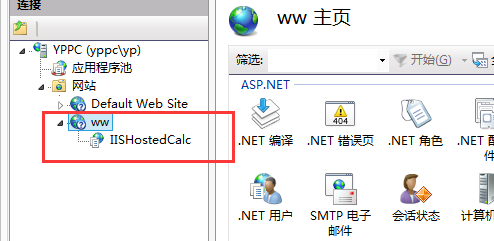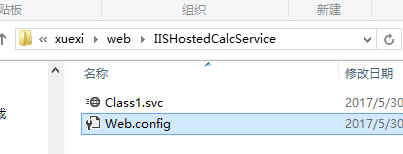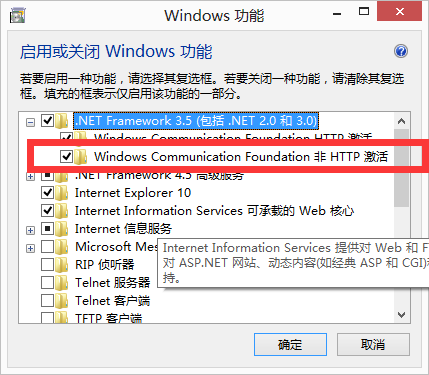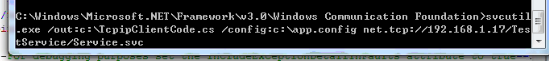本文主要是介绍在WAS中承载WCF服务,希望对大家解决编程问题提供一定的参考价值,需要的开发者们随着小编来一起学习吧!
http://foreversky12.iteye.com/blog/2308499
假设IIS站点下已有Class1.svc文件和Web.config文件,如下图:
1、在控制面板的 ‘启用或关闭windows功能’ 中勾选图中红色标记
2、下一步我们需要添加绑定到Web站点,如上图中的ww站点,我们将向ww站点添加TCP协议作为实例,开始->所有程序->附件->右键以管理员身份运行命令行工具 ,执行如下命令
3.C:\Windows\system32\inetsrv> appcmd.exe set site "ww" -+bindings.[protocol='net.tcp',bindingInformation='808:*']
这个命令向ww站点添加了net.tcp的绑定,808:*表示此ww站点的端口号。
Web.config文件内容:
<?xml version="1.0" encoding="utf-8" ?>
<configuration>
<!-- 部署服务库项目时,必须将配置文件的内容添加到
主机的 app.config 文件中。System.Configuration 不支持库的配置文件。 -->
<system.serviceModel>
<bindings>
<netTcpBinding>
<binding name="NewBinding0" portSharingEnabled="true" />
</netTcpBinding>
</bindings>
<services>
<service behaviorConfiguration="serviceBehavior1" name="WcfServiceLibrary8.Service1">
<endpoint address="" binding="netTcpBinding"
bindingConfiguration="NewBinding0" contract="WcfServiceLibrary8.IService1" />
<endpoint address="mex" binding="mexHttpBinding" contract="IMetadataExchange" />
</service>
</services>
<behaviors>
<serviceBehaviors>
<behavior name="serviceBehavior1">
<!-- 为避免泄漏元数据信息,
请在部署前将以下值设置为 false -->
<serviceMetadata httpGetEnabled="True" httpsGetEnabled="True"/>
<!-- 要接收故障异常详细信息以进行调试,
请将以下值设置为 true。在部署前设置为 false
以避免泄漏异常信息 -->
<serviceDebug includeExceptionDetailInFaults="False" />
</behavior>
</serviceBehaviors>
</behaviors>
</system.serviceModel>
</configuration>
///
除了使用《添加服务引用》的方式生产客户端代理,还可以使用cmd的方式:
参数:/out:表示输出到哪个路径下。/config:表示配置文件输出到哪个路径下 。后面的net.tcp://。。。。表示公布的元数据终结点的服务端地址
这篇关于在WAS中承载WCF服务的文章就介绍到这儿,希望我们推荐的文章对编程师们有所帮助!