本文主要是介绍20240613确认飞凌的OK3588-C的核心板的HDMI IN功能,希望对大家解决编程问题提供一定的参考价值,需要的开发者们随着小编来一起学习吧!
20240613确认飞凌的OK3588-C的核心板的HDMI IN功能
2024/6/13 16:09
v4l2-ctl --list-devices
v4l2-ctl --list-formats-ext -d /dev/video8
【这里必须拿到HDMI OUT机芯的分辨率。如果拿不到,肯定硬件异常/线没有接好】
v4l2-ctl -V -d /dev/video8
gst-launch-1.0 v4l2src device=/dev/video8 ! videoconvert ! kmssink
确认LOG:
could not load cursor 'dnd-move'
could not load cursor 'dnd-copy'
could not load cursor 'dnd-none'
could not load cursor 'dnd-move'
could not load cursor 'dnd-copy'
could not load cursor 'dnd-none'
QStandardPaths: runtime directory '/var/run' is not a directory, but a symbolic link to a directory permissions 0755 owned by UID 0 GID 0
xkbcommon: ERROR: couldn't find a Compose file for locale "C" (mapped to "C")
could not create XKB compose table for locale 'C'. Disabiling compose
xkbcommon: ERROR: couldn't find a Compose file for locale "C" (mapped to "C")
could not create XKB compose table for locale 'C'. Disabiling compose
Failure: No such entity
OK
Starting sshd: OK
Debug: configfs_init
mkdir: cannot create directory '/sys/kernel/config/usb_gadget/rockchip/functions/uac1.gs0': No such file or directory
mkdir: cannot create directory '/sys/kernel/config/usb_gadget/rockchip/functions/uac2.gs0': No such file or directory
mkdir: cannot create directory '/sys/kernel/config/usb_gadget/rockchip/functions/mtp.gs0': No such file or directory
mkdir: cannot create directory '/sys/kernel/config/usb_gadget/rockchip/functions/rndis.gs0': No such file or directory
mkdir: cannot create directory '/sys/kernel/config/usb_gadget/rockchip/functions/acm.gs6': No such file or directory
mkdir: cannot create directory '/sys/kernel/config/usb_gadget/rockchip/functions/hid.usb0': No such file or directory
Starting vsftpd: OK
Starting dnsmasq:
dnsmasq: unknown interface uap0
FAIL
Starting input-event-daemon: input-event-daemon: Start parsing /etc/input-event-daemon.conf...
input-event-daemon: Adding device: /dev/input/event0...
input-event-daemon: Adding device: /dev/input/event1...
input-event-daemon: Adding device: /dev/input/event2...
input-event-daemon: Adding device: /dev/input/event3...
input-event-daemon: Start listening on 4 devices...
done
root@ok3588:/#
root@ok3588:/#
root@ok3588:/# [08:00:11.682] Detected a monitor change on head 'HDMI-A-1', not bothering to do anything about it.
[08:00:11.682] Detected a monitor change on head 'DSI-1', not bothering to do anything about it.
[08:00:11.682] Detected a monitor change on head 'DSI-2', not bothering to do anything about it.
root@ok3588:/#
root@ok3588:/#
root@ok3588:/#
root@ok3588:/#
root@ok3588:/# v4l2-ctl --list-devices
rk_hdmirx (fdee0000.hdmirx-controller):
/dev/video8
rkcif-mipi-lvds2 (platform:rkcif):
/dev/media0
rkcif (platform:rkcif-mipi-lvds2):
/dev/video0
/dev/video1
/dev/video2
/dev/video3
/dev/video4
/dev/video5
/dev/video6
/dev/video7
root@ok3588:/#
root@ok3588:/#
root@ok3588:/# v4l2-ctl --list-formats-ext -d /dev/video8
ioctl: VIDIOC_ENUM_FMT
Type: Video Capture Multiplanar
[0]: 'BGR3' (24-bit BGR 8-8-8)
[1]: 'NV24' (Y/CbCr 4:4:4)
[2]: 'NV16' (Y/CbCr 4:2:2)
[3]: 'NV12' (Y/CbCr 4:2:0)
root@ok3588:/#
root@ok3588:/# v4l2-ctl -V -d /dev/video8
Format Video Capture Multiplanar:
Width/Height : 3840/2160
Pixel Format : 'BGR3' (24-bit BGR 8-8-8)
Field : None
Number of planes : 1
Flags : premultiplied-alpha, 0x000000fe
Colorspace : sRGB
Transfer Function : Default
YCbCr/HSV Encoding: Unknown (0x000000ff)
Quantization : Full Range
Plane 0 :
Bytes per Line : 11520
Size Image : 24883200
root@ok3588:/#
koot@ok3588:/# gst-launch-1.0 v4l2src device=/dev/video8 ! videoconvert ! kmssin
Setting pipeline to PAUSED ...
Using mplane plugin for capture
Pipeline is live and does not need PREROLL ...
Pipeline is PREROLLED ...
Setting pipeline to PLAYING ...
New clock: GstSystemClock
Redistribute latency...
^Chandling interrupt.
Interrupt: Stopping pipeline ...
Execution ended after 0:00:40.982767535
Setting pipeline to NULL ...
Freeing pipeline ...
root@ok3588:/#
root@ok3588:/#
root@ok3588:/#
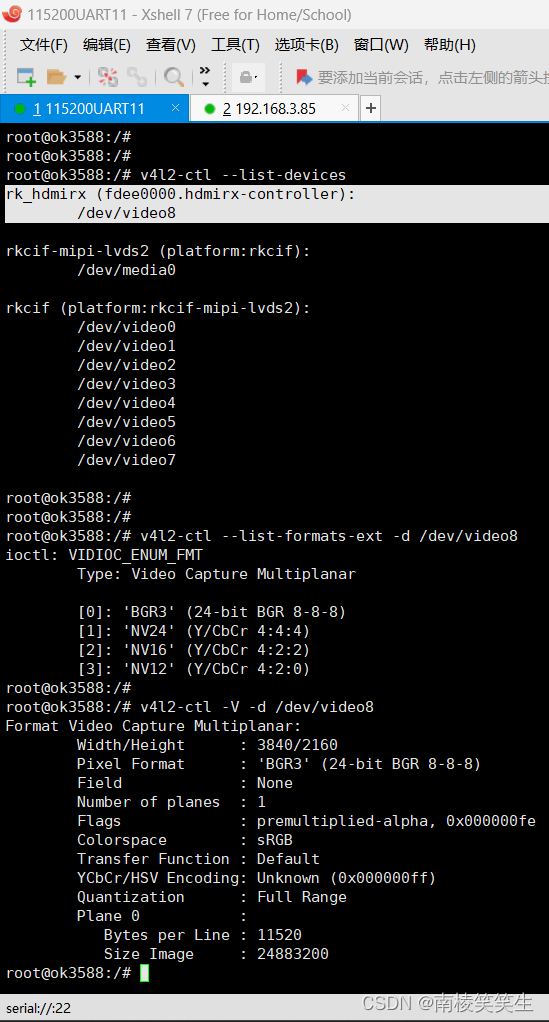
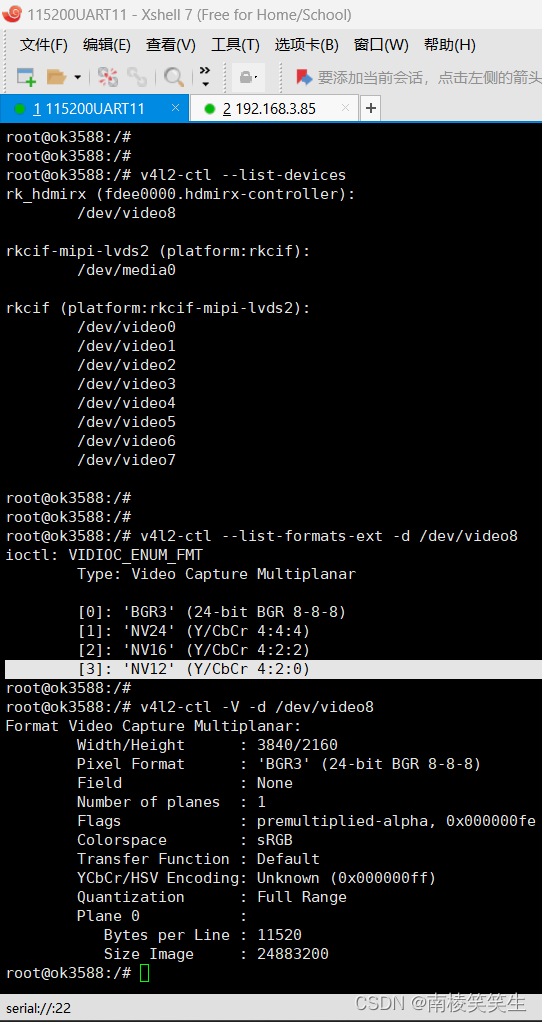
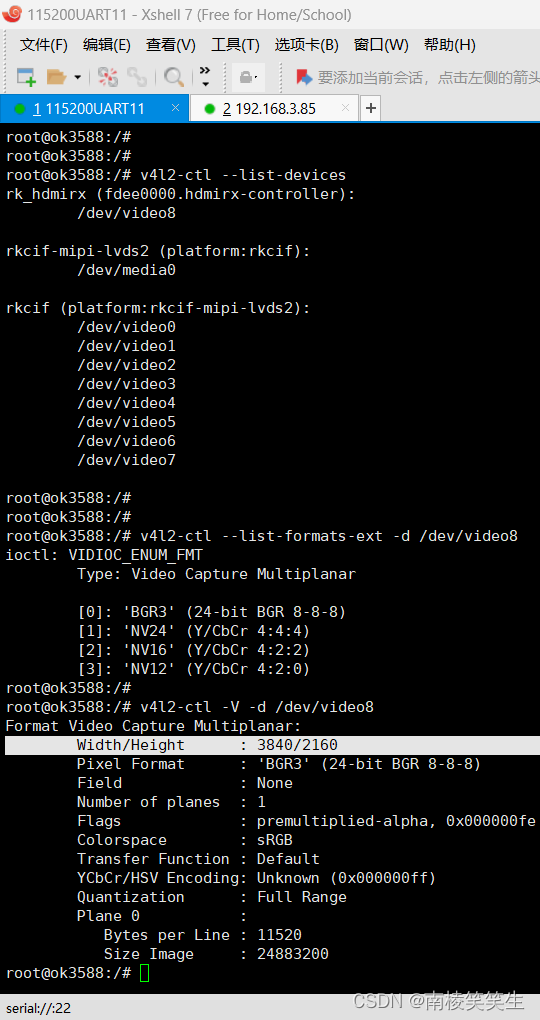
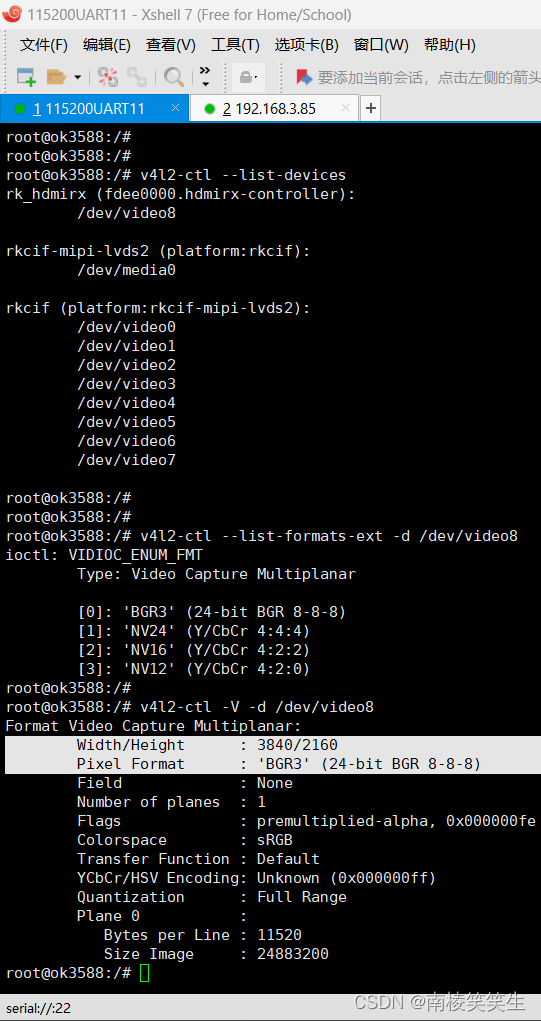
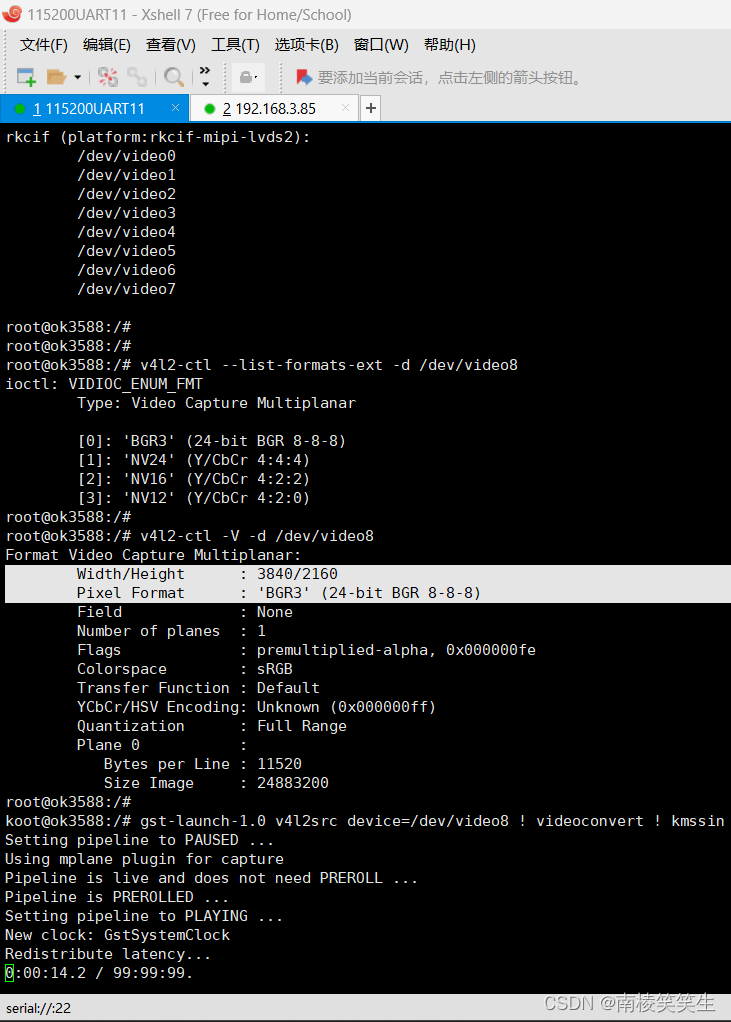
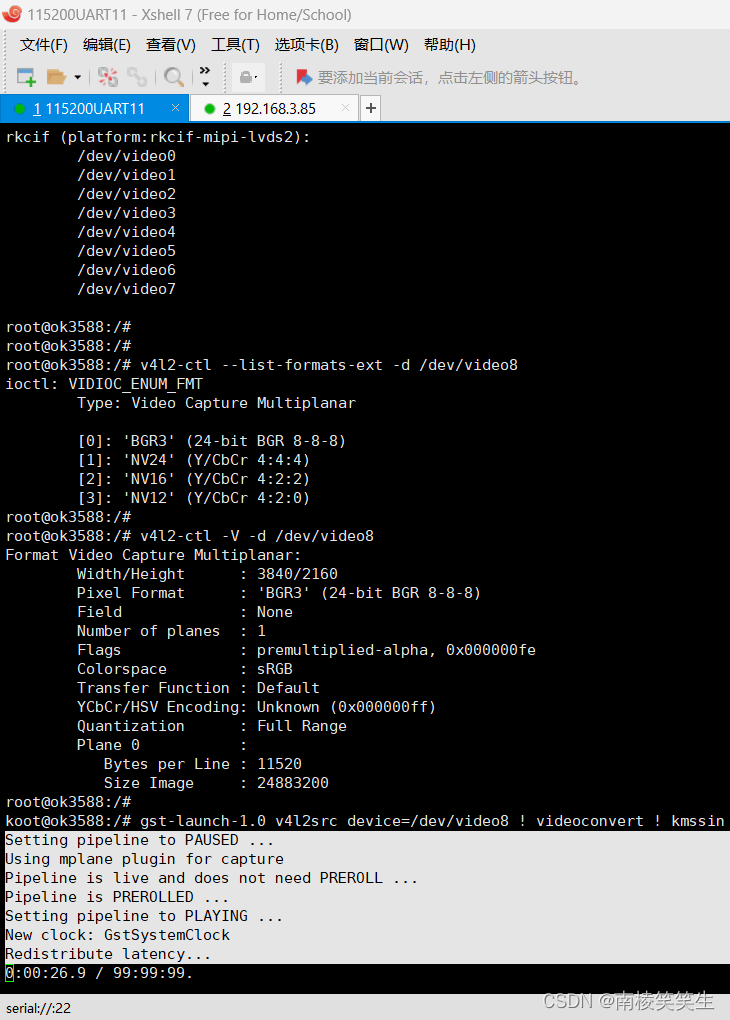
参考资料:
v4l2-ctl --list-devices
v4l2-ctl --list-formats-ext -d /dev/video58
v4l2-ctl -V -d /dev/video58
gst-launch-1.0 v4l2src device=/dev/video58 ! videoconvert ! kmssink
4.2.4 HDMI IN 测试
4.2.4.1 HDMIIN 格式支持查询
摄像头识别检测
[root@OK3588:/]#v4l2-ctl --list-devices //查看设备结点,可见/dev/video58 为 HDMI IN 结点
[[ 603.770428] rockchip-csi2-dphy csi2-dcphy0: csi2_dphy_update_sensor_mbus fail to get dphy
param, used default value
[ 603.770579] rockchip-csi2-dphy csi2-dcphy0: csi2_dphy_update_sensor_mbus fail to get dphy
param, used default value
[ 603.770634] rockchip-csi2-dphy csi2-dcphy0: csi2_dphy_update_sensor_mbus fail to get dphy
param, used default value
[ 603.770688] rockchip-csi2-dphy csi2-dcphy0: csi2_dphy_update_sensor_mbus fail to get dphy
param, used default value
[ 603.770739] rockchip-csi2-dphy csi2-dcphy0: csi2_dphy_update_sensor_mbus fail to get dphy
param, used default value
[ 603.770791] rockchip-csi2-dphy csi2-dcphy0: csi2_dphy_update_sensor_mbus fail to get dphy
param, used default value
[ 603.770843] rockchip-csi2-dphy csi2-dcphy0: csi2_dphy_update_sensor_mbus fail to get dphy
param, used default value
[ 603.770893] rk_hdmirx (fdee0r000.hdmoirx-conctroller):
/dev/video58
rkisp-statistics (platform: rkisp):
/dev/video47
/dev/video48
/dev/video56
/dev/video5k7
rkccif-miphi-lvds i(platform:rkcif):
/de-v/media0
/devc/media1s
/dev/media2
/dev/media3
/dev/media4
格式支持查询
[root@OK3588:/]#v4l2-ctl --list-formats-ext -d /dev/video58 //查看 HDMI RX 支持的格式
ioctl: VIDIOC_ENUM_FMT
Type: Video Capture Multiplanar
[0]: 'RGB3' (24-bit RGB 8-8-8)
[1]: 'NV24' (Y/CbCr 4:4:4)
[2]: 'NV16' (Y/CbCr 4:2:2)
[3]: 'NV12' (Y/CbCr 4:2:0)
4.2.4.2 摄像头采集格式查询和修改
摄像头采集格式查询
[root@OK3588:/]#v4l2-ctl -V -d /dev/video58
Format Video Capture Multiplanar:
Width/Height : 3840/2160
Pixel Format : 'NV12' (Y/CbCr 4:2:0)
Field : None
Number of planes : 1
Flags : premultiplied-alpha, 0x000000fe
Colorspace : SMPTE 170M
Transfer Function : Default
YCbCr/HSV Encoding: Unknown (0x000000ff)
Quantization : Default
Plane 0 :
Bytes per Line : 3840
Size Image : 12441600
4.2.4.3 摄像头图像预览
[root@ok3588:/]# gst-launch-1.0 v4l2src device=/dev/video58 ! videoconvert ! kmssink
Setting pipeline to PAUSED ...
Using mplane plugin for capture
Pipeline is live and does not need PREROLL ...
Pipeline is PREROLLED ...
Setting pipeline to PLAYING ...
New clock: GstSystemClock
Redistribute latency...
[ 68.494081] fdee0000.hdmirx-controller: rcv frames
0:00:45.9 / 99:99:99.
注意:当前版本请不要使用 waylandsink 显示,使用 gst-launch-1.0 编码会卡顿。
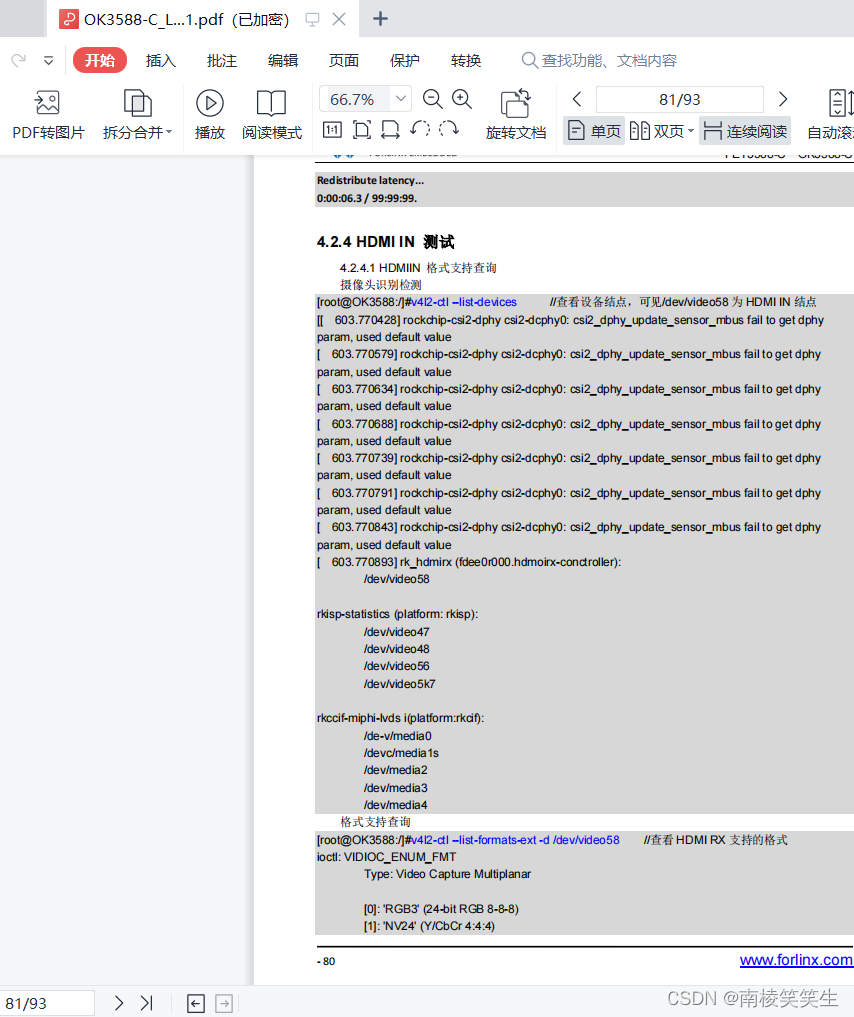
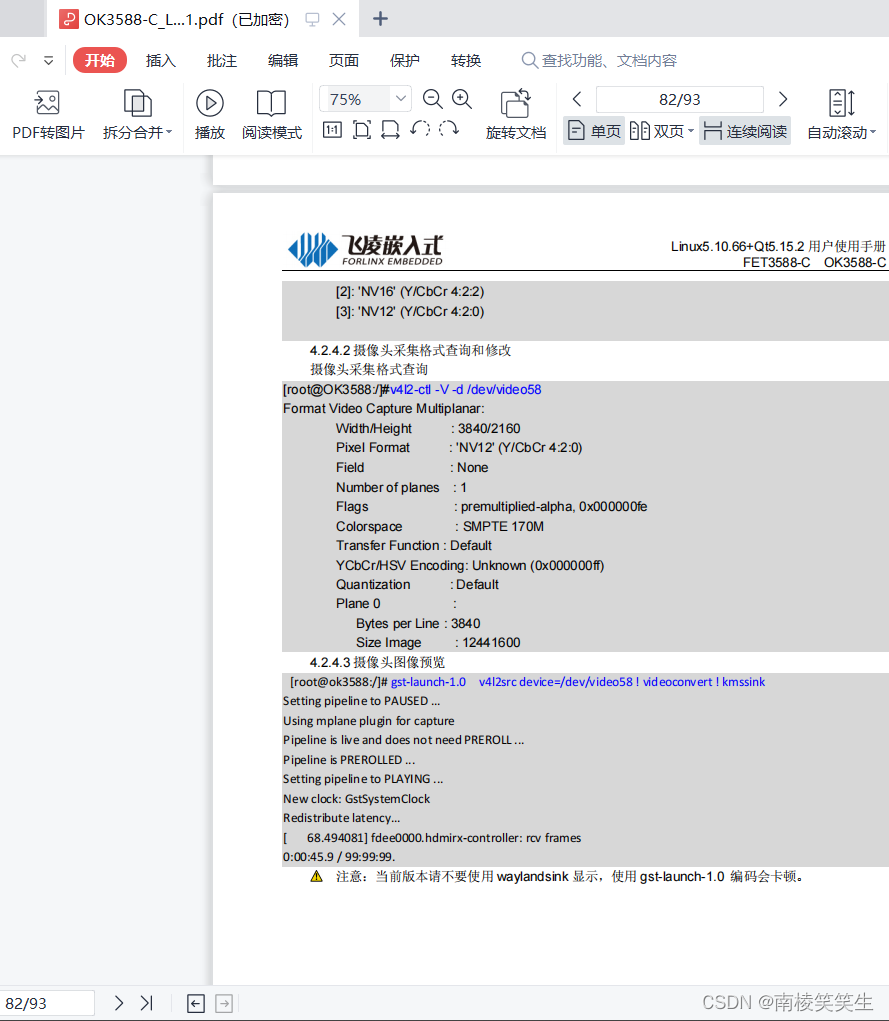
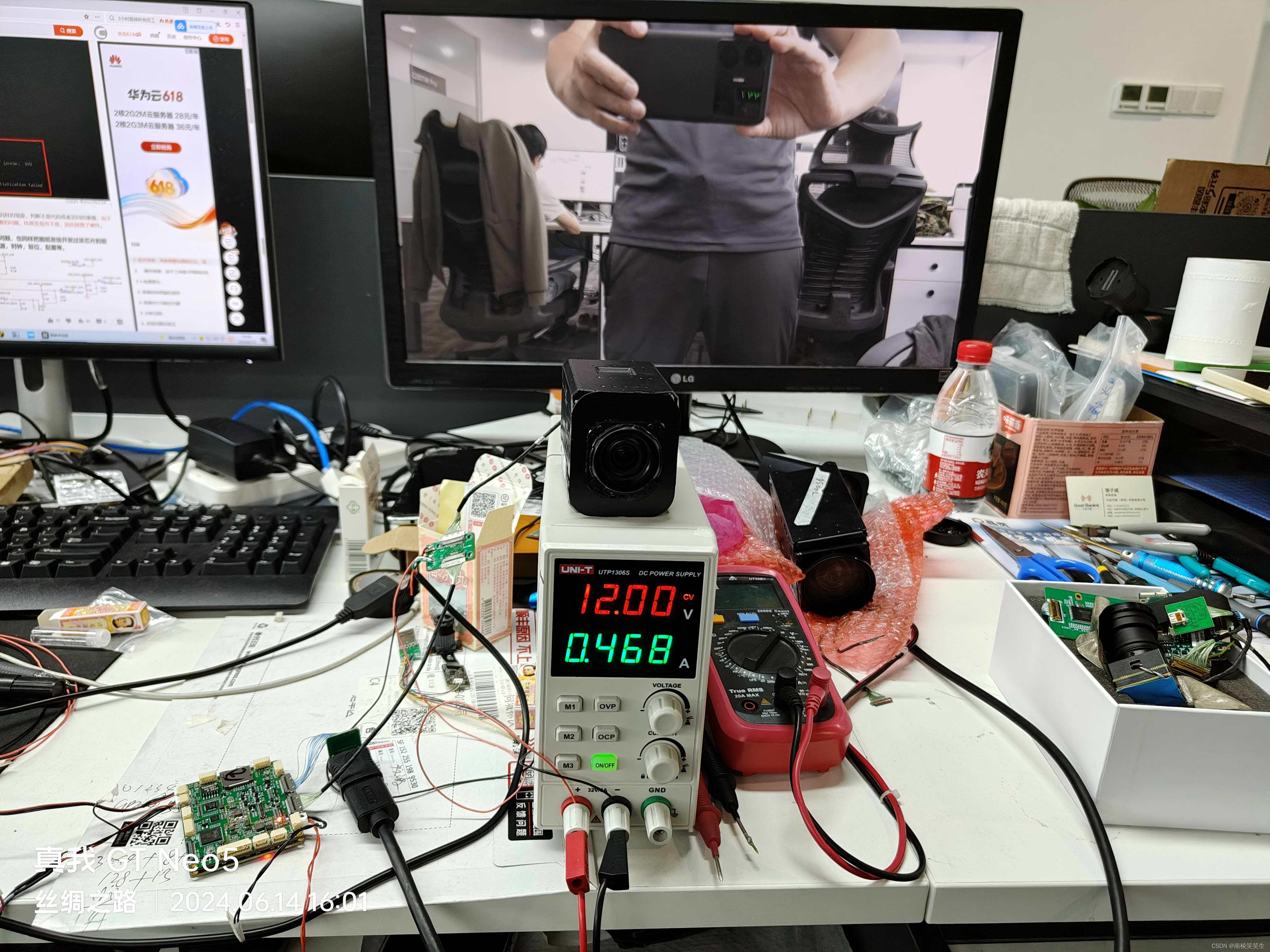
这篇关于20240613确认飞凌的OK3588-C的核心板的HDMI IN功能的文章就介绍到这儿,希望我们推荐的文章对编程师们有所帮助!





