SpringBoot的Profiles根据开发环境和测试环境载入不同的配置文件
参考:https://www.cnblogs.com/bjlhx/p/8325374.html
1、需要有一个默认的配置文件,然后一个正式的配置文件,一个测试的配置文件。激活配置项,默认的配置文件application.properties也会加载进去的。编程的方式指定生效的profile。
默认的配置文件application.properties配置文件,然后再创建两个配置文件,一个是application-dev.properties,一个是application-test.properties配置文件。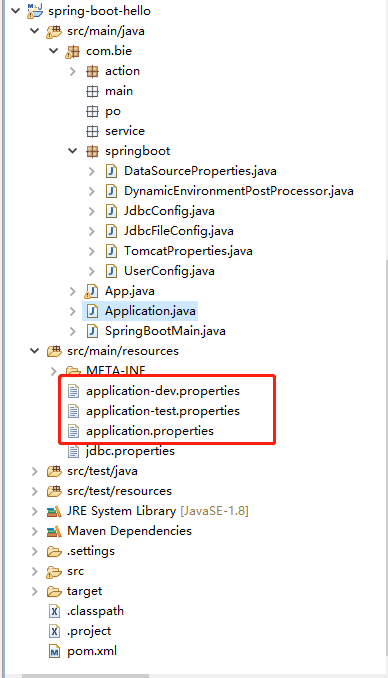
application-dev.properties内容如下所示:
jdbc.drivername=com.mysql.jdbc.Driver jdbc.url=jdbc:mysql:///book jdbc.user=dev jdbc.password=123456
application-test.properties内容如下所示:
jdbc.drivername=com.mysql.jdbc.Driver jdbc.url=jdbc:mysql:///book jdbc.user=test jdbc.password=123456
然后在主运行类里面进行编程修改加载那个配置文件,具体如下所示:
1 package com.bie; 2 3 import org.springframework.beans.BeansException; 4 import org.springframework.boot.SpringApplication; 5 import org.springframework.boot.autoconfigure.SpringBootApplication; 6 import org.springframework.context.ConfigurableApplicationContext; 7 8 import com.bie.springboot.DataSourceProperties; 9 import com.bie.springboot.JdbcConfig; 10 import com.bie.springboot.TomcatProperties; 11 import com.bie.springboot.UserConfig; 12 13 /** 14 * 15 * @Description TODO 16 * @author biehl 17 * @Date 2018年12月30日 上午10:44:35 18 * 19 */ 20 @SpringBootApplication 21 public class Application { 22 23 public static void main(String[] args) { 24 //ConfigurableApplicationContext run = SpringApplication.run(Application.class, args); 25 26 SpringApplication app = new SpringApplication(Application.class); 27 //使正式环境的配置文件生效 28 app.setAdditionalProfiles("dev"); 29 //使测试环境的配置文件生效 30 //app.setAdditionalProfiles("test"); 31 ConfigurableApplicationContext context = app.run(args); 32 33 System.out.println("==================================================="); 34 35 System.out.println("jdbc.drivername = " + context.getEnvironment().getProperty("jdbc.drivername")); 36 System.out.println("jdbc.url = " + context.getEnvironment().getProperty("jdbc.url")); 37 System.out.println("jdbc.user = " + context.getEnvironment().getProperty("jdbc.user")); 38 System.out.println("jdbc.password = " + context.getEnvironment().getProperty("jdbc.password")); 39 40 System.out.println("==================================================="); 41 42 // 运行结束进行关闭操作 43 context.close(); 44 } 45 46 }
运行效果如下所示:
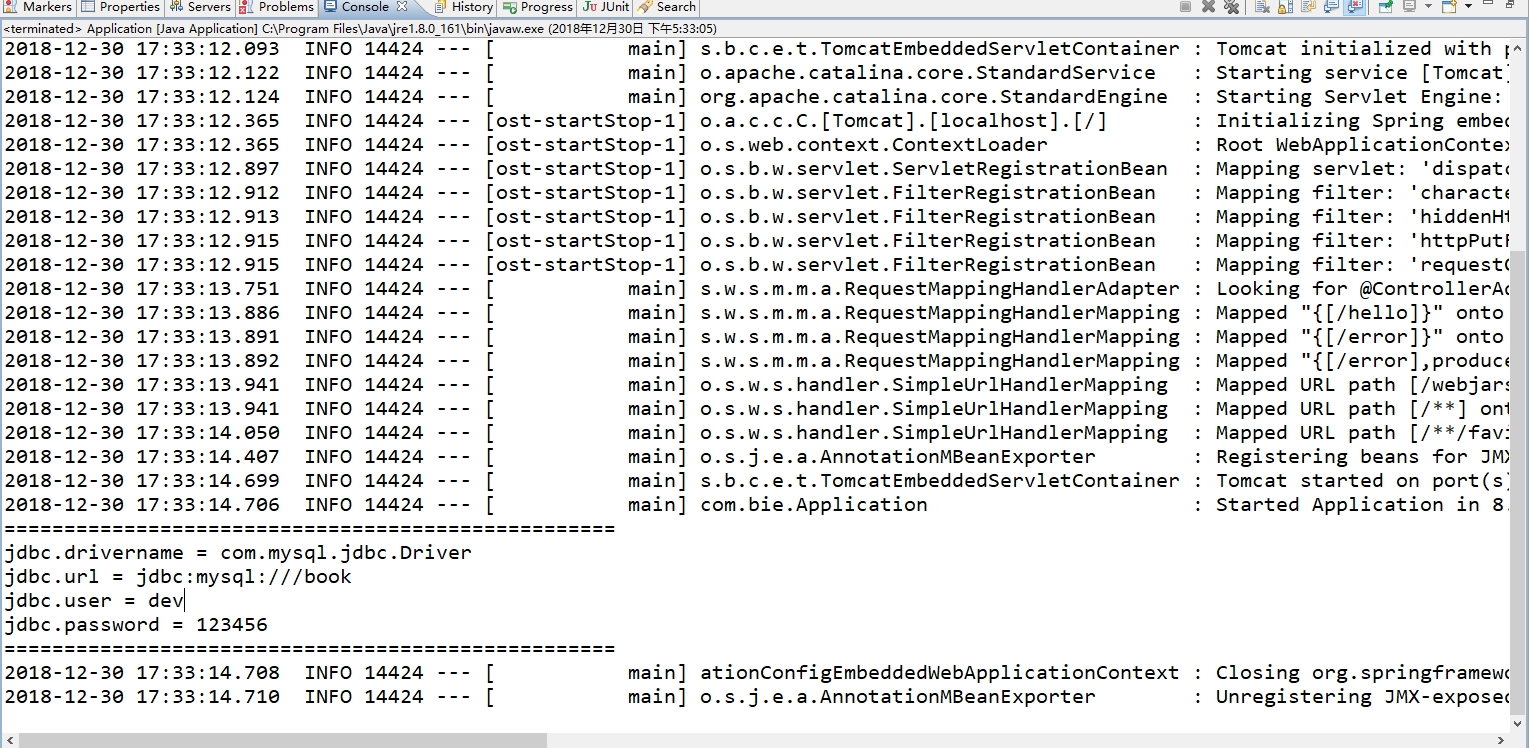
如何在@SpringBootTest中动态地启用不同的profiles?
由于是新接触到SpringBoot框架,所以也是慢慢学的,刚开始一致无法识别到自己的dev或者test配置文件。百度了不少教程,但是并没有解决这个问题,后来发现是我
的启动参数配置的是之前的,所以把启动参数删除了就行了。
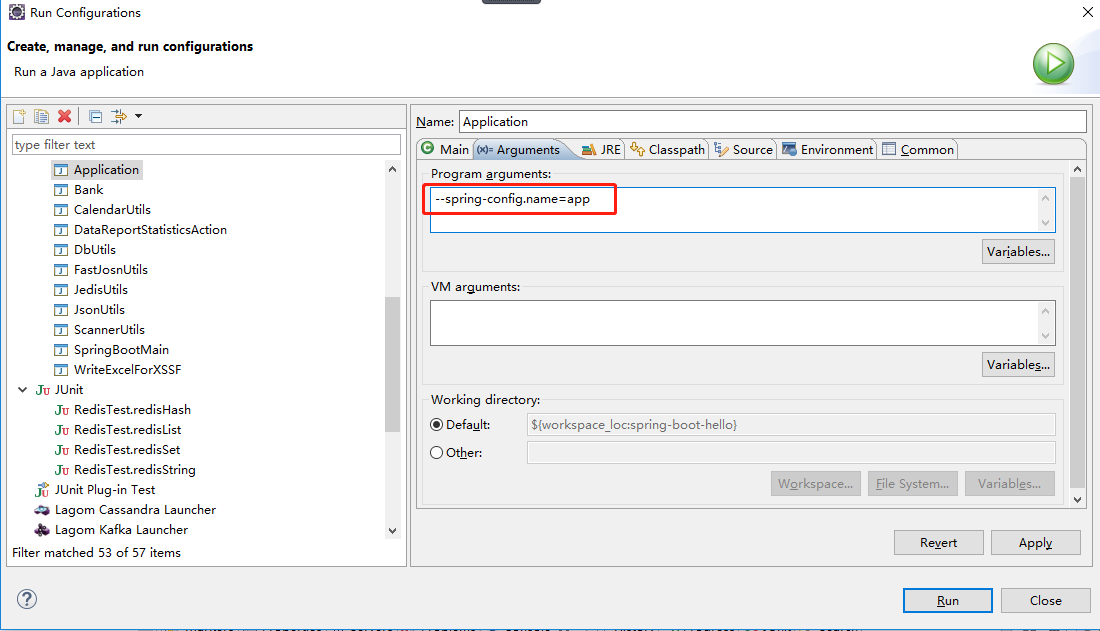
将上面的配置参数删除了,就可以实现你想要的了。马上试试吧,骚年。
2、也可以使用@Profile注解进行选择启动dev或者test。装配了三个bean。如果test被激活了或者dev被激活了才会装配下面对应的bean,执行对应的方法。起到相应的作用和效果。
1 package com.bie.springboot; 2 3 import org.springframework.boot.SpringBootConfiguration; 4 import org.springframework.context.annotation.Bean; 5 import org.springframework.context.annotation.Profile; 6 7 /** 8 * 9 * @Description TODO 10 * @author biehl 11 * @Date 2018年12月30日 下午5:40:18 12 * 启动对应环境时候生效 13 */ 14 @SpringBootConfiguration 15 public class MyConfig { 16 @Bean 17 public Runnable createRunnable() { 18 System.out.println("--------1--------"); 19 return ()->{}; 20 } 21 22 @Bean 23 @Profile("dev") 24 public Runnable createRunnable2() { 25 System.out.println("--------2--------"); 26 return ()->{}; 27 } 28 29 @Bean 30 @Profile("test") 31 public Runnable createRunnable3() { 32 System.out.println("--------3--------"); 33 return ()->{}; 34 } 35 }
待续......





