本文主要是介绍使用nexus搭建个人maven仓库,希望对大家解决编程问题提供一定的参考价值,需要的开发者们随着小编来一起学习吧!
前言
这篇文章记录下我在Linux14下,使用nexus搭建私人maven仓库的过程。
安装
下载
https://www.sonatype.com/download-oss-sonatype网页上显示的3.x不支持maven,所以下载了2.x。
解压
tar -zxvf nexus-2.14.1-01-bundle.tar.gz 解压,把bin目录添加到PATH
环境变量
运行
nexus start(/restart/stop) 运行nexus
在网页里输入网址 http://mabinbin.com:8081/nexus/ 登录,点击右上角log in登录,默认账号为admin,默认密码为admin123
配置
登录后网页是这个样子的
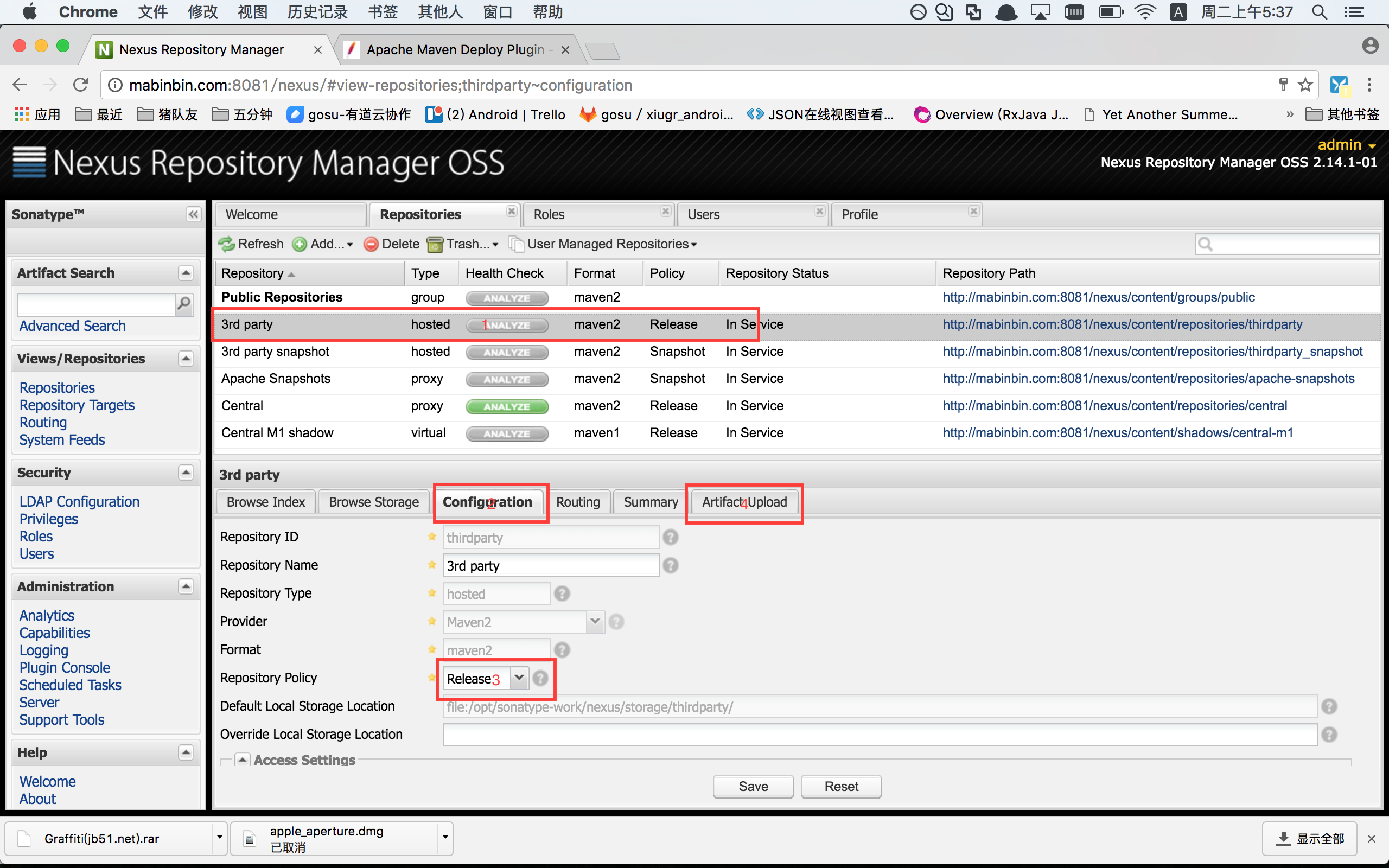
右上角的列表就是nexus已经添加的仓库,我就使用3rd party。
注意:看到图片里注解3处Repository Policy选择Release,这个仓库只能管理release的组件,不能管理snapshot的组件,如果你要上传项目,pom.xml里面version节点里包含SNAPSHOT则会失败。
部署项目到仓库,通过网页
点击图片里注解4处的Artifacr Upload上传
部署项目到仓库,通过mvn命令
- 1 在pom.xml里配置上传的仓库
<?xml version="1.0" encoding="UTF-8"?>
<project xmlns="http://maven.apache.org/POM/4.0.0"xmlns:xsi="http://www.w3.org/2001/XMLSchema-instance"xsi:schemaLocation="http://maven.apache.org/POM/4.0.0 http://maven.apache.org/xsd/maven-4.0.0.xsd"><modelVersion>4.0.0</modelVersion><groupId>net.qingtian.maven</groupId><artifactId>upload2</artifactId><version>0.5</version><packaging>jar</packaging><distributionManagement><repository><id>thirdparty</id><name>name_thirdparty</name><url>http://mabinbin.com:8081/nexus/content/repositories/thirdparty</url></repository></distributionManagement>
</project>- 2 在~/.m2/setting.xml 添加server节点,添加账号密码,注意server里的id和上面distributionManagement里仓库的id对应
<settings><servers><server><id>thirdparty</id><username>admin</username><password>admin123</password></server></servers>
</settings>- 3 在项目根目录下执行 mvn deploy 部署到仓库
使用刚才添加的jar包
- 1 在~/.m2/setting.xml 添加repository节点
<settings><profiles><profile><id>dev</id><repositories><repository><id>nexus</id><url>http://mabinbin.com:8081/nexus/content/repositories/thirdparty/</url><releases><enabled>true</enabled></releases><snapshots><enabled>true</enabled></snapshots></repository></repositories></profile></profiles><servers><server><id>thirdparty</id><username>admin</username><password>wodemima</password></server></servers>
</settings>- 2 在pom.xml添加依赖
<?xml version="1.0" encoding="UTF-8"?>
<project xmlns="http://maven.apache.org/POM/4.0.0"xmlns:xsi="http://www.w3.org/2001/XMLSchema-instance"xsi:schemaLocation="http://maven.apache.org/POM/4.0.0 http://maven.apache.org/xsd/maven-4.0.0.xsd"><modelVersion>4.0.0</modelVersion><groupId>net.qingtian.maven</groupId><artifactId>download</artifactId><version>1.0-SNAPSHOT</version><packaging>jar</packaging><dependencies><dependency><groupId>net.qingtian.maven</groupId><artifactId>upload2</artifactId><version>0.5</version></dependency></dependencies>
</project>参考
http://maven.apache.org/plugins/maven-deploy-plugin/usage.html
Maven学习 (四) 使用Nexus搭建Maven私服
这篇关于使用nexus搭建个人maven仓库的文章就介绍到这儿,希望我们推荐的文章对编程师们有所帮助!







