本文主要是介绍【PB案例学习笔记】-21小大写金额转换,希望对大家解决编程问题提供一定的参考价值,需要的开发者们随着小编来一起学习吧!
写在前面
这是PB案例学习笔记系列文章的第21篇,该系列文章适合具有一定PB基础的读者。
通过一个个由浅入深的编程实战案例学习,提高编程技巧,以保证小伙伴们能应付公司的各种开发需求。
文章中设计到的源码,小凡都上传到了gitee代码仓库https://gitee.com/xiezhr/pb-project-example.git
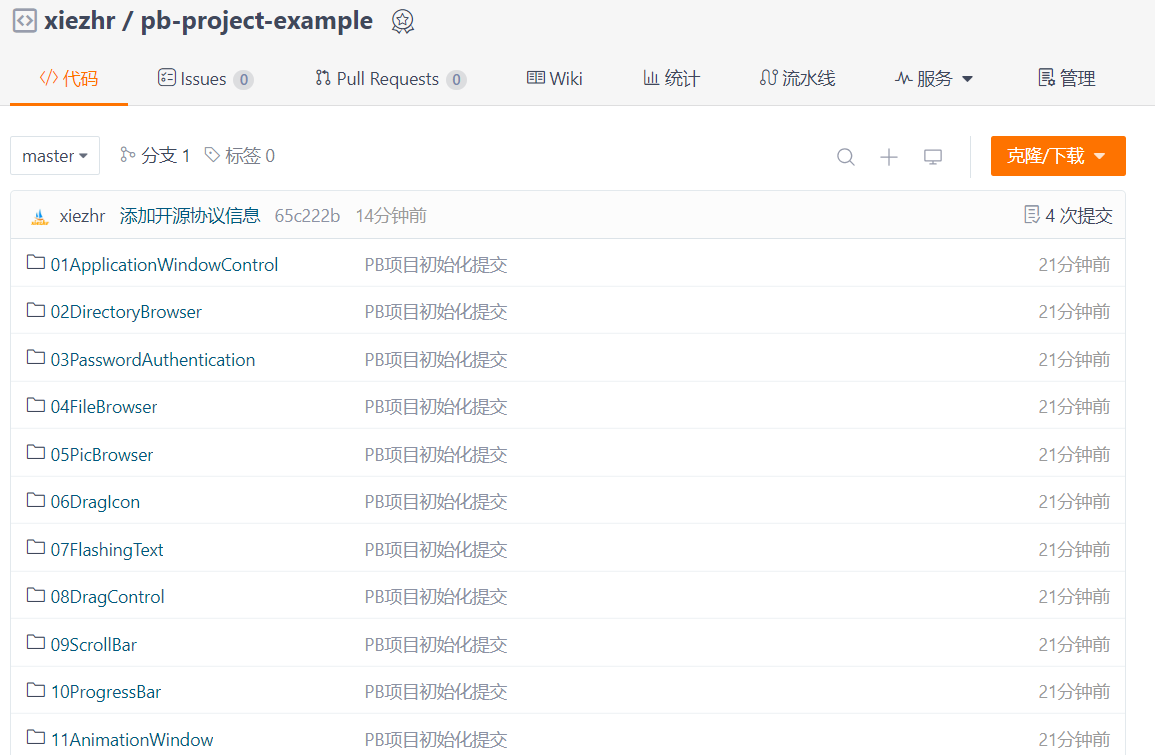
需要源代码的小伙伴们可以自行下载查看,后续文章涉及到的案例代码也都会提交到这个仓库【pb-project-example】
如果对小伙伴有所帮助,希望能给一个小星星⭐支持一下小凡。
一、小目标
在日常开发中,我们经常会需要将小写的金额转换成大写的金额显示。比如说在做收费系统时,完成一笔费用结算,往往需要在
发票上显示费用大写金额。最终实现效果如下
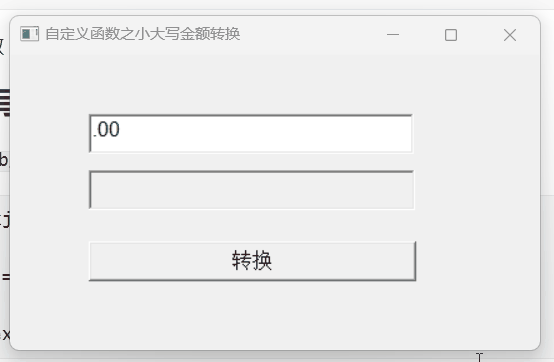
在本案例中,小大写转换属于通用功能,所以我们需要学会全局函数的封装
二、全局函数简介
自定义全局函数不封装在其他对象内,而是作为独立的对象存储。自定义全局函数常用于处理一些通用功能,例如数字计算、字符串处理等等通用功能。通过自定义全局函数,有利于在程序的各个地方很方便的调用。同时也方便将函数移植到其他程序
三、创建程序基本框架
① 新建examplework 工作区
② 新建exampleapp应用
③ 新建w_main窗口,并将其Title设置为"自定义函数之小大写金额转换"
④ 控件布局
在窗口w_main上添加1个EditMask控件,1个SingleLineEdit 控件和一个CommandButton控件
依次命名为em_1、sle_1、cb_1,布局如下
em_1: 用于输入小写金额sle_1:用于显示大写金额cb_1: 转换功能按钮,小大写转换功能写在此按钮事件中
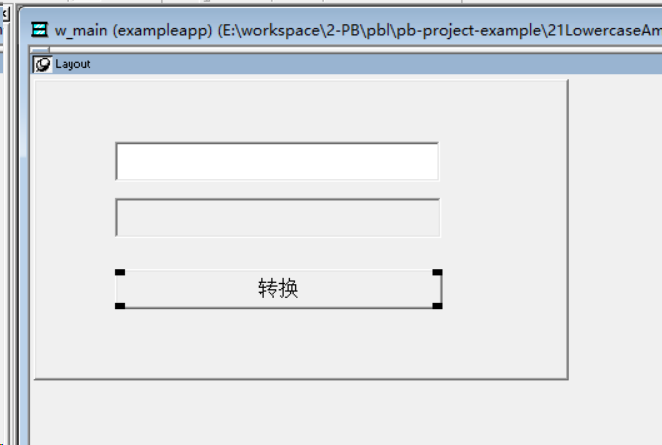
四、建立自定义全局函数
① 建立函数对象
在菜单栏中单击File-->New 命令,然后在PB Object选项卡中选择Function图标,然后单击【ok】按钮,然后进入函数定义面板
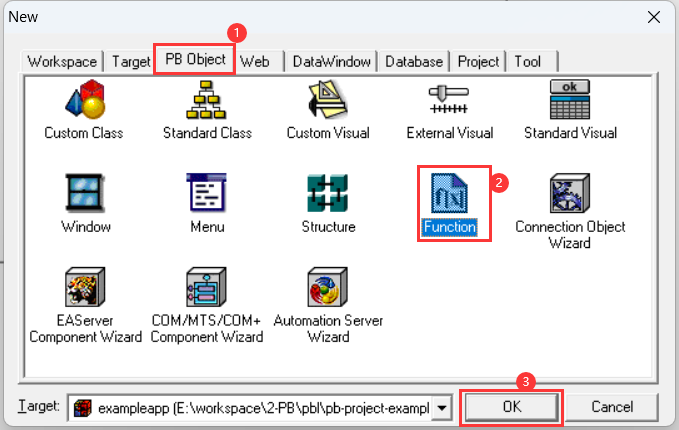

② 编写函数代码
string dx_sz,dx_dw,str_int,str_dec,dx_str,fu,a,b,b2,c,d,result
long num_int,num_dec,len_int,i,a_int,ppdx_sz = "零壹贰叁肆伍陆柒捌玖"
dx_dw = "万仟佰拾亿仟佰拾万仟佰拾元" //处理小于零情况
if xjje<0 thenxjje = xjje*(-1) fu = "负"
else fu = ""
end if //取得整数及整数串
dx_str = string(xjje)
if (xjje>0) and (xjje<1) then dx_str = "0"+dx_str
pp = pos(dx_str,".")
if pp>0 then str_int = mid(dx_str,1,pos(dx_str,".")-1)
elsestr_int = dx_str
end if
num_int = long(str_int) //取得小数及小数串
if (xjje>0) and (xjje<1) then num_dec = xjje * 100
elsenum_dec = (xjje - num_int) * 100
end if
str_dec = string(num_dec)
len_int = len(str_int)
dx_str = "" //转换整整部分
for i = 1 to len_int //a为小写数字字符,b为对应的大写字符,c为对应大写单位,d为当前大写字符串的最后一个汉字a= mid(str_int,i,1) a_int = long(a) b = mid(dx_sz,(a_int*2)+1,2) c = mid(dx_dw,((13 - len_int +i - 1)*2+1),2) if dx_str<>"" thend=mid(dx_str,len(dx_str)-1,2)elsed= "" end if if (b="零") and ((d="零") or (b=b2) or (c="元") or (c="万") or (c="亿")) then b = "" if (a="0") and (c<>"元") and (c<>"万") and (c<>"亿") then c="" if ((c="元") or (c="万") or (c="亿")) and (d="零") and (a="0") thendx_str = mid(dx_str,1,len(dx_str)-2) d=mid(dx_str,len(dx_str)-1,2) if ((c="元") and (d="万")) or ((c="万") and (d="亿")) then c = "" end if dx_str = dx_str + b+ c b2 = b
next//处理金额小于1的情况if len(dx_str) <= 2 then dx_str= "" //转换小数部分if (num_dec<10) and (xjje>0) thena_int = long(str_dec) b = mid(dx_sz,(a_int*2+1),2) if num_dec = 0 then dx_str = dx_str + "整" if num_dec > 0 then dx_str = dx_str +"零"+b+"分" end ifif num_dec >= 10 thena_int = long(mid(str_dec,1,1)) a = mid(dx_sz,(a_int*2+1),2) a_int = long(mid(str_dec,2,1)) b = mid(dx_sz,(a_int*2+1),2) if a<>"零" then a = a+"角" if b <> "零" thenb = b+"分"else b= "" end ifdx_str = dx_str + a + b end ifif xjje= 0 then dx_str = "零元整" dx_str = fu+dx_str result = dx_str return result
③ 保存函数
五、编写程序代码
① 给按钮cb_1的Clicked事件添加如下代码
dec ld_xjjeld_xjje = dec(em_1.text)sle_1.text = gf_lowercase_trans(ld_xjje)
② 双击代码编辑框左边的System Tree中的exampleapp应用,在其Open事件中添加如下代码
open(w_main)
六、运行程序
经过一波代码输出后,来检验下成果。
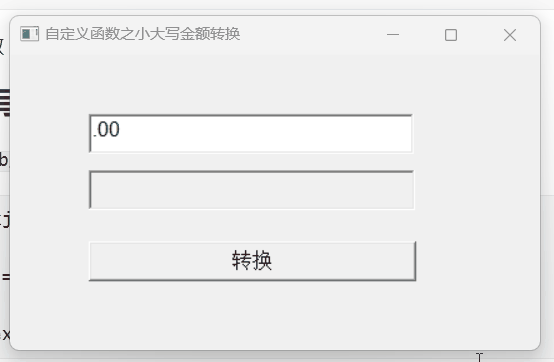
本期内容到这儿就结束了,★,°:.☆( ̄▽ ̄)/$:.°★ 。 希望对您有所帮助
我们下期再见 ヾ(•ω•`)o (●’◡’●)
这篇关于【PB案例学习笔记】-21小大写金额转换的文章就介绍到这儿,希望我们推荐的文章对编程师们有所帮助!






