本文主要是介绍设置systemctl start kibana启动kibana,希望对大家解决编程问题提供一定的参考价值,需要的开发者们随着小编来一起学习吧!
1、编辑kibana.service
vi /etc/systemd/system/kibana.service
[Unit]
Description=Kibana Server Manager
[Service]
Type=simple
User=es
ExecStart=/home/es/kibana-7.10.2-linux-x86_64/bin/kibana
PrivateTmp=true
[Install]
WantedBy=multi-user.target
2、启动kibana
# 刷新systemctl
ystemctl daemon-reload
# 启动kibana
systemctl start kibana
#设置开机自启动
systemctl enable kibana
3、查看kibana启动状态
systemctl status kibana
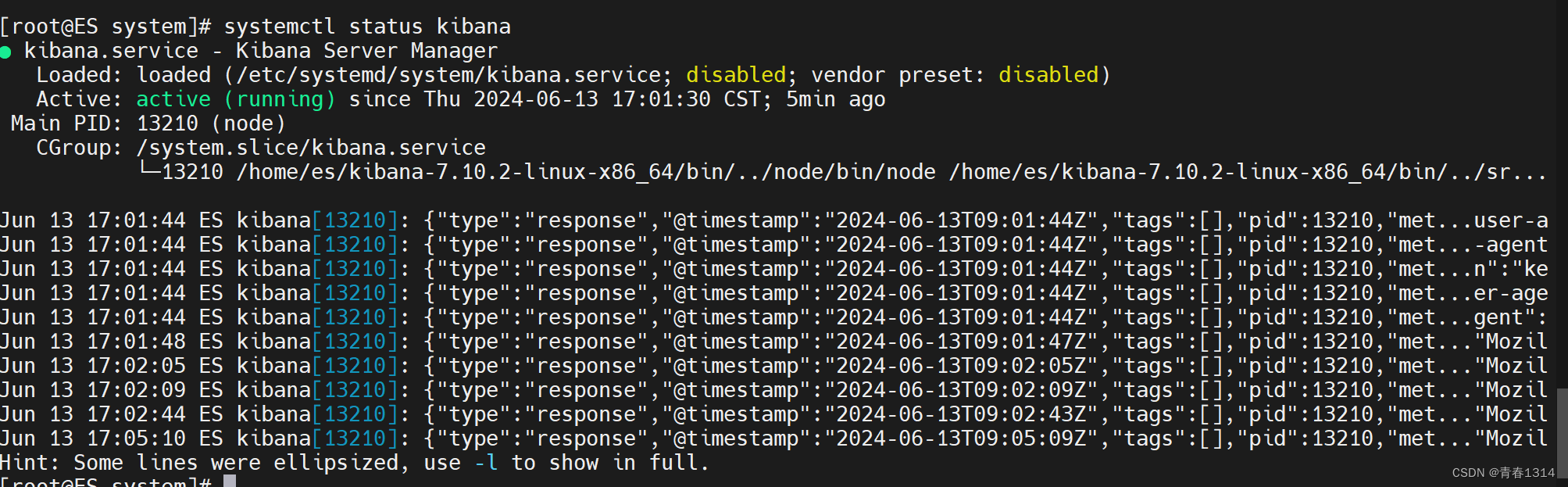
这篇关于设置systemctl start kibana启动kibana的文章就介绍到这儿,希望我们推荐的文章对编程师们有所帮助!






