本文主要是介绍配置ISCSI共享服务端,希望对大家解决编程问题提供一定的参考价值,需要的开发者们随着小编来一起学习吧!
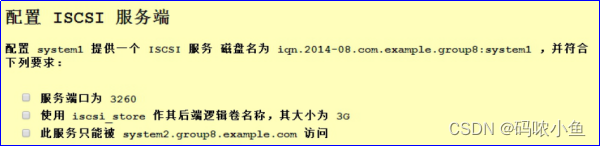
在 system1-上执行:
1、配置hosts文件和domain域名
[root@system1 ~]# echo echo "172.24.8.11 system1" >>/etc/hosts
[root@system1 ~]# echo echo "172.24.8.12 system2" >>/etc/hosts
[root@system1 ~]# nmcli connection modify eth0 ipv4.dns-search group8.example.com
[root@system1 ~]#nmcli connection reload
[root@system1 ~]#nmcli connection down eth0 && nmcli connection up eth0
2、安装软件并启动服务
[root@system1 ~]# yum install targetcli ‐y
[root@system1 ~]# systemctl enable target
[root@system1 ~]# systemctl start target
3、添加防火墙规则
[root@system1 ~]# firewall‐cmd ‐‐permanent\
‐‐add‐rich‐rule 'rule family="ipv4" source address="172.24.8.12/32" port port=3260 protocol=tcp accept'
[root@system1 ~]# firewall‐cmd ‐‐reload
4、创建逻辑卷作为后端存储
[root@system1 ~]# fdisk /dev/sda #考试的时候用的是/dev/vda
Command (m for help): n
Partition type:
-p primary (2 primary,0 extended,2 free)
-e extended
Select (default p): p
Partition number (3,4, default 3): 直接回车
First sector (26626048‐41943039, default 26626048): 直接回车
Using default value 26626048
Last sector, +sectors or +size{K,M,G} (26626048‐41943039, default 41943039): +3G
Partition 3 of type Linux and of size 3 GiB is set
Command (m for help): t
Partition number (1‐3, default 3): 直接回车
Hex code (type L to list all codes): 8e
Changed type of partition 'Linux' to 'Linux LVM'
Command (m for help): w
[root@system1 ~]# partprobe
[root@system1 ~]# pvcreate /dev/sda3
[root@system1 ~]# vgcreate iscsi_vg /dev/sda3
[root@system1 ~]# lvcreate ‐n iscsi_store ‐l 100%VG iscsi_vg
5、配置iscsi
[root@system1 ~]# targetcli
/> backstores/block create name=iscsi_store dev=/dev/iscsi_vg/iscsi_store定义了一个本地的块设备
/> cd iscsi
/iscsi> create iqn.2014‐08.com.example.group8:system1 定义了一个 iscsi(target)
/iscsi> cd iqn.2014‐08.com.example.group8:system1/tpg1/
/iscsi/iqn.20...:system1/tpg1> luns/ create /backstores/block/iscsi_store把定义好了的块设备通过该 target 共享出去
/iscsi/iqn.20...:system1/tpg1> acls/ create iqn.2014‐08.com.example.group8:system2 创建基于 iqn 的 acl:允许该名字的客户端访问本 iscsi 的 tagert
/iscsi/iqn.20...:system1/tpg1> portals/ create 172.24.8.11 3260定义 target 的入口(客户使用什么 IP 和端口访问)
Using default IP port 3260
Could not create NetworkPortal in configFS 如果看到这个报错可以忽略,因为某些版本默认已经建立了 0.0.0.0 的监听入口
/iscsi/iqn.20...:system1/tpg1> set attribute authentication=0 该 tgp 关闭帐号验证
/iscsi/iqn.20...:system1/tpg1> set attribute generate_node_acls=0 该 tgp 使用自定义的 acl 实现节点访问限制
/> saveconfig 保存设置
/> exit 或ctrl+d退出
注:在当前目录下可,使用help查看当可用的相关命令,如操作错误,可使用delete删除
6、管理iscsi服务
systemctl enable target
systemctl start target
systemctl restart target
systemctl status target
这篇关于配置ISCSI共享服务端的文章就介绍到这儿,希望我们推荐的文章对编程师们有所帮助!




