本文主要是介绍【vue-9】购物车案例,希望对大家解决编程问题提供一定的参考价值,需要的开发者们随着小编来一起学习吧!
- 前导知识点:
1、table表格标签
<table> </table> 是用于定义表格的标签;
<thead></thead> 表头部(放表格的标题之类);
<tbody></tbody> 表主体(放表格主体数据);<tfoot></tfoot> 表脚注(放表格脚注);
<tr> </tr> 标签用于定义表格中的行,必须嵌套在 <table> </table>标签中;
<td> </td> 用于定义表格中的单元格,即数据单元格的内容,必须嵌套在<tr></tr>标签中;
表格样式设置:
<style>table {width: 600px;color: 8f8e8e;text-align: center;border-collapse: collapse;}table thead {background-color: aqua;}table tr {height: 30px;line-height: 30px;border: 1px solid #ececec;}
</style>2、let声明变量
let和var的作用差不多,但let声明的范围是块作用域,而var声明的范围是函数作用域。
- 实现效果:
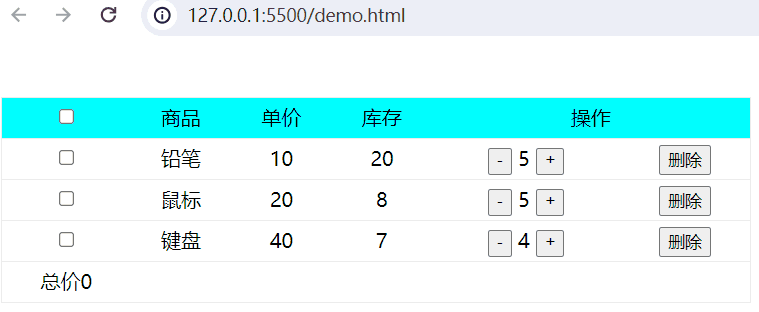
- 使用change事件实现购物车功能
完整示例代码:
<!DOCTYPE html>
<html lang="en">
<head><meta charset="UTF-8"><meta name="viewport" content="width=device-width, initial-scale=1.0"><title>Document</title><style>table {width: 600px;color: 8f8e8e;text-align: center;border-collapse: collapse;}table thead {background-color: aqua;}table tr {height: 30px;line-height: 30px;border: 1px solid #ececec;}</style>
</head>
<body><div id="app"><table><thead><tr><td><input type="checkbox" v-model="data.selected" @change="selectAll"/></td><td>商品</td><td>单价</td><td>库存</td><td colspan="2">操作</td></tr></thead><tbody><tr v-for="(value, index) in data.list"><td><input type="checkbox" :value="value" v-model="data.checkboxList" @change="checkSelect"/></td><td>{{value.name}}</td><td>{{value.price}}</td><td>{{value.stock}}</td><td><button @click="sub(value)">-</button>{{value.number}}<button @click="add(value)">+</button></td><td><button @click="del(index,value.id)">删除</button></td></tr></tbody><tfoot><tr><td>总价{{totalPrice()}}</td></tr></tfoot></table></div><script type="module">import {createApp, reactive} from './vue.esm-browser.js'// const {createApp, reactive} = VuecreateApp({// setup选项,用于设置响应式数据和方法等setup(){ const data = reactive({selected:false,checkboxList:[],list:[{id:1,name:"铅笔",price:10,number:5,stock:20},{id:2,name:"鼠标",price:20,number:5,stock:8},{id:3,name:"键盘",price:40,number:4,stock:7}],})const selectAll = () =>{console.log(data.selected)if(data.selected){data.checkboxList = data.list}else{data.checkboxList = []}console.log(data.checkboxList)}const checkSelect = () =>{if (data.checkboxList.length == data.list.length && data.list.length != 0){data.selected = true}else{data.selected = false}}const totalPrice = () =>{let total = 0console.log(data.checkboxList)for(let i = 0; i < data.checkboxList.length; i++){total += data.checkboxList[i].price*data.checkboxList[i].number}return total}const sub = (value) =>{value.number --if(value.number <= 1){value.number = 1}}const add =(value) =>{value.number++if(value.number >= value.stock){value.number = value.stock}}const del = (index,id) =>{data.list.splice(index,1)let newArr = data.checkboxList.filter((value,index) =>{return value.id != id})data.checkboxList = newArrcheckSelect()}return{data,selectAll,checkSelect,totalPrice,add,sub,del }}}).mount("#app")// mount为挂载</script>
</body>
</html>- 使用watch侦听器与computed计算属性优化购物车案例
去掉checkbox的change事件,添加如下代码:
let flag = true
watch(()=>data.selected,(newValue,oldValue)=>{ // console.log("newValue:",newValue,"oldValue:",oldValue)if(newValue){data.checkboxList = data.list}else{if(flag){data.checkboxList = []} }
})watch(()=>data.checkboxList,(newValue,oldValue)=>{ console.log("newValue:",newValue.length,"oldValue:",oldValue)console.log(data.list.length)if (newValue.length == data.list.length && data.list.length != 0){data.selected = trueflag = true}else{flag = falsedata.selected = false}
})const totalPrice = computed(() => {return data.checkboxList.reduce((total, item) => total + item.price * item.number, 0)
})reduce定义:用于对数组中所有元素进行迭代操作,并将每次操作的结果累加到一个初始值上;
输入参数:累加器函数、初始值,total(累加器)用于存储每次计算的结果,初始值为0,item(当前元素)在每次迭代过程中,当前元素的值会被传递给回调函数;
这篇关于【vue-9】购物车案例的文章就介绍到这儿,希望我们推荐的文章对编程师们有所帮助!





