本文主要是介绍Python使用tkinter库设置背景图片、label显示位置和label设置显示图片,希望对大家解决编程问题提供一定的参考价值,需要的开发者们随着小编来一起学习吧!
tkinter 设置背景图片
label显示位置
label设置显示图片
from tkinter import *
import tkinter as tk
from PIL import ImageTk
from PIL import Imagedef get_img(filename, width, height):im = Image.open(filename).resize((width, height))im = ImageTk.PhotoImage(im)return imdef main():'''注意: 背景图片im_root/im_root1这些,必须得是在主界面函数里进行加载,换个地方不行了,不知道为啥'''root = Tk()root.geometry('1000x600+180+100')root.resizable(False, False)# 设置背景图片canvas_root = tk.Canvas(root, width=1000, height=600)im_root = get_img('./background.gif', 1000, 600)canvas_root.create_image(500, 300, image=im_root)canvas_root.pack()# label 中设置图片im_root1 = get_img('./play.gif', 100, 40)img_label = Label(root, text='欢迎使用', image=im_root1)img_label.place(x=3, y=3, width=100, height=40)mainloop()if __name__ == '__main__':main()运行效果:
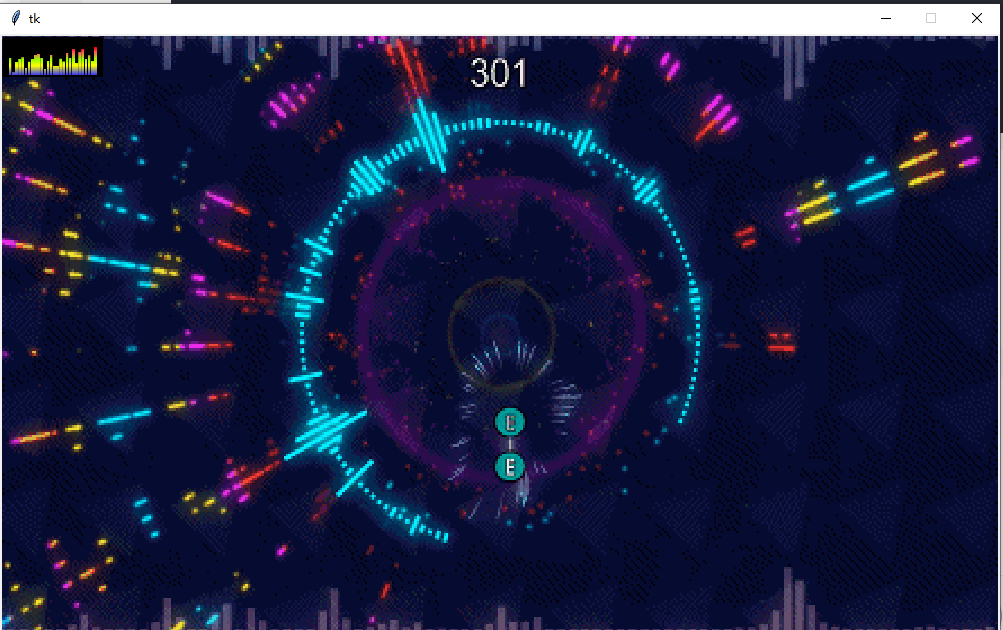
感谢大家的阅读,觉得有所帮助的朋友点点关注点点赞!
这篇关于Python使用tkinter库设置背景图片、label显示位置和label设置显示图片的文章就介绍到这儿,希望我们推荐的文章对编程师们有所帮助!






