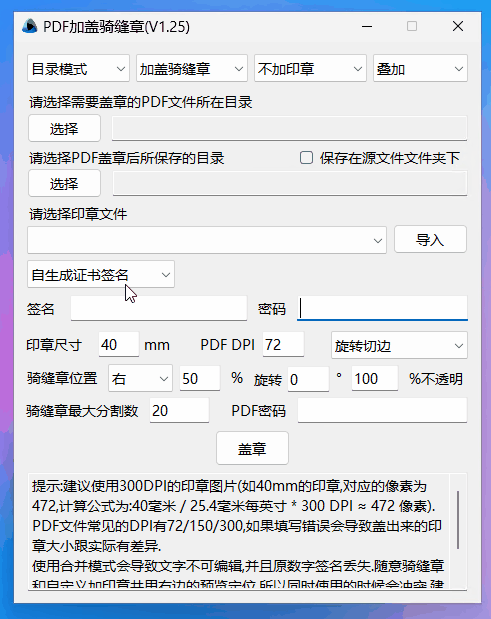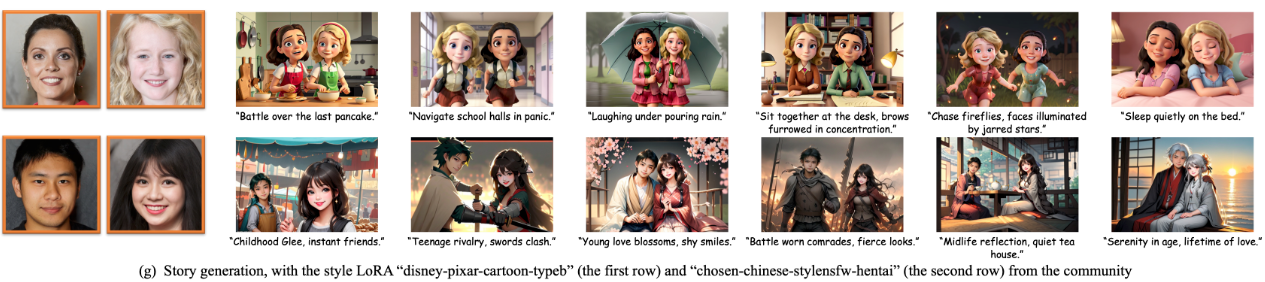本文主要是介绍定制xfce快捷键,希望对大家解决编程问题提供一定的参考价值,需要的开发者们随着小编来一起学习吧!
在 “首选项->xfce 4 设置管理器->键盘“ 中有一个 “应用程序快捷键” 选项卡。
其对应的配置文件在下面两个地方:
~/.config/xfce4/xfconf/xfce-perchannel-xml/xfce4-keyboard-shortcuts.xml
/etc/xdg/xfce4/xfconf/xfce-perchannel-xml/xfce4-keyboard-shortcuts.xml
文件内容:
- <property name="commands" type="empty">
- <property name="default" type="empty">
- <property name="<Alt>F1" type="string" value="xfhelp4"/>
- <property name="<Alt>F2" type="string" value="xfrun4"/>
- <property name="<Control><Alt>Delete" type="string" value="xflock4"/>
- <property name="<Control><Alt>Escape" type="string" value="xkill"/>
- <property name="<Control>Escape" type="string" value="xfce4-popup-menu"/>
- <property name="<Control><Alt>L" type="string" value="xfce4-session-logout"/>
- <property name="XF86WWW" type="string" value="xfbrowser4"/>
- <property name="XF86Mail" type="string" value="exo-open --launch MailReader"/>
- <property name="XF86Display" type="string" value="xrandr --auto"/>
- <property name="XF86AudioRaiseVolume" type="string" value="amixer set Master 10%+ -q"/>
- <property name="XF86AudioLowerVolume" type="string" value="amixer set Master 10%- -q"/>
- <property name="XF86AudioMute" type="string" value="amixer set Master toggle -q"/>
- <property name="Print" type="string" value="xfce4-screenshooter -f"/>
- <property name="<Alt>Print" type="string" value="xfce4-screenshooter -w"/>
- <property name="<Control>Print" type="string" value="PrintValue"/>
- </property>
- </property>
可以通过直接修改这两个文件来定制xfce快捷键,修改好后记得注销下 !
这篇关于定制xfce快捷键的文章就介绍到这儿,希望我们推荐的文章对编程师们有所帮助!