本文主要是介绍ThinkPHP6 自定义指令(定时任务脚本 )使用技巧,希望对大家解决编程问题提供一定的参考价值,需要的开发者们随着小编来一起学习吧!
背景
- 项目运行过程中,有些任务需要定时去跑,比如定时获取当前关注公众号的用户,给与奖品发放的需求
一种解决方式:直接使用Linux的 [crontab] 计划任务,设定执行链接就好
另一种方式:为了方便对自定义指令的统一管理,可以编写shell执行脚本
【ThinkPHP6 自定义指令】
▶ 使用技巧
- 指令:
php think [command_name]
# 提示:个人习惯,对统一模块下的指令,设定一个参数以作区分,这样就减少了自定义类文件的创建
crontab -e计划任务:
### shell监控
* * * * 6 /svr/join.weiq.com/project/zcweiq/app/shell/check_cron.sh /usr/bin/php73 /svr/join.weiq.com/project/zcweiq/runtime/cron >> /svr/join.weiq.com/project/zcweiq/runtime/log/checkcron.log 2>&1 &
shell脚本执行命令参考:
#!/bin/bash
#cronTab 的启动
appPath=$(cd "$(dirname "$0")";cd "../../";pwd);
phpPath=$1 # php 命令
logPath=${appPath}/runtime/cron # 日志保存目录if [[ ! -d ${logPath} ]]; thenmkdir -p ${logPath}
fidateSuffix=`date +%Y%m%d` # 日志日期后缀curr_date=`date "+%Y-%m-%d %H:%M:%S"`
month=`date +%-m`
day=`date +%-d`
hour=`date +%-H`
minute=`date +%-M`
second=`date +%-S``# 任务成本计算, 每月10号 凌晨3点执行
if [[ "$day" -eq "10" && "$hour" -eq "3" && "$minute" -eq "0" ]]; thenpid=`ps -ef | grep "think task_clock one_month_cost" | grep -v grep | awk '{print $2}'`if [[ ! -n "$pid" ]]; then${phpPath} ${appPath}/think task_clock one_month_cost >> ${logPath}/task_one_month_cost.log.${dateSuffix} 2>&1 &fi
fi# 发送消息队列(常驻队列)
pid=`ps -ef | grep "think message_send" | grep -v grep | awk '{print $2}'`
if [[ ! -n "$pid" ]]; then${phpPath} ${appPath}/think message_send >> ${logPath}/message_send.log.${dateSuffix} 2>&1 &
fi# 设定每20分钟执行,招募活动 开始时间后的入队
if [[ `expr $minute % 20` -eq "0" ]]; thenpid=`ps -ef | grep "think message_send new_task_query" | grep -v grep | awk '{print $2}'`if [[ ! -n "$pid" ]]; then${phpPath} ${appPath}/think message_send new_task_query >> ${logPath}/new_task_query.log.${dateSuffix} 2>&1 &fi
fi
▶ 附录:
☞ shell 脚本操作知识点
- 创建脚本命令:
touch check_cron.sh
- 然后,需要对脚本赋予权限:
chmod -R 755 check_cron.sh
- 新建的文件,如果要其生效,需要执行如下命令:
./check_cron.sh
☞ 如果脚本中的部分指令不执行
此时出现的情况就是,没有生成对应日期的 log 日志
- 此时,先查询下是否存在对应的进程(参考
ps -ef | grep message_send)
存在就先kill掉,然后重新启用脚本
☞ 参考:
【Linux – Date formatting】
【编写shell 脚本所需的语法和示例】
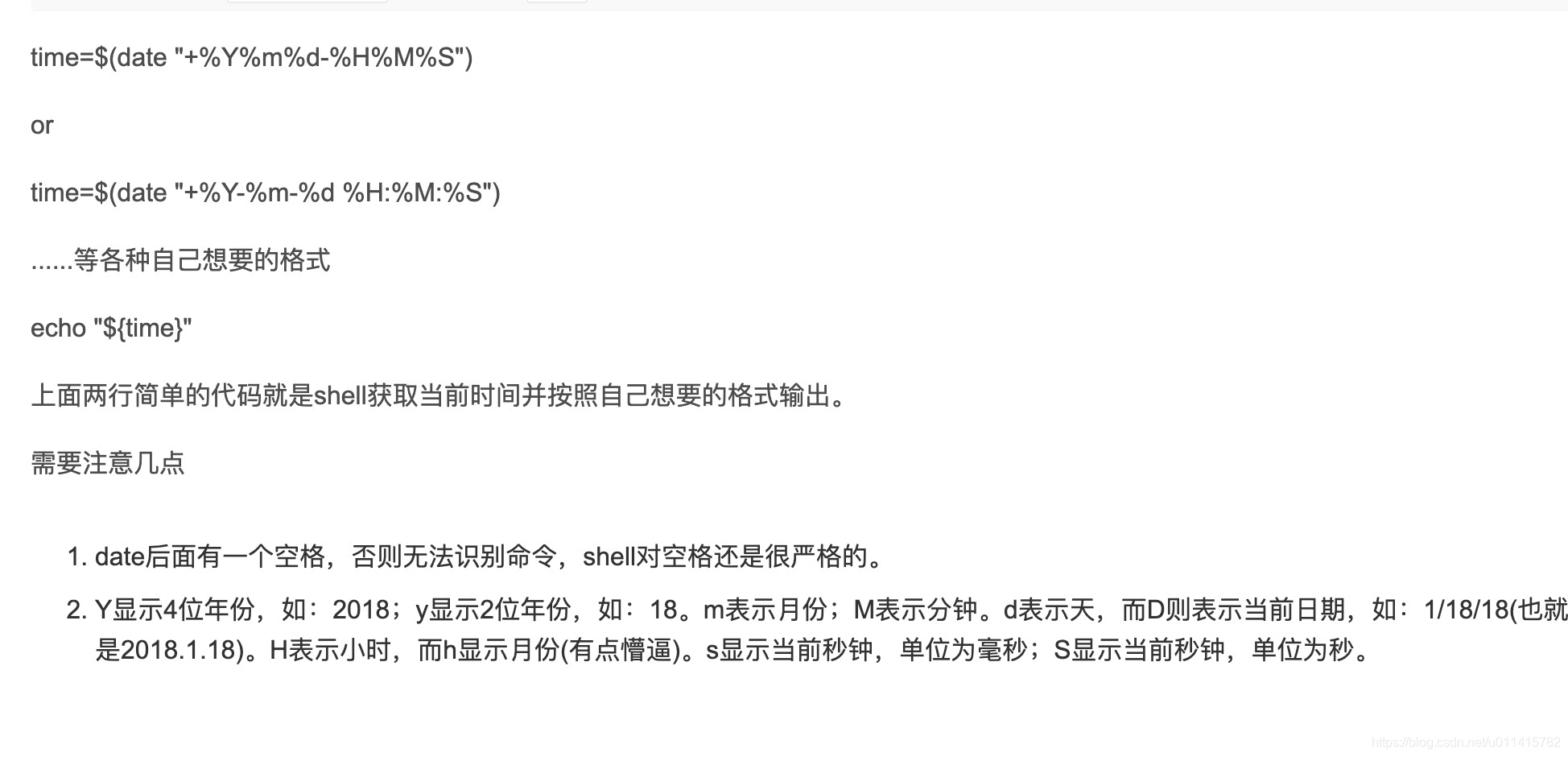
这篇关于ThinkPHP6 自定义指令(定时任务脚本 )使用技巧的文章就介绍到这儿,希望我们推荐的文章对编程师们有所帮助!





