本文主要是介绍【Python】把指定组织形式的txt转换为xmind,希望对大家解决编程问题提供一定的参考价值,需要的开发者们随着小编来一起学习吧!
人工智能训练通常需要使用文本格式,把基于训练之后的内容,让GLM大模型输出如下格式的文本:
weltestDemo|#|weltest|#|静态界面|#|输入|#|长度|#|不超过四位
weltestDemo|#|weltest|#|静态界面|#|输入|#|长度|#|不超过五位
weltestDemo|#|weltest|#|静态界面|#|输入|#|长度|#|不超过6位
weltestDemo|#|weltest|#|静态界面|#|输入2|#|不超过四位
weltestDemo|#|weltest|#|静态界面|#|输入2|#|不超过五位
weltestDemo|#|weltest|#|静态界面|#|输入2|#|不超过6位
weltestDemo|#|weltest|#|功能测试|#|输入|#|长度|#|不超过四位
weltestDemo|#|weltest|#|功能测试|#|输入|#|长度|#|不超过五位
weltestDemo|#|weltest|#|功能测试|#|输入|#|长度|#|不超过6位
weltestDemo|#|weltest|#|功能测试|#|输入2|#|不超过四位
weltestDemo|#|weltest|#|功能测试|#|输入2|#|不超过五位
weltestDemo|#|weltest|#|功能测试|#|输入2|#|不超过6位
如何把上述文本转换为xmind格式呢?
软件信息
python
python -v
Python 3.9.13 (tags/v3.9.13:6de2ca5, May 17 2022, 16:36:42) [MSC v.1929 64 bit (AMD64)] on win32
依赖库
pip install XMind==1.2.0
xmind版本
XMind 8 Update 7 (R3.7.7.201801311814)
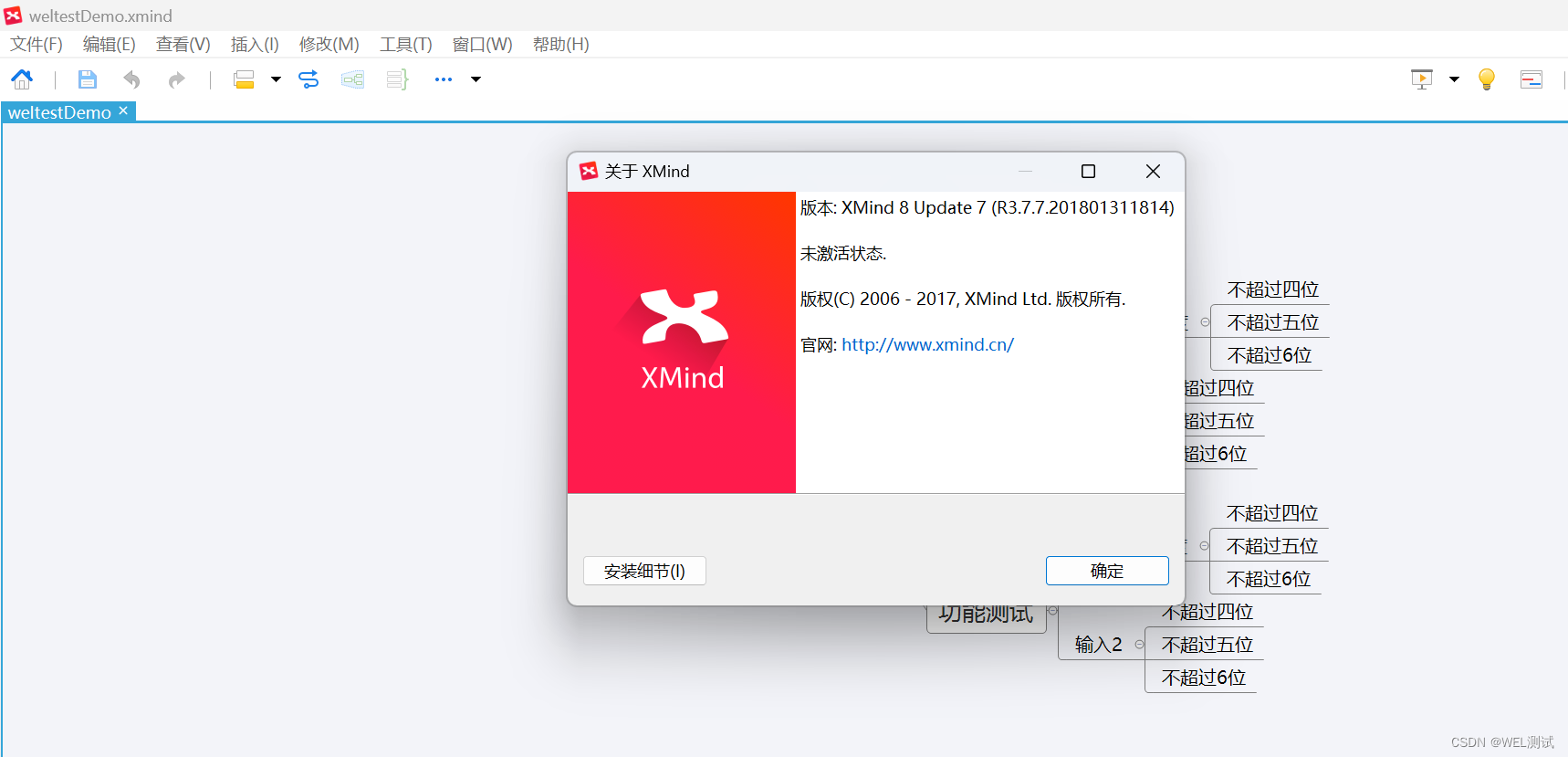
程序脚本
#!/usr/bin/python3
# -*- coding: utf-8 -*-
import os,re
import xmind
def txt2Xmind(txt_file=r'weltestDemo.txt'):filename,_=os.path.splitext(os.path.basename(txt_file))print(filename)with open(txt_file,'r',encoding='UTF-8') as xfile:lines=xfile.readlines()if os.path.exists(f"{filename}.xmind"):os.remove(f"{filename}.xmind")wk = xmind.load(f"{filename}.xmind")rootset = lines[0].strip('\n').split('|#|')picture = wk.getPrimarySheet()picture.setTitle(rootset[0])root = picture.getRootTopic()root.setTitle(rootset[1])preitems=lines[0].strip('\n').split('|#|')current_topic=rootfor line in lines:items=line.strip('\n').split('|#|')last_index=len(set(items)&set(preitems))diff_record=len(set(items)-set(preitems))current_length=len(set(items))print(str(items)+str(current_length)+'items')print(str(preitems)+'preitems')#print(str(set(items)&set(preitems))+'inter')expect_topic_title=items[last_index-1]#print(current_topic.getTitle()+'root')if diff_record==0:for sub in items[2:]:current_topic=current_topic.addSubTopic()current_topic.setTitle(sub)else:root_index=preitems.index(root.getTitle())expect_index=preitems.index(expect_topic_title)#距离根节点的距离distance=expect_index-root_indextmp = rootfor i in range(1,distance+1):subtopics=[item for item in tmp.getSubTopics() if item.getTitle()==preitems[root_index+i]]tmp=subtopics[0]print(tmp.getTitle())current_topic=tmpfor sub in items[current_length-diff_record:]:current_topic=current_topic.addSubTopic()current_topic.setTitle(sub)preitems = itemsxmind.save(wk, f"{filename}.xmind")if __name__=="__main__":txt2Xmind()操作演示
weltestDemo.txt
weltestDemo|#|weltest|#|静态界面|#|输入|#|长度|#|不超过四位
weltestDemo|#|weltest|#|静态界面|#|输入|#|长度|#|不超过五位
weltestDemo|#|weltest|#|静态界面|#|输入|#|长度|#|不超过6位
weltestDemo|#|weltest|#|静态界面|#|输入2|#|不超过四位
weltestDemo|#|weltest|#|静态界面|#|输入2|#|不超过五位
weltestDemo|#|weltest|#|静态界面|#|输入2|#|不超过6位
weltestDemo|#|weltest|#|功能测试|#|输入|#|长度|#|不超过四位
weltestDemo|#|weltest|#|功能测试|#|输入|#|长度|#|不超过五位
weltestDemo|#|weltest|#|功能测试|#|输入|#|长度|#|不超过6位
weltestDemo|#|weltest|#|功能测试|#|输入2|#|不超过四位
weltestDemo|#|weltest|#|功能测试|#|输入2|#|不超过五位
weltestDemo|#|weltest|#|功能测试|#|输入2|#|不超过6位执行命令
调整脚本中文件名称为“weltestDemo.txt”,可以依据自己需要进行调整
(venv) PS D:\Python\xmind> python .\txt2xmind.py
weltestDemo
['weltestDemo', 'weltest', '静态界面', '输入', '长度', '不超过四位']6items
['weltestDemo', 'weltest', '静态界面', '输入', '长度', '不超过四位']preitems
['weltestDemo', 'weltest', '静态界面', '输入', '长度', '不超过五位']6items
['weltestDemo', 'weltest', '静态界面', '输入', '长度', '不超过四位']preitems
静态界面
输入
长度
['weltestDemo', 'weltest', '静态界面', '输入', '长度', '不超过6位']6items
['weltestDemo', 'weltest', '静态界面', '输入', '长度', '不超过五位']preitems
静态界面
输入
长度
['weltestDemo', 'weltest', '静态界面', '输入2', '不超过四位']5items
['weltestDemo', 'weltest', '静态界面', '输入', '长度', '不超过6位']preitems
静态界面
['weltestDemo', 'weltest', '静态界面', '输入2', '不超过五位']5items
['weltestDemo', 'weltest', '静态界面', '输入2', '不超过四位']preitems
静态界面
输入2
['weltestDemo', 'weltest', '静态界面', '输入2', '不超过6位']5items
['weltestDemo', 'weltest', '静态界面', '输入2', '不超过五位']preitems
静态界面
输入2
['weltestDemo', 'weltest', '功能测试', '输入', '长度', '不超过四位']6items
['weltestDemo', 'weltest', '静态界面', '输入2', '不超过6位']preitems
['weltestDemo', 'weltest', '功能测试', '输入', '长度', '不超过五位']6items
['weltestDemo', 'weltest', '功能测试', '输入', '长度', '不超过四位']preitems
功能测试
输入
长度
['weltestDemo', 'weltest', '功能测试', '输入', '长度', '不超过6位']6items
['weltestDemo', 'weltest', '功能测试', '输入', '长度', '不超过五位']preitems
功能测试
输入
长度
['weltestDemo', 'weltest', '功能测试', '输入2', '不超过四位']5items
['weltestDemo', 'weltest', '功能测试', '输入', '长度', '不超过6位']preitems
功能测试
['weltestDemo', 'weltest', '功能测试', '输入2', '不超过五位']5items
['weltestDemo', 'weltest', '功能测试', '输入2', '不超过四位']preitems
功能测试
输入2
['weltestDemo', 'weltest', '功能测试', '输入2', '不超过6位']5items
['weltestDemo', 'weltest', '功能测试', '输入2', '不超过五位']preitems
功能测试
输入2
(venv) PS D:\Python\xmind>
最后结果
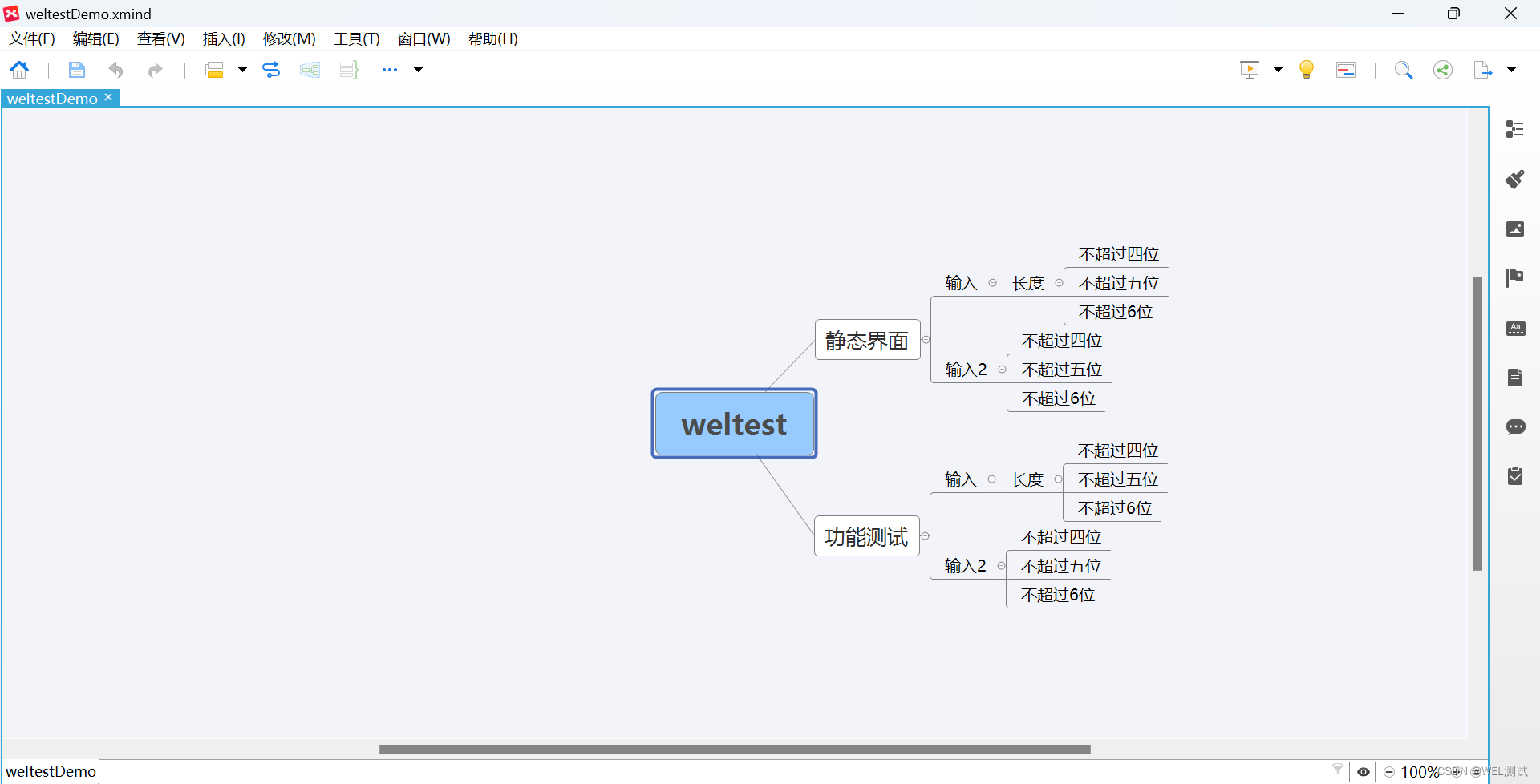
现存问题
由下面两行代码实现,引入了一个问题:画布名称和主题名称不能一致,不然会提示越界情况
root_index=preitems.index(root.getTitle())
expect_index=preitems.index(expect_topic_title)
这篇关于【Python】把指定组织形式的txt转换为xmind的文章就介绍到这儿,希望我们推荐的文章对编程师们有所帮助!




