本文主要是介绍SpringCloud整合Seata简易使用(注册中心Nacos),希望对大家解决编程问题提供一定的参考价值,需要的开发者们随着小编来一起学习吧!
SpringCloud整合Seata解决分布式事务(注册中心Nacos)
- Seata下载与配置
- 在Nacos中配置seata相关配置
- 持久化为db时,需要提前在数据库中创建seata数据库,
- SpringCloud整合Seata服务
- @GlobalTransactional注解使用
本案例是在windows中运行的,项目中启动的注册中心为Nacos,分布式事务Seata均在window下进行的。
Seata下载与配置
- 下载指定版本seata-server,本案例使用v1.6.1版本。下载地址
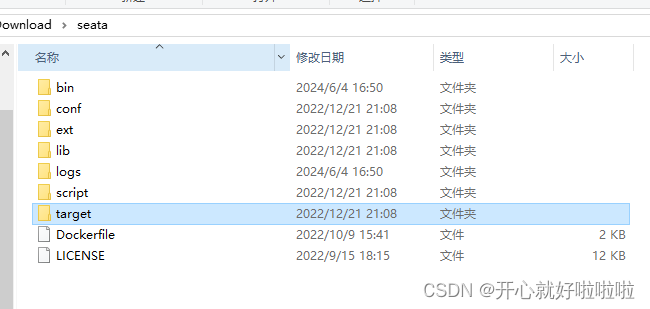
- 修改seata/conf/application.yml配置文件(可直接使用)
使用的注册中心为Nacos
server:port: 7091spring:application:name: seata-server # seata-server服务名
logging:config: classpath:logback-spring.xmlfile:path: ${user.home}/logs/seata# extend:# logstash-appender:# destination: 127.0.0.1:4560# kafka-appender:# bootstrap-servers: 127.0.0.1:9092# topic: logback_to_logstashconsole:user:username: seatapassword: seataseata:# 配置中心-nacosconfig:# support: nacos, consul, apollo, zk, etcd3type: nacosnacos:server-addr: 127.0.0.1:8848namespace: #不填就是publicgroup: SEATA_GROUPusername: nacospassword: nacoscontext-path:data-id: seataServer.properties # nacos中存放seata的配置文件,后面会提该文件的使用方式,相当于seata服务启动的时候需要注册到nacos,并使用nacos中的配置文件# 注册中心-nacosregistry:# support: nacos, eureka, redis, zk, consul, etcd3, sofatype: nacosnacos:application: seata-serverserver-addr: 127.0.0.1:8848group: SEATA_GROUPnamespace: #不填就是public# TC 集群名称,下文 Seata 客户端中配置事务分组名和集群名映射使用cluster: defaultusername: nacospassword: nacos# 数据存储模式-db 数据库store:# support: file 、 db 、 redismode: db
# server:
# service-port: 8091 #If not configured, the default is '${server.port} + 1000'security:secretKey: SeataSecretKey0c382ef121d778043159209298fd40bf3850a017tokenValidityInMilliseconds: 1800000ignore:urls: /,/**/*.css,/**/*.js,/**/*.html,/**/*.map,/**/*.svg,/**/*.png,/**/*.ico,/console-fe/public/**,/api/v1/auth/login
在Nacos中配置seata相关配置
在nacos中新建application.yml中 seata.config.nacos.data-id 提到的配置文件:seataServer.properties

seataServer.properties 已删除无用配置
#For details about configuration items, see https://seata.io/zh-cn/docs/user/configurations.html
#Transport configuration, for client and server
transport.type=TCP
transport.server=NIO
transport.heartbeat=true
transport.enableTmClientBatchSendRequest=false
transport.enableRmClientBatchSendRequest=true
transport.enableTcServerBatchSendResponse=false
transport.rpcRmRequestTimeout=30000
transport.rpcTmRequestTimeout=30000
transport.rpcTcRequestTimeout=30000
transport.threadFactory.bossThreadPrefix=NettyBoss
transport.threadFactory.workerThreadPrefix=NettyServerNIOWorker
transport.threadFactory.serverExecutorThreadPrefix=NettyServerBizHandler
transport.threadFactory.shareBossWorker=false
transport.threadFactory.clientSelectorThreadPrefix=NettyClientSelector
transport.threadFactory.clientSelectorThreadSize=1
transport.threadFactory.clientWorkerThreadPrefix=NettyClientWorkerThread
transport.threadFactory.bossThreadSize=1
transport.threadFactory.workerThreadSize=default
transport.shutdown.wait=3
transport.serialization=seata
transport.compressor=none#Transaction routing rules configuration, only for the client
# 此处的mygroup名字可以自定义,只修改这个值即可
service.vgroupMapping.mygroup=default
#If you use a registry, you can ignore it
service.default.grouplist=127.0.0.1:8091
service.enableDegrade=false
service.disableGlobalTransaction=false#Transaction rule configuration, only for the client
client.rm.asyncCommitBufferLimit=10000
client.rm.lock.retryInterval=10
client.rm.lock.retryTimes=30
client.rm.lock.retryPolicyBranchRollbackOnConflict=true
client.rm.reportRetryCount=5
client.rm.tableMetaCheckEnable=true
client.rm.tableMetaCheckerInterval=60000
client.rm.sqlParserType=druid
client.rm.reportSuccessEnable=false
client.rm.sagaBranchRegisterEnable=false
client.rm.sagaJsonParser=fastjson
client.rm.tccActionInterceptorOrder=-2147482648
client.tm.commitRetryCount=5
client.tm.rollbackRetryCount=5
client.tm.defaultGlobalTransactionTimeout=60000
client.tm.degradeCheck=false
client.tm.degradeCheckAllowTimes=10
client.tm.degradeCheckPeriod=2000
client.tm.interceptorOrder=-2147482648
client.undo.dataValidation=true
client.undo.logSerialization=jackson
client.undo.onlyCareUpdateColumns=true
server.undo.logSaveDays=7
server.undo.logDeletePeriod=86400000
client.undo.logTable=undo_log
client.undo.compress.enable=true
client.undo.compress.type=zip
client.undo.compress.threshold=64k
#For TCC transaction mode
tcc.fence.logTableName=tcc_fence_log
tcc.fence.cleanPeriod=1h#Log rule configuration, for client and server
log.exceptionRate=100#Transaction storage configuration, only for the server. The file, db, and redis configuration values are optional.
# 默认为file,一定要改为db,我们自己的服务启动会连接不到seata
store.mode=db
store.lock.mode=db
store.session.mode=db
#Used for password encryption#These configurations are required if the `store mode` is `db`. If `store.mode,store.lock.mode,store.session.mode` are not equal to `db`, you can remove the configuration block.
# 修改mysql的配置
store.db.datasource=druid
store.db.dbType=mysql
store.db.driverClassName=com.mysql.cj.jdbc.Driver
# 指定seata的数据库,下面会提
store.db.url=jdbc:mysql://127.0.0.1:3306/seata?useUnicode=true&rewriteBatchedStatements=true
store.db.user=root
store.db.password=123456
store.db.minConn=5
store.db.maxConn=30
store.db.globalTable=global_table
store.db.branchTable=branch_table
store.db.distributedLockTable=distributed_lock
store.db.queryLimit=100
store.db.lockTable=lock_table
store.db.maxWait=5000#Transaction rule configuration, only for the server
server.recovery.committingRetryPeriod=1000
server.recovery.asynCommittingRetryPeriod=1000
server.recovery.rollbackingRetryPeriod=1000
server.recovery.timeoutRetryPeriod=1000
server.maxCommitRetryTimeout=-1
server.maxRollbackRetryTimeout=-1
server.rollbackRetryTimeoutUnlockEnable=false
server.distributedLockExpireTime=10000
server.xaerNotaRetryTimeout=60000
server.session.branchAsyncQueueSize=5000
server.session.enableBranchAsyncRemove=false
server.enableParallelRequestHandle=false#Metrics configuration, only for the server
metrics.enabled=false
metrics.registryType=compact
metrics.exporterList=prometheus
metrics.exporterPrometheusPort=9898注意:
- 修改store.mode store.lock.mode store.session.mode这三个值为db,才能让seata连接到下面的数据库中。
- 修改store.db配置项下的配置,连接到自己的数据库。
持久化为db时,需要提前在数据库中创建seata数据库,
创建数据库脚本在seata\script\server\db\mysql.sql
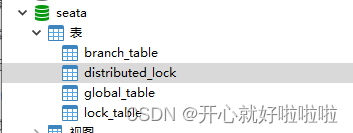
5. 在window中启动seata
直接双击seata-server.bat进行启动

启动成功后,界面如下
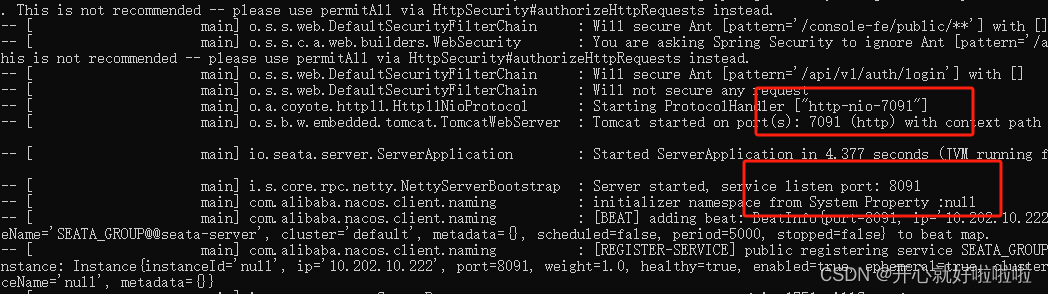
这里有两个端口7091和8091
- 7091端口为打开seata前端界面的端口
- 8091端口为seata与微服务之间交互的端口
如果需要修改,则需要在seata/conf/application.yml配置文件中修改service-port 和 server.port
启动成功后,即可访问 http://127.0.0.1:7091/#/login 该地址进入seata的webui,用户名与密码默认为seata,


然后Nacos界面也可以看到启动的seata-server服务

SpringCloud整合Seata服务
在涉及分布式事务的服务中引入依赖
<!--nacos配置管理--><dependency><groupId>com.alibaba.cloud</groupId><artifactId>spring-cloud-starter-alibaba-nacos-config</artifactId></dependency><!--读取bootstrap文件--><dependency><groupId>org.springframework.cloud</groupId><artifactId>spring-cloud-starter-bootstrap</artifactId></dependency><!--seata--><dependency><groupId>com.alibaba.cloud</groupId><artifactId>spring-cloud-starter-alibaba-seata</artifactId></dependency>
然后再yaml中添加seata配置
seata:registry: # TC服务注册中心的配置,微服务根据这些信息去注册中心获取tc服务地址type: nacos # 注册中心类型 nacosnacos:server-addr: 127.0.0.1:8848 # nacos地址namespace: "" # namespace,默认为空group: DEFAULT_GROUP # 分组,默认是DEFAULT_GROUPapplication: seata-server # seata服务名称username: nacospassword: nacostx-service-group: hmall # 事务组名称service:vgroup-mapping: # 事务组与tc集群的映射关系hmall: "default"
服务启动后,在Seata启动的控制台中可以看到相关日志如下
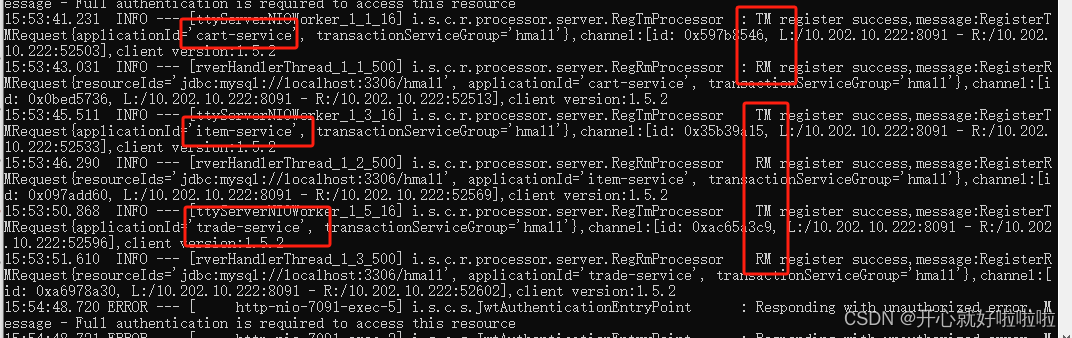
@GlobalTransactional注解使用
在外层接口上增加@GlobalTransactional注解
@GetMapping("/remoteTest")
@GlobalTransactional
public String remoteTest(){orderService.remoteTest();return "order success";
}
只需要在最外层方法上添加注解即可,子事务方法上不需要添加@GlobalTransactional与@Transactional注解。
这篇关于SpringCloud整合Seata简易使用(注册中心Nacos)的文章就介绍到这儿,希望我们推荐的文章对编程师们有所帮助!







