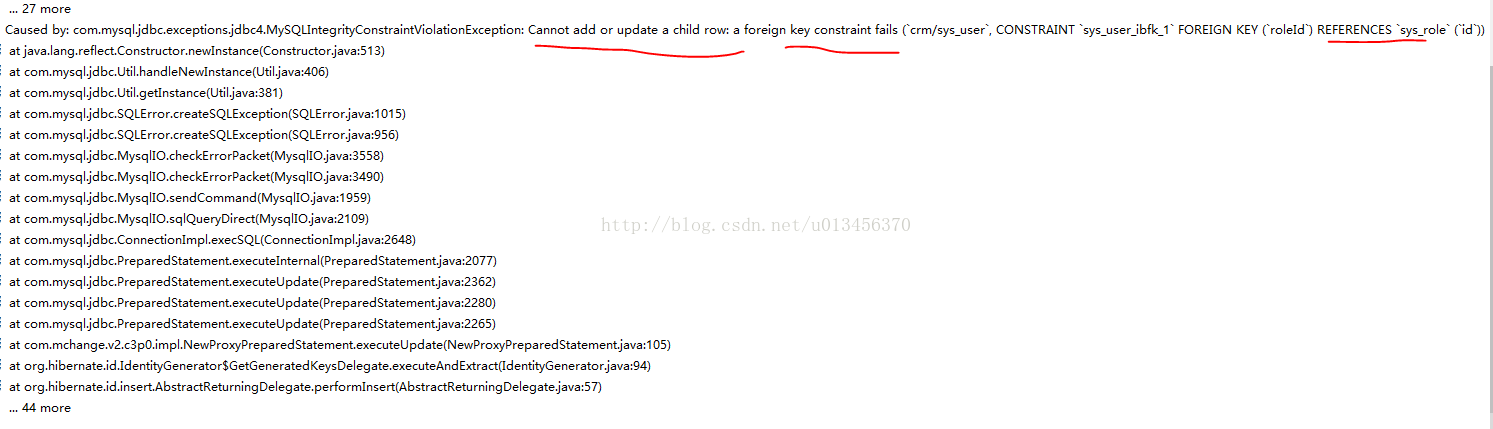本文主要是介绍ethernet eth0: Could not attach to PHY,希望对大家解决编程问题提供一定的参考价值,需要的开发者们随着小编来一起学习吧!
报错:ethernet eth0: Could not attach to PHY
ethernet eth0: stmmac_open: Cannot attach to PHY (error: -19)
分析:
打印来源于:
drivers/net/ethernet/stmicro/stmmac/stmmac_main.c
945
946/**
947 * stmmac_init_phy - PHY initialization
948 * @dev: net device structure
949 * Description: it initializes the driver's PHY state, and attaches the PHY
950 * to the mac driver.
951 * Return value:
952 * 0 on success
953 */
954static int stmmac_init_phy(struct net_device *dev)
955{
------------------------------------
967 if (priv->plat->phy_node) {
968 phydev = of_phy_connect(dev, priv->plat->phy_node,
969 &stmmac_adjust_link, 0, interface);
970 } else {
971 snprintf(bus_id, MII_BUS_ID_SIZE, "stmmac-%x",
972 priv->plat->bus_id);
973
974 snprintf(phy_id_fmt, MII_BUS_ID_SIZE + 3, PHY_ID_FMT, bus_id,
975 这篇关于ethernet eth0: Could not attach to PHY的文章就介绍到这儿,希望我们推荐的文章对编程师们有所帮助!