本文主要是介绍gin框架-37--HTTP2 server 推送,希望对大家解决编程问题提供一定的参考价值,需要的开发者们随着小编来一起学习吧!
gin框架37--HTTP2 server 推送
- 介绍
- 案例
- 说明
介绍
本文主要介绍 HTTP2 server 推送。
服务器推送(server push)指的是,还没有收到浏览器的请求,服务器就把各种资源推送给浏览器。比如,浏览器只请求了index.html,但是服务器把index.html、style.css、example.png全部发送给浏览器。这样的话,只需要一轮 HTTP 通信,浏览器就得到了全部资源,提高了性能。
下图为一个简单http请求的过程,左边没有使用push, 每个资源都会先请求再获取; 右边使用 push, 只需要请求一次,然后就获取了所有的资源。

案例
main.go
package mainimport ("html/template""log""github.com/gin-gonic/gin"
)var html = template.Must(template.New("https").Parse(`
<html>
<head><title>Https Test</title>
</head>
<body><h1 style="color:red;">Welcome, Ginner!</h1><script src="/assets/app.js"></script>
</body>
</html>
`))func main() {r := gin.Default()r.Static("/assets", "./assets")r.SetHTMLTemplate(html)r.GET("/", func(c *gin.Context) {if pusher := c.Writer.Pusher(); pusher != nil {// 使用 pusher.Push() 做服务器推送if err := pusher.Push("/assets/app.js", nil); err != nil {log.Printf("Failed to push: %v", err)}}c.HTML(200, "https", gin.H{"status": "success",})})// 监听并在 https://127.0.0.1:8080 上启动服务r.Run(":8080")//r.RunTLS(":8080", "./testdata/server.pem", "./testdata/server.key")
}
assets/app.js
document.write(Date());
测试:
http://127.0.0.1:8080/
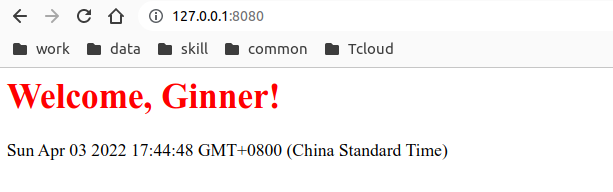
说明
gin官方文档 HTTP2 server 推送
浅谈 HTTP/2 Server Push
HTTP/2 服务器推送(Server Push)教程
这篇关于gin框架-37--HTTP2 server 推送的文章就介绍到这儿,希望我们推荐的文章对编程师们有所帮助!






