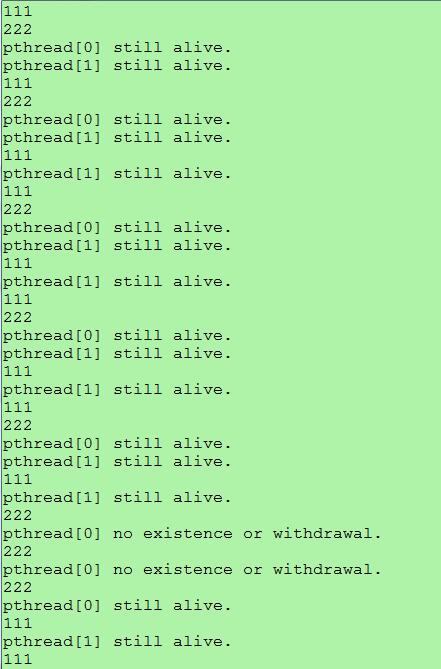本文主要是介绍linux 线程存活状态监控,不存在就重启,希望对大家解决编程问题提供一定的参考价值,需要的开发者们随着小编来一起学习吧!
直接上代码
#include <stdio.h>
#include <stdlib.h>
#include <pthread.h>
#include <sys/time.h>
#include <string.h>
#include<unistd.h>
#include <signal.h>
#include <errno.h>/*线程变量*/
pthread_t thread[3];
pthread_mutex_t mut;void *thread1()
{/*线程互斥锁*///pthread_mutex_lock(&mut);//pthread_mutex_unlock(&mut);int i = 0;while(i++ < 10) {printf("111\n");sleep(1);}pthread_exit(NULL);
}/*定时函数*/
void sigalrm_func(int sig)
{alarm(2); /*改为定时2s*/printf("222\n");
}void *thread2()
{/*定时1s,处理函数为*/signal(SIGALRM, sigalrm_func);alarm(1);while(1);/*线程互斥锁*///pthread_mutex_lock(&mut);//pthread_mutex_unlock(&mut);pthread_exit(NULL);
}void thread_wait(int i)
{/*等待线程结束*/if(thread[i] != 0) {pthread_join(thread[i],NULL);}
}/*pthread_kill的返回值:成功(0) 线程不存在(ESRCH) 信号不合法(EINVAL)*/
void test_pthread(int i)
{int pthread_kill_err;pthread_kill_err = pthread_kill(thread[i],0);if(pthread_kill_err == ESRCH) {printf("pthread[%d] no existence or withdrawal.\n", i);pthread_join(thread[i],NULL);sleep(10);if((pthread_create(&thread[i], NULL, switch_control_thread, NULL)) != 0) {printf("[sqlite] -- switch_control_thread create error!\n");}}else if(pthread_kill_err == EINVAL)printf("unlawful transmission of signals.\n");elseprintf("pthread[%d] still alive.\n", i);
}/*检测所有线程的存活状态*/
void *thread3()
{while(1) {sleep(3);test_pthread(0);test_pthread(1);test_pthread(2);}pthread_exit(NULL);
}void thread_create(void)
{int temp;memset(&thread, 0, sizeof(thread));/*创建线程*/if((temp = pthread_create(&thread[0], NULL, thread1, NULL)) != 0) {printf("[sqlite] -- switch_control_thread create error!\n");}if((temp = pthread_create(&thread[1], NULL, thread2, NULL)) != 0) {printf("[sqlite] -- data_control_thread create error!\n");}if((temp = pthread_create(&thread[2], NULL, thread3, NULL)) != 0) {printf("[sqlite] -- data_control_thread create error!\n");}
}int main()
{/*用默认属性初始化互斥锁*/pthread_mutex_init(&mut,NULL);thread_create();while(1);return 0;
}
编译:gcc main.c -o main -lpthread
运行:./main
运行结果:
这篇关于linux 线程存活状态监控,不存在就重启的文章就介绍到这儿,希望我们推荐的文章对编程师们有所帮助!