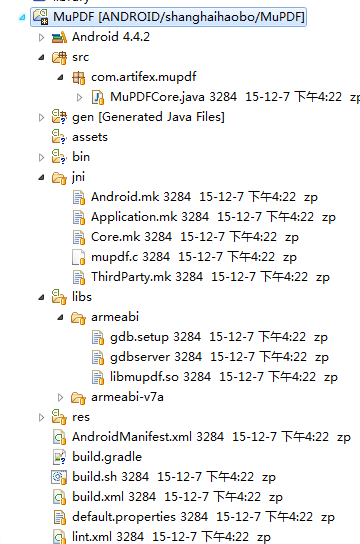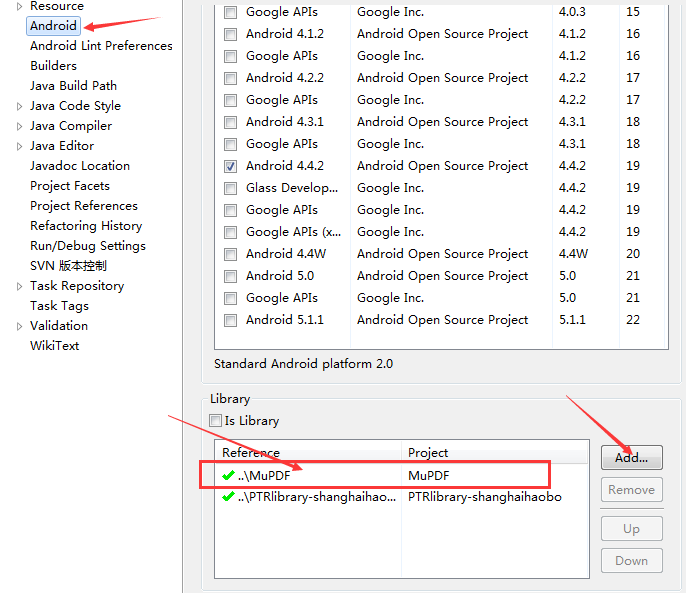本文主要是介绍Android内部嵌入MuPdf预览Pdf文件,希望对大家解决编程问题提供一定的参考价值,需要的开发者们随着小编来一起学习吧!
需要资源:MUPdf依赖库。
demo下载地址:http://download.csdn.net/detail/u011084603/9369480
实现思路:首先工程依赖MuPDF库,获取到网络pdf文件url后进行下载到本地,使用mupdf整合好的jni方法直接加载即可。
【MuPdf:】
Android 设备上轻量级、高品质的 PDF/XPS/CBZ 查看器。MuPDF 上的呈现器专为高质量的抗失真图像量身打造,它以像素级的精度高品质呈现文字和文字间的间距,从而获得最高级别的显示保真度,在设备屏幕上再现印刷纸张的显示效果。
主工程依赖上面的库工程。
主工程中需要加载pdf地方:
package com.artifex.mupdf;import java.io.BufferedInputStream;
import java.io.BufferedOutputStream;
import java.io.File;
import java.io.FileOutputStream;
import java.io.IOException;
import java.net.HttpURLConnection;
import java.net.URL;import android.app.Activity;
import android.app.ProgressDialog;
import android.content.Intent;
import android.net.Uri;
import android.os.Bundle;
import android.os.Environment;
import android.os.Handler;
import android.view.View;
import android.view.View.OnClickListener;
import android.view.Window;
import android.widget.Button;public class MainActivity extends Activity {private Button btn_select, test_stephenPicScalView;private Handler handler;private ProgressDialog dialog;// urlpath是网络的PDF地址,也可以是服务器端的PDF地址private String urlpath = "http://www.adobe.com/content/dam/Adobe/en/devnet/acrobat/pdfs/pdf_open_parameters.pdf";protected void onCreate(Bundle savedInstanceState) {super.onCreate(savedInstanceState);requestWindowFeature(Window.FEATURE_NO_TITLE);// 去掉标题栏setContentView(R.layout.layout_main);dialog = new ProgressDialog(this);btn_select = (Button) findViewById(R.id.btn_select);test_stephenPicScalView = (Button) findViewById(R.id.test_stephenPicScalView);test_stephenPicScalView.setOnClickListener(new OnClickListener() {public void onClick(View v) {startActivity(new Intent(MainActivity.this,TestMuPDFActivity.class));}});btn_select.setOnClickListener(new OnClickListener() {public void onClick(View v) {dialog.setTitle("正在联网下载数据...");dialog.setMessage("请稍后...");// 设置进度条风格,风格为长形dialog.setProgressStyle(ProgressDialog.STYLE_HORIZONTAL);// 设置ProgressDialog 标题dialog.setTitle("提示");// 设置ProgressDialog 提示信息dialog.setMessage("正在下载数据,请稍等....");// 设置ProgressDialog 进度条进度dialog.setProgress(0);// 设置ProgressDialog 的进度条是否不明确dialog.setIndeterminate(false);// 设置ProgressDialog 是否可以按退回按键取消dialog.setCancelable(true);dialog.show();handler = new Handler() {public void handleMessage(android.os.Message msg) {dialog.cancel();dialog.setProgress(0);}};// Thread thread = new Thread(new loadDateThreah());loadDataThreah ldt = new loadDataThreah();ldt.start();}});}// 进度条线程class loadDataThreah extends Thread {public void run() {try {showPDF(urlpath);} catch (Exception e) {// TODO Auto-generated catch blocke.printStackTrace();}handler.sendEmptyMessage(0);}}// 从服务器下载PDF并且跳转到MUPDF的ACTIVITYpublic void showPDF(String urlpath) throws Exception {URL u = new URL(urlpath);String path = createDir("test.pdf");byte[] buffer = new byte[1024 * 8];int read;int ava = 0;long start = System.currentTimeMillis();BufferedInputStream bin;try {HttpURLConnection urlcon = (HttpURLConnection) u.openConnection();double fileLength = (double) urlcon.getContentLength();bin = new BufferedInputStream(u.openStream());BufferedOutputStream bout = new BufferedOutputStream(new FileOutputStream(path));while ((read = bin.read(buffer)) > -1) {bout.write(buffer, 0, read);ava += read;int a = (int) Math.floor((ava / fileLength * 100));dialog.setProgress(a);long speed = ava / (System.currentTimeMillis() - start);System.out.println("Download: " + ava + " byte(s)"+ " avg speed: " + speed + " (kb/s)");}bout.flush();bout.close();Uri uri = Uri.parse(path);Intent intent = new Intent(MainActivity.this, MuPDFActivity.class);intent.setAction(Intent.ACTION_VIEW);intent.setData(uri);startActivity(intent);} catch (IOException e) {// TODO Auto-generated catch blocke.printStackTrace();}}private String createDir(String filename) {File sdcardDir = Environment.getExternalStorageDirectory();// 得到一个路径,内容是sdcard的文件夹路径和名字String path = sdcardDir.getPath() + "/MyMobileDownlod";File path1 = new File(path);if (!path1.exists())// 若不存在,创建目录,可以在应用启动的时候创建path1.mkdirs();path = path + "/" + filename;return path;}}
这篇关于Android内部嵌入MuPdf预览Pdf文件的文章就介绍到这儿,希望我们推荐的文章对编程师们有所帮助!