本文主要是介绍typora自动生成标题序号(修改V1.0),希望对大家解决编程问题提供一定的参考价值,需要的开发者们随着小编来一起学习吧!
目录
带序号效果图
解决方法
带序号效果图

解决方法
1.进入文件夹:文件–>偏好设置–>外观–>主题–>打开主题文件夹
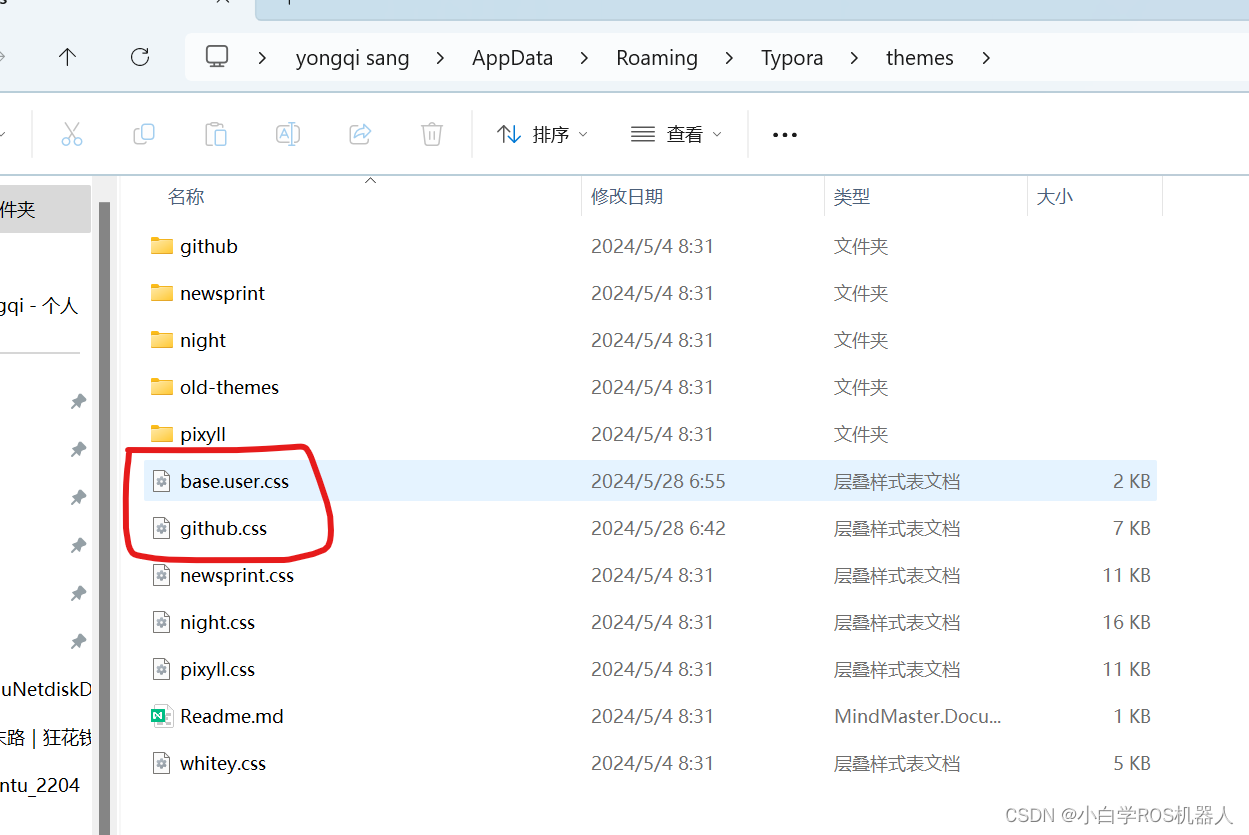
2.如果没有base.user.css文件,新建一个。如果有直接用记事本打开,把下面代码拷贝进去保存。
/** initialize css counter */
#write {counter-reset: h1
}h1 {counter-reset: h2
}h2 {counter-reset: h3
}h3 {counter-reset: h4
}h4 {counter-reset: h5
}h5 {counter-reset: h6
}/** put counter result into headings */
#write h1:before {counter-increment: h1;content: counter(h1) ". "
}#write h2:before {counter-increment: h2;content: counter(h1) "." counter(h2) ". "
}#write h3:before,
h3.md-focus.md-heading:before /** override the default style for focused headings */ {counter-increment: h3;content: counter(h1) "." counter(h2) "." counter(h3) ". "
}#write h4:before,
h4.md-focus.md-heading:before {counter-increment: h4;content: counter(h1) "." counter(h2) "." counter(h3) "." counter(h4) ". "
}#write h5:before,
h5.md-focus.md-heading:before {counter-increment: h5;content: counter(h1) "." counter(h2) "." counter(h3) "." counter(h4) "." counter(h5) ". "
}#write h6:before,
h6.md-focus.md-heading:before {counter-increment: h6;content: counter(h1) "." counter(h2) "." counter(h3) "." counter(h4) "." counter(h5) "." counter(h6) ". "
}/** override the default style for focused headings */
#write>h3.md-focus:before,
#write>h4.md-focus:before,
#write>h5.md-focus:before,
#write>h6.md-focus:before,
h3.md-focus:before,
h4.md-focus:before,
h5.md-focus:before,
h6.md-focus:before {color: inherit;border: inherit;border-radius: inherit;position: inherit;left:initial;float: none;top:initial;font-size: inherit;padding-left: inherit;padding-right: inherit;vertical-align: inherit;font-weight: inherit;line-height: inherit;
}3.如果没有github.css文件,新建一个。如果有直接用记事本打开,把下面代码拷贝进去保存。
:root {--side-bar-bg-color: #fafafa;--control-text-color: #777;
}@include-when-export url(http://fonts.googleapis.com/css?family=Open+Sans:400italic,700italic,700,400&subset=latin,latin-ext);@font-face {font-family: 'Open Sans';font-style: normal;font-weight: normal;src: local('Open Sans Regular'),url('./github/400.woff') format('woff')
}@font-face {font-family: 'Open Sans';font-style: italic;font-weight: normal;src: local('Open Sans Italic'),url('./github/400i.woff') format('woff')
}@font-face {font-family: 'Open Sans';font-style: normal;font-weight: bold;src: local('Open Sans Bold'),url('./github/700.woff') format('woff')
}@font-face {font-family: 'Open Sans';font-style: italic;font-weight: bold;src: local('Open Sans Bold Italic'),url('./github/700i.woff') format('woff')
}html {font-size: 16px;
}body {font-family: "Open Sans","Clear Sans","Helvetica Neue",Helvetica,Arial,sans-serif;color: rgb(51, 51, 51);line-height: 1.6;
}#write{max-width: 860px;margin: 0 auto;padding: 20px 30px 40px 30px;padding-top: 20px;padding-bottom: 100px;
}
#write > ul:first-child,
#write > ol:first-child{margin-top: 30px;
}body > *:first-child {margin-top: 0 !important;
}
body > *:last-child {margin-bottom: 0 !important;
}
a {color: #4183C4;
}
h1,
h2,
h3,
h4,
h5,
h6 {position: relative;margin-top: 1rem;margin-bottom: 1rem;font-weight: bold;line-height: 1.4;cursor: text;
}
h1:hover a.anchor,
h2:hover a.anchor,
h3:hover a.anchor,
h4:hover a.anchor,
h5:hover a.anchor,
h6:hover a.anchor {/*background: url("../../images/modules/styleguide/para.png") no-repeat 10px center;*/text-decoration: none;
}
h1 tt,
h1 code {font-size: inherit;
}
h2 tt,
h2 code {font-size: inherit;
}
h3 tt,
h3 code {font-size: inherit;
}
h4 tt,
h4 code {font-size: inherit;
}
h5 tt,
h5 code {font-size: inherit;
}
h6 tt,
h6 code {font-size: inherit;
}
h1 {padding-bottom: .3em;font-size: 2.25em;line-height: 1.2;border-bottom: 1px solid #eee;
}
h2 {padding-bottom: .3em;font-size: 1.75em;line-height: 1.225;border-bottom: 1px solid #eee;
}
h3 {font-size: 1.5em;line-height: 1.43;
}
h4 {font-size: 1.25em;
}
h5 {font-size: 1em;
}
h6 {font-size: 1em;color: #777;
}
p,
blockquote,
ul,
ol,
dl,
table{margin: 0.8em 0;
}
li>ol,
li>ul {margin: 0 0;
}
hr {height: 4px;padding: 0;margin: 16px 0;background-color: #e7e7e7;border: 0 none;overflow: hidden;box-sizing: content-box;border-bottom: 1px solid #ddd;
}body > h2:first-child {margin-top: 0;padding-top: 0;
}
body > h1:first-child {margin-top: 0;padding-top: 0;
}
body > h1:first-child + h2 {margin-top: 0;padding-top: 0;
}
body > h3:first-child,
body > h4:first-child,
body > h5:first-child,
body > h6:first-child {margin-top: 0;padding-top: 0;
}
a:first-child h1,
a:first-child h2,
a:first-child h3,
a:first-child h4,
a:first-child h5,
a:first-child h6 {margin-top: 0;padding-top: 0;
}
h1 p,
h2 p,
h3 p,
h4 p,
h5 p,
h6 p {margin-top: 0;
}
li p.first {display: inline-block;
}
ul,
ol {padding-left: 30px;
}
ul:first-child,
ol:first-child {margin-top: 0;
}
ul:last-child,
ol:last-child {margin-bottom: 0;
}
blockquote {border-left: 4px solid #dddddd;padding: 0 15px;color: #777777;
}
blockquote blockquote {padding-right: 0;
}
table {padding: 0;word-break: initial;
}
table tr {border-top: 1px solid #cccccc;margin: 0;padding: 0;
}
table tr:nth-child(2n) {background-color: #f8f8f8;
}
table tr th {font-weight: bold;border: 1px solid #cccccc;text-align: left;margin: 0;padding: 6px 13px;
}
table tr td {border: 1px solid #cccccc;text-align: left;margin: 0;padding: 6px 13px;
}
table tr th:first-child,
table tr td:first-child {margin-top: 0;
}
table tr th:last-child,
table tr td:last-child {margin-bottom: 0;
}.CodeMirror-gutters {border-right: 1px solid #ddd;
}.md-fences,
code,
tt {border: 1px solid #ddd;background-color: #f8f8f8;border-radius: 3px;padding: 0;font-family: Consolas, "Liberation Mono", Courier, monospace;padding: 2px 4px 0px 4px;font-size: 0.9em;
}.md-fences {margin-bottom: 15px;margin-top: 15px;padding: 0.2em 1em;padding-top: 8px;padding-bottom: 6px;
}
.task-list{padding-left: 0;
}.task-list-item {padding-left:32px;
}.task-list-item input {top: 3px;left: 8px;
}@media screen and (min-width: 914px) {/*body {width: 854px;margin: 0 auto;}*/
}
@media print {html {font-size: 13px;}table,pre {page-break-inside: avoid;}pre {word-wrap: break-word;}
}.md-fences {background-color: #f8f8f8;
}
#write pre.md-meta-block {padding: 1rem;font-size: 85%;line-height: 1.45;background-color: #f7f7f7;border: 0;border-radius: 3px;color: #777777;margin-top: 0 !important;
}.mathjax-block>.code-tooltip {bottom: .375rem;
}#write>h3.md-focus:before{left: -1.5625rem;top: .375rem;
}
#write>h4.md-focus:before{left: -1.5625rem;top: .285714286rem;
}
#write>h5.md-focus:before{left: -1.5625rem;top: .285714286rem;
}
#write>h6.md-focus:before{left: -1.5625rem;top: .285714286rem;
}
.md-image>.md-meta {border: 1px solid #ddd;border-radius: 3px;font-family: Consolas, "Liberation Mono", Courier, monospace;padding: 2px 4px 0px 4px;font-size: 0.9em;color: inherit;
}.md-tag{color: inherit;
}.md-toc { margin-top:20px;padding-bottom:20px;
}.sidebar-tabs {border-bottom: none;
}#typora-quick-open {border: 1px solid #ddd;background-color: #f8f8f8;
}#typora-quick-open-item {background-color: #FAFAFA;border-color: #FEFEFE #e5e5e5 #e5e5e5 #eee;border-style: solid;border-width: 1px;
}#md-notification:before {top: 10px;
}/** focus mode */
.on-focus-mode blockquote {border-left-color: rgba(85, 85, 85, 0.12);
}header, .context-menu, .megamenu-content, footer{font-family: "Segoe UI", "Arial", sans-serif;
}.file-node-content:hover .file-node-icon,
.file-node-content:hover .file-node-open-state{visibility: visible;
}.mac-seamless-mode #typora-sidebar {background-color: #fafafa;background-color: var(--side-bar-bg-color);
}.md-lang {color: #b4654d;
}
strong{ font-weight: bold; color: red; }4.重新打开typora软件生,再新建标题就有序号了

这篇关于typora自动生成标题序号(修改V1.0)的文章就介绍到这儿,希望我们推荐的文章对编程师们有所帮助!


