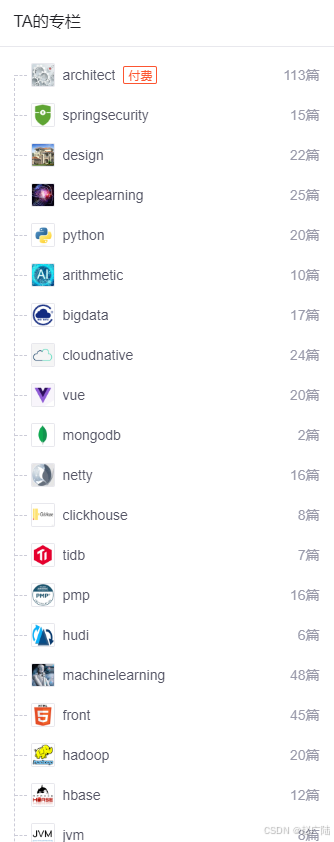本文主要是介绍末日设计1.00,希望对大家解决编程问题提供一定的参考价值,需要的开发者们随着小编来一起学习吧!
故事背景:
在不远的未来,世界陷入了末日危机。资源枯竭、社会秩序崩溃,幸存者们为了生存,不得不拿起武器争夺每一寸土地和每一口食物。在这个混乱的世界中,你是一名传奇狙击手,凭借超凡的射击技巧和生存智慧,成为了末日中的一道光。你的任务是保护自己的领地,击退一波又一波的入侵者。每个命中的目标都是对生存的宣言,每一次成功的防御都是对希望的坚持。
玩法介绍:
1. 游戏开始前,玩家将经历一个3秒的倒计时,准备迎接挑战。
2. 游戏界面中,玩家需要操作鼠标点击移动的目标。每个成功击中的目标都会增加玩家的得分,同时命中目标的大小会逐渐减小,增加游戏难度。
3. 每次错过目标或未能在规定时间内击中目标,玩家的得分将会减少,剩余时间也会相应减少。
4. 游戏时间限定为30秒,在这段时间内,玩家需要尽可能多地击中目标,累积得分。
5. 当时间耗尽时,游戏结束,屏幕上会显示玩家的最终得分和评级。评级系统将根据玩家的表现给出相应的称号,从“继续练习!”到“传奇!”不等。
6. 游戏结束后,玩家可以点击“游戏结束!点击重新开始。”重新开始游戏,挑战更高分。
末日射击挑战1.00不仅是一场技巧和反应速度的比拼,也是玩家在末日背景下生存斗争的体验。每一次的射击,都是对未来的一份希望和坚持。
<!DOCTYPE html>
<html lang="zh-CN">
<head><meta charset="UTF-8"><meta name="viewport" content="width=device-width, initial-scale=1.0"><title>末日射击挑战1.00</title><style>body {margin: 0;padding: 0;display: flex;justify-content: center;align-items: center;height: 100vh;background-color: #3e3e3e; /* 暗色背景,符合战争设定 */font-family: 'Courier New', Courier, monospace; /* 使用等宽字体,增加机械感 */}canvas {border: 5px solid #555; /* 为画布添加更明显的边框 */cursor: url('sniper-cursor.png'), crosshair;background-color: rgba(0, 0, 0, 0.5); /* 让画布半透明,增加末日氛围 */}#score, #time, #gameOver, #rating, #countdown {position: absolute;left: 50%;font-size: 24px;color: #f0f0f0; /* 使用浅色字体,增加可读性 */transform: translateX(-50%);text-shadow: 0px 0px 8px rgba(255, 255, 255, 0.5); /* 文字阴影,增加立体感 */}#score {top: 20px;}#time {top: 50px;}#countdown {top: 80px;color: #ff4500; /* 使用更加鲜艳的红色,增加紧迫感 */font-size: 28px; /* 增大字体,突出倒计时 */}#gameOver, #rating {display: none;top: 100px;color: #ff6347; /* 使用番茄色,提升视觉冲击力 */font-size: 36px; /* 增大游戏结束和评级的字体,提升重要性 */}#rating {top: 150px;color: #32cd32; /* 使用鲜绿色,与游戏结束的红色形成对比 */}</style>
</head>
<body><div id="score">得分: 0 | 命中目标: 0</div><div id="time">剩余时间: 30秒</div><div id="countdown"></div><div id="gameOver">游戏结束!点击重新开始。</div><div id="rating"></div><canvas id="gameCanvas" width="800" height="600"></canvas><script>document.addEventListener('DOMContentLoaded', function() {const canvas = document.getElementById('gameCanvas');const ctx = canvas.getContext('2d');let score = 0;let targetsHit = 0;let targetSize = 25;let timeLeft = 30;let gameInterval;let currentTarget;function checkHit(x, y, target) {const distance = Math.sqrt((x - target.x) ** 2 + (y - target.y) ** 2);return distance < target.radius;}function updateScore(hit) {if (hit) {score += 10;targetsHit++;targetSize = Math.max(10, targetSize - 1);} else {score = Math.max(0, score - 5);timeLeft = Math.max(0, timeLeft - 1);}document.getElementById('score').innerText = `得分: ${score} | 命中目标: ${targetsHit}`;document.getElementById('time').innerText = `剩余时间: ${timeLeft}秒`;}function getRating(score) {if (score <= 100) return "继续练习!";if (score <= 200) return "还不错!";if (score <= 350) return "平均水平的射手";if (score <= 400) return "神枪手";if (score <= 500) return "狙击手";return "传奇!";}function drawTarget() {if(timeLeft <= 0 || document.getElementById('countdown').style.display !== 'none') return;ctx.clearRect(0, 0, canvas.width, canvas.height);// 修改靶子样式为复杂图形或图像const x = Math.random() * (canvas.width - targetSize * 2) + targetSize;const y = Math.random() * (canvas.height - targetSize * 2) + targetSize;// 绘制一个简单的靶子示例,可根据需要自定义ctx.beginPath();ctx.arc(x, y, targetSize, 0, Math.PI * 2, false); // 外圈ctx.fillStyle = 'red';ctx.fill();ctx.beginPath();ctx.arc(x, y, targetSize * 0.5, 0, Math.PI * 2, false); // 内圈ctx.fillStyle = 'white';ctx.fill();ctx.beginPath();ctx.arc(x, y, targetSize * 0.25, 0, Math.PI * 2, false); // 中心点ctx.fillStyle = 'red';ctx.fill();currentTarget = {x: x, y: y, radius: targetSize};}function startGame() {score = 0;targetsHit = 0;targetSize = 25;timeLeft = 30;document.getElementById('score').innerText = `得分: 0 | 命中目标: 0`;document.getElementById('time').innerText = `剩余时间: 30秒`;document.getElementById('gameOver').style.display = 'none';document.getElementById('rating').style.display = 'none';gameInterval = setInterval(updateTime, 1000);drawTarget();}function showGameOver() {clearInterval(gameInterval);ctx.clearRect(0, 0, canvas.width, canvas.height);ctx.fillStyle = "rgba(0,0,0,0.75)";ctx.fillRect(0, 0, canvas.width, canvas.height);ctx.fillStyle = "#FFFFFF";ctx.font = "40px Arial";ctx.fillText("游戏结束!最终得分: " + score, 50, canvas.height / 2);document.getElementById('gameOver').style.display = 'block';document.getElementById('rating').innerText = getRating(score);document.getElementById('rating').style.display = 'block';}function updateTime() {if(timeLeft > 0) {timeLeft--;document.getElementById('time').innerText = `剩余时间: ${timeLeft}秒`;} else {showGameOver();}}canvas.addEventListener('click', function(event) {if(timeLeft <= 0 || document.getElementById('countdown').style.display !== 'none') return;const rect = canvas.getBoundingClientRect();const x = event.clientX - rect.left;const y = event.clientY - rect.top;const hit = checkHit(x, y, currentTarget);updateScore(hit);drawTarget();});document.getElementById('gameOver').addEventListener('click', startGame);function initiateCountdown() {let countdown = 3;const countdownDisplay = document.getElementById('countdown');countdownDisplay.innerText = `游戏在 ${countdown} 秒后开始`;countdownDisplay.style.display = 'block';let countdownTimer = setInterval(() => {countdown--;countdownDisplay.innerText = `游戏在 ${countdown} 秒后开始`;if (countdown <= 0) {clearInterval(countdownTimer);countdownDisplay.style.display = 'none';startGame();}}, 1000);}initiateCountdown();});</script></body>
</html>
这篇关于末日设计1.00的文章就介绍到这儿,希望我们推荐的文章对编程师们有所帮助!