本文主要是介绍【已弃用】http post 方法传递参数的2种方式(api接口,或者说postman的请求),希望对大家解决编程问题提供一定的参考价值,需要的开发者们随着小编来一起学习吧!
http post 方法传递参数的2种方式
- StringEntity
- UrlEncodedFormEntity
- 项目实例
StringEntity
try{ HttpPost httpPost = new HttpPost(url); //param参数,可以为param="key1=value1&key2=value2"的一串字符串,或者是jsonObject String param1="key1=value1&key2=value2"JSONObject param2= new JSONObject(); param2.put("key1", "value1"); param2.put("key2t"," value2"); StringEntity stringEntity = new StringEntity(param1); StringEntity stringEntity = new StringEntity(param2.toString()); stringEntity.setContentType("application/x-www-form-urlencoded"); httpPost.setEntity(stringEntity); HttpClient client = new DefaultHttpClient(); HttpResponse httpResponse = client.execute(httpPost); String result = EntityUtils.toString(httpResponse.getEntity(), HTTP.UTF_8); } catch(IOException e){ }
UrlEncodedFormEntity
// An highlighted blockList<NameValuePair> pairs = new ArrayList<NameValuePair>(); NameValuePair pair1 = new BasicNameValuePair("supervisor", supervisorEt.getEditableText().toString()); NameValuePair pair2 = new BasicNameValuePair("content", superviseContentEt.getEditableText().toString()); NameValuePair pair3 = new BasicNameValuePair("userId", String.valueOf(signedUser.getId())); pairs.add(pair1); pairs.add(pair2); pairs.add(pair3); httpPost.setEntity(new UrlEncodedFormEntity(pairs, HTTP.UTF_8))
项目实例
需要导入的jar包
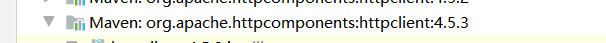
import com.dtstack.flinkx.exception.WriteRecordException;
import com.dtstack.flinkx.outputformat.BaseRichOutputFormat;
import com.dtstack.flinkx.restapi.common.HttpUtil;
import com.dtstack.flinkx.util.ExceptionUtil;
import com.google.common.collect.Maps;
import com.google.gson.Gson;
import com.google.gson.GsonBuilder;
import org.apache.flink.types.Row;
import org.apache.http.HttpStatus;
import org.apache.http.client.config.RequestConfig;
import org.apache.http.client.methods.CloseableHttpResponse;
import org.apache.http.client.methods.HttpRequestBase;
import org.apache.http.impl.client.CloseableHttpClient;import java.io.IOException;
import java.util.*;
//getRequest
HttpRequestBase request = HttpUtil.getRequest(method, requestBody, header, url);
/* 20210803 wx 修改post访问api josn参数无法传输的问题*/public static HttpRequestBase getRequest(String method,Map<String, Object> requestBody,Map<String, String> header,String url) {LOG.debug("current request url: {} current method:{} \n", url, method);HttpRequestBase request = null;if (HttpMethod.GET.name().equalsIgnoreCase(method)) {request = new HttpGet(url);} else if (HttpMethod.POST.name().equalsIgnoreCase(method)) {HttpPost post = new HttpPost(url);post.setEntity(getEntityData(requestBody));request = post;} else {throw new UnsupportedOperationException("Unsupported method:" + method);}for (Map.Entry<String, String> entry : header.entrySet()) {request.addHeader(entry.getKey(), entry.getValue());}return request;}
//getEntityData
post.setEntity(getEntityData(requestBody));
public static StringEntity getEntityData(Map<String, Object> body) {String params = jsonToParams(String.valueOf(gson.toJson(body.get("json"))));StringEntity stringEntity = new StringEntity(params, StandardCharsets.UTF_8);//stringEntity.setContentEncoding(StandardCharsets.UTF_8.name());这里设置了UTF-8反而不可以了return stringEntity;
}
//jsonToParams
String params = jsonToParams(String.valueOf(gson.toJson(body.get("json"))));
/*** 20210803* json 转化为params 的格式 param参数,可以为"key1=value1&key2=value2"的一串字符串* @param jsonStr* @return*/public static String jsonToParams(String jsonStr){String params = null;try {Map<String,Object> map2= JSONObject.parseObject(jsonStr, HashMap.class);for (Map.Entry<String, Object> entry : map2.entrySet()) {System.out.println("key= " + entry.getKey() + " and value= " + entry.getValue());if(params==null){params = entry.getKey()+"="+String.valueOf(entry.getValue());}else{params = params +"&"+ entry.getKey()+"="+String.valueOf(entry.getValue());}}return params;}catch (Exception ex){throw new RuntimeException("json转map出错------------------------------------------------------------",ex);}}
这篇关于【已弃用】http post 方法传递参数的2种方式(api接口,或者说postman的请求)的文章就介绍到这儿,希望我们推荐的文章对编程师们有所帮助!





