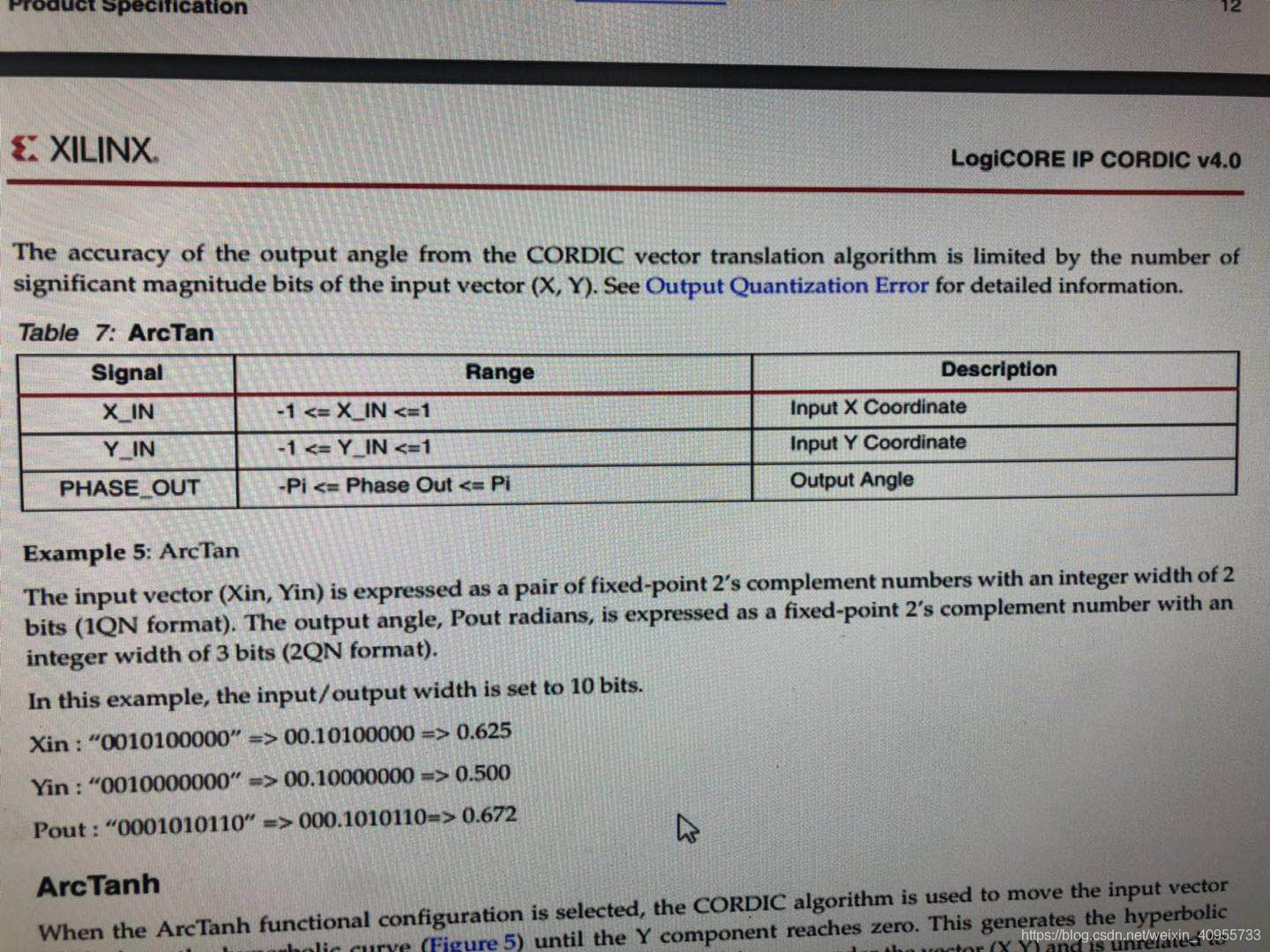arctan专题
np.arctan2和np.arctan
np.arctan2 和 np.arctan 都是用于计算反正切函数的 NumPy 函数,但它们的使用和功能有所不同。 np.arctan2 np.arctan2(y, x) 计算 atan2(y,x),即从坐标 (x,y)到原点的角度(弧度)。它考虑了两个参数的符号来确定正确的象限,返回值在 [−π,π]范围内。 import numpy as np# 计算从原点到 (1, 1) 的角度
HLS 三角函数报错:undefined reference to ‘cordic_apfixed::circ_table_arctan_128‘
最近在通过HLS实现一些算法,其中用到了hls::cos函数,写完代码编译报错: ../Vitis_HLS/hls_cordic_apfixed.h:229: undefined reference to `cordic_apfixed::circ_table_arctan_128'build/xf_computePhaseMap_accel.o: In function `void cord
使用Xilinx Arctan-ip core 总结
首先要深刻理解 输入值的取值范围(-1,1) 图片: Xin,Yin的第一位表示符号位,第二位表示整数位,其余表示小数位。Pout的第一位表示符号位,第二三位表示整数位,其余表示小数位,任何位宽下都遵循这个设定。 将arctan 输出值转化到角度 即 (0,1.57)>>(0,90度)注意位宽的计算 wire [12:0] x=r_x_j+g_x_j+b_x_j; wire [10:0]
numpy.arctan, math.atan, math.atan2的区别
numpy.arctan与math.atan的结果的取值范围是一样的,是从-90度到90度,而math.atan2的结果的取值范围是从-180到180度。所以当你需要的结果是需要超出-90度到90度的范围的,那你需要用math.atan2函数。举个例子吧: angle1 = np.arctan(-3.125) angle2 = math.atan(-3.125) angle3 = math.